Her gün sizlere, piyasa değeri onlarca dolar olan bir programı tamamen ücretsiz olarak sunuyoruz!
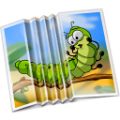
Giveaway of the day — iResizer 2.4 (for Win and Mac)
iResizer 2.4 (for Win and Mac) giveaway olarak 10 Aralık 2013 tarihinde sunulmuştu
iResizer ile resimlerin yeniden boyutlandırmasını deforme etmeden ve içeriği kesmeden yapın. Program resim orantısını, insan, bina, hayvan gibi önemli görsel objeleri değiştirmeden yapabilmektedir. Normalde resim boyutlandırıcılar pikselleri orantılı olarak değiştirirken iResizer görsel öge bulunmayan alanda değişiklik yapmaktadır.
Ayrıca resimin belli bir parçasını belli etmeden tamamen de yok edebilmektedir.
Eğer bir Mac OS kullanıcısıysanız, lütfen kurulum malzemesini buradan indiriniz (dosya boyutu: 9.28 MB)
Sistem Gereksinimleri:
Windows XP, Vista, 7, 8; 1000 MHz processor; 256 MB RAM; Mac OS X 10.7 Lion; Mac OS X 10.8 Mountain Lion; Mac OS X 10.9 Maverick
Yayıncı:
TeoreXWeb sayfası:
http://www.iresizer.com/Dosya boyutu:
14.1 MB (for Win version)
Fiyat:
$19.99
Öne çıkan programlar
Inpaint photo restoration software, reconstructs the selected image area from the pixels near the area boundary. Remove undesirable objects from still images, such as logos, watermarks, power lines, people, text or any other undesired artifacts. There's no need to manually go through messing around with your old clone tool any more! Now you can use Inpaint to easily remove all those unexpected objects that end up spoiling an otherwise really great photograph.

PhotoStitcher will automatically combine overlapping photos to produce perfect panoramic image. You just snap some overlapping images and click Stitch button. PhotoStitcher is a fully automatic image stitcher.
BatchInpaint is a batch version of a popular software Inpaint. Now you can remove watermarks, date stamps and other unwanted objects in a batch mode.
FolderIco allows to customize the icon of every Windows folder in one click! Don't you know how to change standard yellow folder to a colourful and bright? With FolderIco, give some color to Windows folders. With just a one click, colorize your folders, and discover a new intuitive way to classify your files. A quick look is now enough to identify the folder you are looking for!
RadioZilla allows you to listen and download radio station content in one click for free!
GIVEAWAY download basket
iResizer 2.4 (for Win and Mac) üzerine yorumlar
Please add a comment explaining the reason behind your vote.
Last offered on GOTD 5/7/13
http://www.giveawayoftheday.com/iresizer-2-2/
Changelog
What's new in iResizer 2.4
Added clipboard support
Added ability to close current image
Added ability to save image with default quality by shortcut
Added 64-bit support
Interface improvements
Added new aspect ratio presets
Minor bugs fixing
New Lasso selection tool
New Polygonal Lasso selection tool
New Deselection mode which allows to subtract from selection area
Added shortcuts for marker size. Now marker size change can be done by keyboard, click '[' to decrease and ']' to increase marker size
Teorex is also the company behind Inpaint. Quick tutorials on what iResizer does & how to use here: http://www.iresizer.com/tutorials.html
I believe you are all missing the point. This is not so much a re-sizer program, although it will re-size a photo if that's all you want it to do, but rather, this is a program that removes unwanted objects, like past girlfriends or boyfriends (whichever applies to you) from photos that you have taken in the past. If you have a wide view photo, and you want to remove some empty space between the objects of interest, it does that also. It installed easily on Windows 7 Pro, SP1, and I tested it on 4 photos that I really liked the scenery in, but wanted to remove a person from a 'group' shot. It worked VERY well. You can only work on 1 photo at a time, so what's the need for a batch feature? As for comment #2, it saved my finished photos just fine, either as just save which would overwrite the original, or as a save-as which gave me a new photo, while still leaving the original in an un-touched state. It's simple, easy, and fast to use, and the results are stunning. I have no affiliation with the company, I'm just very impressed with the ability of this software to remove items from a photo seamlessly.
This is the first comment I've ever made on this site, because I'm that impressed with the product. I didn't even have to read a help file, it's that easy to use!
OK, someone else can have the soapbox now....... :-)
Try these:
Portable Photo Resize Magic x.x: http://www.sowsoft.com/
Portable ArtResize 1.x.x - PHOTO BATCH RESIZING: http://www.wiseval.com/
Portable Caesium 1.4.x - REDUCE SIZE OF PHOTO:
http://caesium.sourceforge.net/
Portable Image Tools 3.3: http://sourceforge.net/projects/imagetoolsnet/
Copy N Size 5.5 - IMAGE COPY AND RESIZE: http://www.freewarefiles.com/Copy-N-Size_program_62242.html
Image Resizer 2.1 64-Bit - Powertoy Clone for Windows: http://imageresizer.codeplex.com/releases/view/30247
I have tons more, but decided to stick with the top ones.
ALSO, GIMP IS A REALLY GOOD PHOTO/GRAPHIC TOOL SUITE.
A few of the above may not be portable as I created them to be portable with the following software:
Cameyo 2.0.882: http://www.freewarefiles.com/Cameyo_program_66178.html
P-Apps 1.0: http://www.portable-app.com/downloads/P-Apps V1.0.exe
Portable JauntePE 1.9: http://jauntepe.sourceforge.net/index.html:
DOWNLOAD: http://sourceforge.net/projects/jauntepe/files/
Last Giveaway of this app was 2.2. Here is the Changelog since then:
Changelog
What's new in iResizer 2.4
◦Added clipboard support
◦Added ability to close current image
◦Added ability to save image with default quality by shortcut
◦Added 64-bit support
◦Interface improvements
◦Added new aspect ratio presets
◦Minor bugs fixing
◦New Lasso selection tool
◦New Polygonal Lasso selection tool
◦New Deselection mode which allows to subtract from selection area
◦Added shortcuts for marker size. Now marker size change can be done by keyboard, click '[' to decrease and ']' to increase marker size
What's new in iResizer 2.3
◦New iResizer Look
◦Optimized memory usage
◦New Preferences
This program is very similar to Image Resize Guide. iResizer is cheaper, but IRG has a free version. And IRG sometimes well works without mark of objects.



Süpermiş bu!
Save | Cancel