Her gün sizlere, piyasa değeri onlarca dolar olan bir programı tamamen ücretsiz olarak sunuyoruz!

Giveaway of the day — iRecordMax Sound Recorder 7.1.3
iRecordMax Sound Recorder 7.1.3 giveaway olarak 25 Mayıs 2009 tarihinde sunulmuştu
iRecordMax Sound Recorder ile Windows altında her türlü ses kayıt ihtiyacınızı karşılayabilirsiniz. Program wav/wma/ogg ve mp3 formatlarını destekliyor.
iRecordMax Sound Recorder kullanımı çok pratik bir arabirime sahip. Birkaç dakika içerisinde kullanmaya başlayabiliyorsunuz. Program aynı zamanda bir çok efekt seçeneği de içeriyor.
Sistem Gereksinimleri:
Windows 2000, XP and Vista; Microsoft Internet Explorer 5.0.0 (6.0.0 recommended); Microsoft DirectX 9.0
Yayıncı:
AudioRedo SoftwareWeb sayfası:
http://www.record-audio.com/products_irecordmax_overview.htmlDosya boyutu:
9.49 MB
Fiyat:
$29.95
GIVEAWAY download basket
iRecordMax Sound Recorder 7.1.3 üzerine yorumlar
Please add a comment explaining the reason behind your vote.
Been using this regularly from Giveaway last time. (I think this is the same version) Straightforward and reliable. Only note is prog slow to load if accumulated long list of files. Recommend pruning list frequently or move them out of default storage directory.
Included editor is OK but seems to freeze if importing large files.
Crashed on startup after installation.
I use Vista home basic.
Uninstalled and reinstalled...same.
Uninstalled again, redownloaded, retried install...same.
Anyone else?
Get error:
Exception EACMAudioIn Error in module iRecordMax.exe at 0014C8E2.
Error opening audio device for input.
Bad device ID.
Hi folks!!
This is a nice SW that does its dirty job pretty well....
Here some KEY FEATURES of this program:
· Powerful Recorder Function
· Cut, edit, master
· CD quality for output files
· Start, Pause, Stop, Restart - recording automatically
· Hotkey Setting
· Task Schedule
· Easy-to-use Cool interface and Flexible Setting
· Audio filters
· Recordings can be burnt directly to Audio CD using Build-in CD Burner
· Designed to be simple and robust for professional and corporate recording applications
· Free Audio Player
So a MUST HAVE TOOL to record streaming audio, Microphone input, Quick Time, Real Player, Flash, games and of course CDs and DVDs in WAV file format, MP3 format, OGG format or WMA format with the ability to add AUDIO EFFECTS such as amplify, compressor, delay, equalize, fade in and fade out, invert, normalize, phaser, reverb, reverse, silence, stretch, vibrato, etc.
Below screenshots show what you can tweak with the settings:
http://www.softpedia.com/progScreenshots/iRecordMax-Screenshot-105939.html
Having said that I was just wondering what this program does that the open source AUDACITY doesn’t do for free.
Actually, it seems to me that AUDACITY does much much more than this, doesn't it guys?
So what's the point of charging 30 bloody BUCKS for a program like this one which can be easily replaced with an open source and more comprehensive program such as AUDACITY??
Big Mystery!!
FINAL VERDICT: THUMBS UP for iRecordMax Sound Recorder 7.1.3 but AUDACITY is much BETTER and of course always FREE without any hassle...LOL!!
Cheers from Italy!!
Giovanni
Great software. It records excellent sound quality with fully adjustable format settings. The only problem we had, which we are unable to determine if it is unique to us, is that it freezes after playing songs and using the editor in Vista Home Prem 64-bit. Still a great software for recording, though. Enjoy!
Pros:
*Good Interface
*Records excellent sound quality
*Detects streaming audio quickly and displays audio levels in real-time
*Has built in audio editor
Cons:
*Freezes after running editor in Vista 64-bit OS
*Freezes after playing back recorded audio in Vista 64-bit OS
*Lacks ability to show where source audio is coming from.
Full Review and Screen Shots
@#8: Cliff, iRecordMax will definitely record up to the MP3 maximum bitrate of 320kbps.
@#25: David, do you mean that even if you start the Internet Radio running first, the scheduler won't record its stream? That WOULD be an annoyance!
@the Audacity fans: Well, yes... Audacity does have more features, BUT personally, I always seem to 'battle' with Audacity when I use it. I use lots of audio tools (I make ads. and jingles etc. for a local community radio station), including Nero Wave Editor, Sound Forge (a VERY old version), Diamond Cut, ACID Music Studio 7, and many others; and there's just 'something' about Audacity that I find enormously counter-intuitive. Maybe I've just used too many other audio tools?
Within a very few minutes of starting Audacity, I'm closing it and using something else (or wishing that I could!). I also found that trying to install Audacity's "add-ons" and get them working was a major pain; and when installed, I found them less than intuitive.
So what I'm saying is that if you like Audacity, then great, and yes it is capable of doing more than today's GOTD; but if like me, you find Audacity is "wrong" for you, or you need something relatively simple and easy to use, this program is well worth a try and most certainly worth downloading for free!


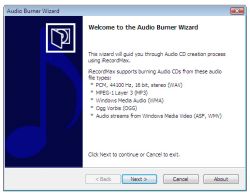



program sıradan zaten 9 10 mbyte bişe indirdim kurdum , programdan fazla performan bekleyen arkadaşlar bedava program bu kadar olur diyorum
Save | Cancel
Windows altında her türlü ses kayıt ihtiyacınızı huzur içinde bu proğram ile karşılayabilirsiniz.Proğram şifreli.Kolaylık olsun diye burada sizlere belirtiyorum.
License name:
giveawayoftheday.com
License code:
KGFVY-7733B-8WCK9-KTG64-BC7D8
Proğramı kurduktan sonra,karşınıza gelecek olan tablodaki activite tuşuna basıp,yukarki bilgileri girince,tam sürüm olarak kullanmaya başlıyorsunuz.
Amaç paylaşım,
Herkese Sevgiler
Save | Cancel
Programı açınca "iRecordMax.exe çalışmayı durdurdu. Windows sorun için çözüm arıyor" uyarısı veriyor ve açılmıyor. Aynı sorunu yaşayıp çözüm bulabilen var mı
Save | Cancel