Her gün sizlere, piyasa değeri onlarca dolar olan bir programı tamamen ücretsiz olarak sunuyoruz!

Giveaway of the day — iPixSoft Flash Slideshow Creator
iPixSoft Flash Slideshow Creator giveaway olarak 24 Kasım 2009 tarihinde sunulmuştu
iPixSoft Flash Slideshow Creator özel bir slayt gösterisi hazırlama yazılımıdır. Dijital fotoğraflarınızı flash tabanlı bir slayt gösterisi haline getirebilirsiniz. Flash albüm ve sunumları, profesyoneller tarafından hazırlanan şablonlar, geçiş efektleri, metinler, arkaplan müzikleri vb ile zenginleştirebilirsiniz. ShockWave Flash (SWF), çalıştırılabilir .exe dosyası, HTML olarak çıktı alabilir; ekran koruyucu hazırlayabilir ya da e-posta ile direkt yollayabilirsiniz. Bayramda sevdiklerinizle fotoğraflarınızı paylaşın!
Program hakkındaki yorumlarınız ve bilgi alışverişi için: CHIP Online Forum
Özellikler:
- Sürükle bırak ile slayt gösterileri ve fotoğraf galerileri hazırlayabilmek.
- 500'e kadar fotoğraf ekleyebilme imkanı.
- Arkaplan müziği ekleyebilmek.
- 35+ Ücretsiz şablon.
- 70+ Geçiş efekti.
- Giriş ve jenerik kısımları oluşturabilme.
- 130+ clipart ve 100+ ses
- Hazırladığınız flash videoyu internet üzerinden sevdiklerinizle paylaşma imkanı.
Sistem Gereksinimleri:
Windows 2000/XP/2003/Vista/ Windows 7
Yayıncı:
iPixSoft StudioWeb sayfası:
http://www.ipixsoft.com/flash-slideshow-creator.htmlDosya boyutu:
14.5 MB
Fiyat:
$39.95
Öne çıkan programlar
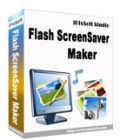
iPixSoft Flash ScreenSaver Maker is powerful and easy to use screensaver software helps you to create animated Screen Savers from photos and music with professional designed templates, transition effects, text captions, funny cliparts, sounds, etc. It enables you to publish an SCR file into your Windows directory or output an installation Exe file.

iPixSoft Studio provides an additional Free Template Pack for latest version users of Flash Slideshow Creator & Flash ScreenSaver Maker which include stunning flash slideshow templates to let you make slideshow/gallery/screen saver in seconds.
GIVEAWAY download basket
iPixSoft Flash Slideshow Creator üzerine yorumlar
Please add a comment explaining the reason behind your vote.
Their FREE TEMPLATE PACK offer reads as follows:
iPixSoft Studio provides an additional Free Template Pack for latest version users of Flash Slideshow Creator & Flash ScreenSaver Maker which include stunning flash slideshow templates to let you make slideshow/gallery/screen saver in seconds. ------- Sounds like users of today's offer may not be eligible, as this is version 1.86 and the newest version is 2.0.3. --- I hope my cynical observation is wrong and the developer would not use such trickery. I hope the wording is just misleading. Someone that has downloaded the program and the free template pack, please clarify for everyone's benefit.
This is a wonderful program! Downloaded and installed seamlessly on Windows 7, started up beautifully and then I made a little test show based on Christmas.
The first thing is to import your pics and then look at your imported pictures to see if any need their brightness or contrast changing, you can also crop, rotate and flip the images at this stage, it has a restore button to go back to the default settings at any time. From there you choose a template out of the 28 provided (including no background template if you wish your show to not have a background), I chose the Christmas template which is just gorgeous!
The next screen allows you to decorate your show - I chose a snowflake assuming it would be a still image that I was dragging and dropping to decorate the screen with little pieces of GIF art - no such thing! To my delight, snowflakes started cascading down the show! So then I chose a frog and before I knew it, I had bouncing amphibians included!!! Fabness!!!
Finally it is time to view and publish your show and the end result was just gorgeous and had taken me seconds to create!
This is a wonderful, simple to use program that at that this time of year may come in especially handy to send relatives etc of photos. My website is currently offering free webpages for everyone so if you would like to host your own project on a unique domain that you can give out to friends and family to view shows online, just let me know.
Overall in the time that I tested the program, and on Windows 7, I found no problems whatsoever; this is an easy to use, feature rich program that will come in extremely handy, even if you just use it to change the brightness etc on your photos. The shows it produces are exquisite and I urge you to download it to see what it can do for you!!
Hi,
@Mr. Lee #8: "Their FREE TEMPLATE PACK offer reads as follows:(et...)"
This FOTD contains 28 free templates.
Running the template installer for 20 free templates from http://www.ipixsoft.com/download.html?id=FSCtemplate these extra 20 incorporated automatically into the program, thus showing 48 templates now... BTW, developer mentions this free pack (together with two at reduced prices) explicitly for GOTD users only. So...
@TK #4 "The opening screen gives the impression (etc...)"
- Same comment as above re. free pack
- ...but you're right, it is confusing.
I still have to fully test the program so I await further comments here pointing to other possible issues. Some people seem very pleased with this GOTD.
Hope this is of some help.
Greetz.
Pat.
Take care...
* Program runs as admin
* Company is hidden behind a Customer-ID at ‘Protected Domain Services’ (see http://whois.domaintools.com/ipixsoft.com)
* Deinstallation leaves Registry-Entrys behind
* Deinstallation leaves the file 'Flash9.ocx' in system32-folder behind
Fortunately I've installed this in a Sandbox.
H.
As comment 4 said, the free template pack is only good for new version.
Program has potential for web and biz functions.
Manufacturer does offer a deal for $9.95 for GOAD users, but only for one day. Not enough time for me to get use to all functions.
I have professional flash slideshow creator, but I am always looking for a quick, simple creator.
This fits the bill.
To bad it is crippled and low quality output.
Keep up the good work GOAD!!!!!
Bob T.



Program ile bir Slayt hazırlayıp siteme koydum.
http://cihangir81.wordpress.com/2009/11/24/ataturkun-bilinmeyen-300-fotografi-slayt-gosterisi-ve-muzik-esiliginde/
Save | Cancel
Programı çok beğendim.Giveaway of the Day a teşşekkür ederim.
Save | Cancel
Programı ince ince denemedim.İncelediğim kadarıyla, bu işlerle meşgul olanlar için oldukça işe yarar görünüyor.
Programın burada verilen setubuyla,kendi sitesinden temin edilen setubu arasında versiyon farkı olduğu için.Şimdi kaldırıp sonra kullanmayı düşünenler.Program filesteki programa ait klasörün komple yedeğini alın.
İlerde tekrar kuracağınızda
Versiyonu farklı bile olsa sitesinden bugünlerde indirdiğiniz setubundan kurun,programın açılmasına müsaade etmeyin.
Program filesten kopyasını aldığınız programa ait klasörü, yine aynı program files içine kopyala yapıştır yapın değiştireyimmi sorusuna evet tıklayın.
Tamamdır.
Not:Yöntem bu programda denendi.Fakat bazı programlar kaldırdıktan sonra ne kadar temizlensede yinede geride aktivasyon kaydı bırakırlar.o nedenle bu yöntem başarılı olmuş olabilir.Dolayısıyle ilerde bilgisayara format atmanız durumunda sadece bu yöntem işe yaramayabilir.
Bu nedenle her ihtimale karşı.Program filesteki programa ait ilgili klasörün yedeğini almanıza ek olarak,ilgili reg anahtarlarınında yedeğini almanızda fayda var.
Save | Cancel