Türkçe
Her gün sizlere, piyasa değeri onlarca dolar olan bir programı tamamen ücretsiz olarak sunuyoruz!

$19.99
SÜRESI DOLMUŞ
Giveaway of the day — iOBit Uninstaller Pro 9.1
IObit Uninstaller 9 mükemmel bir program silme aracıdır.
$19.99
SÜRESI DOLMUŞ
Kullanıcı puanı:
76
Yorum yapın
iOBit Uninstaller Pro 9.1 giveaway olarak 24 Ekim 2019 tarihinde sunulmuştu
Bugün Giveaway of the Day
Increase security and convenience with a Windows logon hardware key!
IObit Uninstaller 9 mükemmel bir program silme aracıdır. Gereksiz programları, Windows app leri, UWP app leri , kötü amaçlı veya reklam eklentilerini tamamen temizler ve Pc niz için güvenli ve akıcı internet gezintisi sağlar.
Not: lisans 6 aylıktır.
Sistem Gereksinimleri:
Windows XP/ Vista/ 7/ 8/ 8.1/ 10; Minimum Memory: 300 MB of free disk space; Screen Resolution: 1024*768 screen resolution and above
Yayıncı:
iObitWeb sayfası:
https://www.iobit.com/en/advanceduninstaller.phpDosya boyutu:
19.6 MB
Fiyat:
$19.99
GIVEAWAY download basket
Developed by Tracker Software Products Ltd
Developed by STD Utility
Developed by CFS-Technologies
Developed by Multiicon
Günlük iPhone önerileri »
DudeDoula turns your iPhone into the quintessential labor and delivery companion.
Fiyat indirimi: $0.99 ➞ ÜCRETSİZ
Fiyat indirimi: $0.99 ➞ ÜCRETSİZ
Quick and easy access to a number of calculations used in Water Damage Restoration, Construction, HVAC.
Fiyat indirimi: $5.99 ➞ ÜCRETSİZ
Fiyat indirimi: $0.99 ➞ ÜCRETSİZ
Fiyat indirimi: $3.99 ➞ ÜCRETSİZ
Günlük Android önerileri »
Fiyat indirimi: $4.99 ➞ ÜCRETSİZ
Fiyat indirimi: $1.99 ➞ ÜCRETSİZ
Fiyat indirimi: $1.49 ➞ ÜCRETSİZ
Fiyat indirimi: $0.99 ➞ ÜCRETSİZ
Himawari is elegant yellow icon pack that will make your screen look bright.
Fiyat indirimi: $1.49 ➞ ÜCRETSİZ

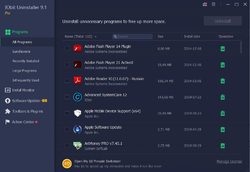
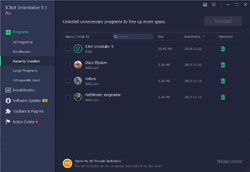

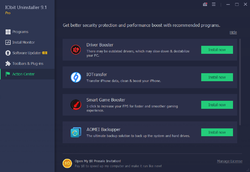


iOBit Uninstaller Pro 9.1 üzerine yorumlar
Please add a comment explaining the reason behind your vote.
Yo, I uninstalled iObit 8 last year because the nag screens were popping up wanting me to buy everything iObit makes 2 or 3 a day. It was quite irritating. Is the new product any better?
Save | Cancel
It used to be my favourite uninstaller, but the new version changed it and made "searching" for a program to uninstall not possible.
I switched over to free Revo Uninstaller. I am now hooked on to Revo.
Save | Cancel
one of my favorite programs... good job GOTD.
Save | Cancel
SergioGR,
It is nice to share information but I believe the negative votes are because when you state something like "one of my favorite programs" without giving any specifics, the comment really becomes meaningless. You should elaborate as to why it is a favorite, what does it do well, etc.
I hope that helps.
Save | Cancel
Will this program find leftover junk from previously uninstalled programs?
Save | Cancel
papajack,
"Will this program find leftover junk from previously uninstalled programs?"
Some of it... For example, installing an app may add registry keys, each with several values, but iOBit Uninstaller Pro, or any registry cleaner, can only remove some of those values [lines], and not the key itself or any of the other values it contains. It's somewhat common for app installs to include a copy of one or more Microsoft C/C++ runtimes, which usually show up separately in Windows uninstall listing. Some apps add drivers that are often left behind, and iOBit Uninstaller Pro [or any uninstaller app] won't pick up on those. Uninstalling an app can leave behind installation & update related files in ProgramData, in the the User AppData folders, in the Windows\Installer folder, in Program Files & Program Files (x86) Common Files folders, and sometimes in InstallShield folders, and since they're often not referenced anywhere, unless the installation is recorded, those won't be removed. Folders & content added to user folders like My Documents &/or Music usually are ignored since apps like iOBit Uninstaller Pro can't tell if they contain anything you added & want to keep.
Save | Cancel
Hi, I love this program and have it already installed. So this is an update and that is where I am a little lost. It does not ask me to "Activate" so I cannot use the Activation Code. I cannot find anywhere in the app to use it. Can anybody help please ?
Save | Cancel
Scott,
Open your version of the program and in the lower right you should see "Manage License". Click on that and then on "Refresh" next to your existing license. There you can put in this new license from the downloaded readme file. Worked for me.
Save | Cancel