Her gün sizlere, piyasa değeri onlarca dolar olan bir programı tamamen ücretsiz olarak sunuyoruz!

Giveaway of the day — InPaint 2.4
InPaint 2.4 giveaway olarak 12 Temmuz 2010 tarihinde sunulmuştu
Inpaint ile fotoğraf karelerinden istenmeyen objeleri çıkartarak fotoğraflarınızı istediğiniz hale getirebilirsiniz. Inpaint fotoğrafın seçilen kısmını seçilen kısmın sınırlarından yeniden oluşturur.
Fotoğraflarınızı bozan elektrik hatlarını, manzara resmindeki bir insanı ve yazıları silebilirsiniz. Yazılım seçtiğiniz alanı otomatik temizler. Inpaint sayesinde fotoğraflarınızdan çıkartmak istediğiniz objeleri sadece seçerek temizleyebilir, clone aracıyla uğraşmak zorunda kalmazsınız. İnce ince uğraşmanız gereken ve vaktinizi harcayan bu iş, Inpaint ile çok kolay ve hızlıdır.
Program hakkındaki yorumlarınız ve bilgi alışverişi için: CHIP Online Forum
Yazılımı kullanmak çok basit, sadece kaldırmak istediğiniz objeyi seçim çerçevesi içine alın. Inpaint akıllı algoritması ile bu alanı çevre bölgeden oluşturduğu dokular ile kaplayarak göze doğal gelen sonuçlar ortaya koyar.
Video rehbere buradan ulaşabilirsiniz...
Sistem Gereksinimleri:
Windows Vista/2003/2000/XP/7; 2000 MHz processor 256 Mb RAM
Yayıncı:
TeoreXWeb sayfası:
http://www.teorex.com/inpaint.htmlDosya boyutu:
2.39 MB
Fiyat:
$39.99
GIVEAWAY download basket
InPaint 2.4 üzerine yorumlar
Please add a comment explaining the reason behind your vote.
What better way to show how good this program is then to use examples, I downloaded the program and put it through a moderately difficult test of removing a ladybug sitting on some moss on a tree. Here are the results.
http://i359.photobucket.com/albums/oo31/BEnSPIRED/LADYBUG.jpg
http://i359.photobucket.com/albums/oo31/BEnSPIRED/LADYBUGREMOVED.jpg
It turned out really well and apart from minor flecks of off pixels (Which could easily be edited out) the program has done a good job of replicating the moss pattern.
I did do another job, more difficult of removing a person standing at a sunset with mixed results so I wouldn't use this as the "final job" just another part of the photo editing process.
Thumbs up from me.
The Good
* Straightforward and easy to use.
* Has two tools (rectangle and polygon) for selection.
* Allows for easy multiple processing of the same area.
* Has an undo/redo feature.
* Supports three major image formats: .JPG, .PNG, and .BMP.
* Processes images quickly fairly quickly.
* Supports drag + drop.
The Bad
* Needs a "pointer" tool.
* Does not support .GIF images.
* Has one minor bug.
Free Alternatives
An image editor with a clone stamp
For final verdict, recommendations, and full review please click here.
2.4
*Algorithm improved to process removing big areas
2.3
*Improved algorithm
2.2
*Bugs fixes
2.1
+Added drag and drop support
2.0
+New User interface
+Performace ontimization
*Improved selection tool
*Algorithm optimization
Thats a little gem, a valuable asset for everyone working with photos.
Its a time saver when it comes to retouche and the results are very good.
Along the years I have tried many different additional programs for removing objects but never have been satisfied with the results so I always ended with using Photoshop's clone brush again.
InPaint is the first tool giving results that are usable, though one needs to apply it two or more times to the area where the object which is to be removed is located until the result is satisfying.
Definitely a great little helper for a photographer's toolbox. And, couldn't be easier to use.
Installs and runs smoothly without the slightest problem.
There are NO bugs in the program on my side.
A remark to #1 Ashraf:
The Bad
* Needs a "pointer" tool.
* Does not support .GIF images
* Has one minor bug.
is pretty obsolete -
1. the program is for photo retouche - Gif is NOT a photo format. Photos are pixel images, and for the purpose of compression (for web, screen etc.) the format jpeg is being used. While gif is a compression format for vector images (NOT for pixel images!) because gif contains maximal 256 colors and therefore does not support color gradients (which you always have in photos for example in light and shadow). With other words, gif is not a format which would make sense in such a program.
2. What "pointer"?? There is no such thing needed as there are two tools for marking the object which is to be removed and since that is what the program is meant for I don't see what sense a "pointer" should make.
3. A good review would not say "there is a bug" (huh? then what exactly is that bug? Otherwise its pointless) since a program error one user experiences does not have to be bug necessarily, it can be a user mistake (wrong usage of a tool etc.) or any incompatibility with the system configuration of the user's PC. You can only say that something is a bug if a number of different users on different PCs can reproduce the same error every time, which I doubt here. Therefore speaking about a "bug" is obsolete.
As I said above, I haven't experienced the slightest problem or bug in working with the program. It runs smoothly, is fast and does what it says, and it does it very good.
Thank you to GAOTD and TeoreX for this little gem, and two thumbs up.
A remark to Sabine:
"1. the program is for photo retouche – Gif is NOT a photo format. Photos are pixel images, and for the purpose of compression (for web, screen etc.) the format jpeg is being used. While gif is a compression format for vector images (NOT for pixel images!) because gif contains maximal 256 colors and therefore does not support color gradients (which you always have in photos for example in light and shadow). With other words, gif is not a format which would make sense in such a program."
Back in the day of VGA monitors, .gif was the ONLY photo format. It is a bitmap format, not a vector. It was developed by a company called "CompuServe." .jpeg came along a bit later and was the relatively new upstart until .png came along. Until fairly recently, vector formats were not displayable at all in browsers, then only with plugins, and -- even now -- the .svg ("Scalable Vector Graphic") format is only spottily supported.
I understand Ashraf's "negative" review of not supporting .gif. I still prefer to use .gif format in my images for the web (depending on the quality I get, obviously) because it remains the best format for controlling file size and thereby decreasing page load times. Plus, if my image is stolen, the thief is not getting the good quality image. :) That is not to say I never use .jpeg; I make a decision for each image I upload.
Sorry to take this off-topic, but I felt that bit of discussion needed clarification.

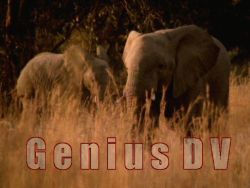



Sayın Yorum yapan Giveaway of the Day cı.
Her kelimenize istisnasız katılıyorum.Ancak bu program eğlencelik olarak benim hoşuma gidiyor.Tabiki bedava olursa :)
40 Dolar konusunda yerden göğe haklısınız.
Save | Cancel
Picasa gibi ücretsiz ve sayısız özelliklere sahip programlar varken bu programın iki basit özelliği yüzünden 40 dolar'ı ve bu kadar puanı hak edeceğine inanmıyorum ve kimsede inandıramaz ama yinede ücretsiz verilen her program için teşekkürler hizmetlerinize laf edilemez.
Save | Cancel
gerçekten harika ve hızlı bir program kesinlikle denemelisiniz.Photoshopta saatlerce uğraştığınız şeyi 1 dakikanızı bile almıyor.Yalnız kalite bakımından gerçek resimdeki resim katmanını sprey gibi püskürterek yayıyor gibime geldi, photoshoptan eksi yönü bu olabilir hani photoshopun kalitesini (clone tekniği) göz önüne alırsanız tabi.
Bence buna rağmen denemeniz gereken harika bir program.
Save | Cancel
Bu program, evvelden bir kaç kere daha verildi, ve güzel ve küçük işler için yarıyan bir program. Ama birde siya-beyaz bir fotorafta bunu deneyin - sonuç çok ilginç
Selam Aygen Erel
Save | Cancel