Her gün sizlere, piyasa değeri onlarca dolar olan bir programı tamamen ücretsiz olarak sunuyoruz!

Giveaway of the day — Inpaint 6.2
Inpaint 6.2 giveaway olarak 3 Kasım 2015 tarihinde sunulmuştu
Inpaint seçilmiş alan etrafında resimleri yeniden inşa eder. Program fotoğraflardaki elektrik telleri, insanlar ve yazılar gibi istenmeyen nesneleri silmenize yardımcı olur. Program sadece seçtiğiniz nesneleri otomatik olarak silerek güzel fotoğraflar elde etmenizi sağlamaktadır. Klonlama aracına gerek duymaz. Kullanımı kolaydır- sadece istenmeyen nesneyi etrafında çizerek seçersiniz ve Smart silme işlemini gerçekleştirirsiniz.
Kişisel lisansınızı ( destek ve güncellemeler dahil) %50 indirimle satın almak için tıklayın!
Sistem Gereksinimleri:
Windows XP/ Vista/ 7/ 8; 1000 MHz processor; 256 MB RAM
Yayıncı:
TeoreXWeb sayfası:
http://www.theinpaint.com/Dosya boyutu:
11.9 MB
Fiyat:
$19.99
Öne çıkan programlar

PhotoScissors background removal tool can easily extract objects and remove background from photos. All you need is to draw some foreground and background, and the algorithm will take care of details. Purchase a Personal license at 50% discount.

FolderIco customizes Windows folder icons in one click! Change a standard yellow folder to a colourful and bright! With FolderIco you can colorize your folders and discover a new intuitive way to classify your files. A quick look is enough to identify the folder you are looking for! Purchase a Personal license at 50% discount.

PhotoStitcher will automatically combine overlapping photos to produce perfect panoramic images. Just snap some overlapping images and click Stitch button. It is a fully automatic image stitcher. Purchase a Personal license at 50% discount.
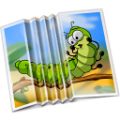
iResizer scales an image without changing important visual content such as people, buildings, animals etc. It lets you shrink or enlarge images to improve the composition, fit a layout or change the orientation. Purchase a Personal license at 50% discount.



Inpaint 6.2 üzerine yorumlar
Please add a comment explaining the reason behind your vote.
If you already have an older version and are wondering wether installing this one is worth it, have a look here:
http://www.theinpaint.com/download.html#changelog
Save | Cancel
Ran setup, paused before allowing it to open the program, ran activate then let it finish setup, this way it opens up registered.
A program that has been offered many times before and proved very popular; have only used it for removing objects.
Today decided to look at their online help and was quite amazed at its versatility, a shame that it is not included in the program when it is downloaded so it can be viewed off-line.
A good removal tool and if you read the help file you will find it is much more, well worth a download.
Save | Cancel
Installed and registered easily on 64 bit Windows 10.
Works well, particularly on simpler scenes with expanses of sky or similar textures. On a 'busy' image it's a case of 'nibbling' from the edges but, again, doesn't do too bad a job, just takes longer.
I still had to take the image into Photoshop for finishing to adjust some of the areas Inpaint had chosen. It occurs to me that the inclusion of a clone tool or brush in order to tidy up would make this a complete tool for this type of work and avoid the need to move across to another programme later.
Since it chooses the texture from surrounding areas it doesn't offer much leeway to the user, having said that it is usually pretty appropriate, sometimes impressively so. Probably not much quicker that Photoshop or Gimp for more detailed images but does give a good result that is easy to finish.
I'll be keeping this one, thank you GAOTD.
Save | Cancel
Actually, Kestrel, to replace the object you want to remove, you can pick pixels werever you want, not necessarily in the surrounding area. To do so, click the rubber and remove the greened area around the object, then click the marker to green the area you want.
Save | Cancel
For this developer to include clone brushes or any other kinds of assistance would be to take InPaint head to head with Movavi's brilliant Photo Editor. I doubt Teorex wants to do that, preferring instead to stick to the one-trick pony.
As far as this particular pony goes, it does its job well enough though like other apps of this type is often unfairly criticised by users who fail to understand that as you're working at pixel level, you need to MAXIMIZE the image you're dealing with: enlarge, enlarge and ENLARGE. I've lost track of the number of times I've heard of folks working on a 1:1 image and then complaining that the result has disappointed. What did they expect?
I'll give this latest InPaint version a run through but have to say that I thought the developer's decision to make it more complicated than it used to be was a backward step. Image post processing is time consuming, another reason why Movavi's simple straightforward approach has proved so successful for that particular developer.
Save | Cancel
Hi
Anyone, probably also in Germany not able to download today's or yesterday's Giveaway because of GOTD being inaccessible, except via VPN/Proxy program? I have been having problems & missed out on yesterday's giveaway. Issue described in forum post, hoping for a quick solution.
I am otherwise very happy to get Inpaint again, since a forced re-installation of Windows the other week made me lose all my GOATD programs, including Inpaint. ;). This is definitely very good & I was going to miss it very much.
Many thanks!
Save | Cancel
Xprt007.
Yesterday and today had similar problems in the UK; sometimes available and sometimes not with just a blank page.
Never had any problems with the old layout which is infinitely better than the new one.
For the first time yesterday viewed this site in Firefox on Win 7 rather than my normal Firefox in XP.
It was almost unreadable in win 7 could only be described as utterly horrendous it was so cluttered.
Save | Cancel