Her gün sizlere, piyasa değeri onlarca dolar olan bir programı tamamen ücretsiz olarak sunuyoruz!
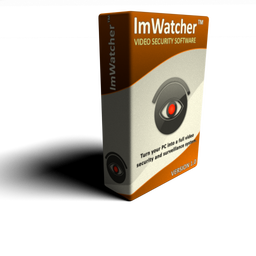
Giveaway of the day — ImWatcher 1.3
ImWatcher 1.3 giveaway olarak 10 Kasım 2016 tarihinde sunulmuştu
ImWatcher is a video surveillance system with support for multiple web cameras and IP-cameras. It can monitor and record from many cameras simultaneously, and preview multiple cameras in a single window. Each camera has its own individual monitoring and recording settings. When motion is detected, it can record a video or take snapshots.
ImWatcher can use AMD Video Coding Engine (VCE), NVidia NVENC, Intel QuickSync to accelerate encoding video into H.264/AVC format.
With ImWatcher You Can Monitor:
- Office buildings after hours for security.
- Retail store to discourage theft.
- Pets when you're away.
- The activity near your home, boat or other property with motion activated recording.
- Your child or babysitter, transforming your webcam into a nanny camera.
ImWatcher supports almost any web camera. Also, it supports IP cameras with either MJPEG or .h264 streams via HTTP and RTSP protocols
Sistem Gereksinimleri:
Windows Vista/ 7/ 8/ 10
Yayıncı:
High Motion SoftwareWeb sayfası:
http://www.highmotionsoftware.com/products/imwatcherDosya boyutu:
24.2 MB
Fiyat:
$39.95
Öne çıkan programlar

ImBatch - free batch image processing tool with the dozens of available tasks. You can combine tasks in any way you want and process them in one go. that can be combined and processed in one go.

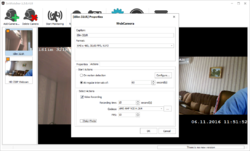

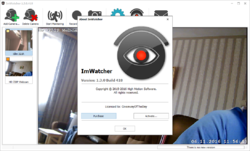

ImWatcher 1.3 üzerine yorumlar
Please add a comment explaining the reason behind your vote.
OK, fixed the codec issue....
So far the only glitch I see is that you can't 'hide' the fact that the monitor is running. It's sitting there right on your taskbar so anyone can just come along and close the program or open it, see where the recordings are filed and close and delete the files. Not a good thing if you are monitoring for employee theft or inactivity etc... certainly not a good thing if you're using it to monitor what goes on in your office or work area when you're not there.
Also, no security/password feature to stop anyone from opening the program or shutting it down.
Save | Cancel
Robert Maguire, try iSpy it's free, and i think i has "silent mode" or something like that, so nobody would see it running
Save | Cancel
Received the reg key instantly. Installs on Windows 10 x64, works with regular web cam, works with ip cam, thanks, i like it!
Save | Cancel
It will not let me write the code into the activation box. Manually or copy and paste.?
Save | Cancel
Frank,
You're probably doing the same as I did, trying to paste into the large box below.
Use the small box above.
Save | Cancel
Terrible. No problem installing and activating. I have lots of ip cam viewers and recorders on multiple platforms. Wasn't able to add any of my ip cams using the ips or a url. Program crashed. Then I allowed it to report its error that even crashed. Uninstalled. Waste of time
Save | Cancel