Türkçe
Her gün sizlere, piyasa değeri onlarca dolar olan bir programı tamamen ücretsiz olarak sunuyoruz!

$29.95
SÜRESI DOLMUŞ
Giveaway of the day — Image Tuner Professional 8.3
Toplu görüntü yeniden boyutlandırma, yeniden adlandırma, dönüştürme ve filigranlama yazılımı.
$29.95
SÜRESI DOLMUŞ
Kullanıcı puanı:
35
Yorum yapın
Image Tuner Professional 8.3 giveaway olarak 26 Nisan 2021 tarihinde sunulmuştu
Bugün Giveaway of the Day
Control remote desktop or laptop from any device and anywhere!
Image Tuner, süper sezgisel ve basit bir arayüze sahip bir toplu görüntü yeniden boyutlandırma, yeniden adlandırma, dönüştürme ve filigranlama yazılımıdır. Son derece hızlı bir görüntü işleme motoruna dayanan bu ödüllü yazılım, minimum düzeyde kontrole sahiptir ve fotoğraf ve görüntü ile ilgili en tipik görevlerde size yardımcı olacaktır.
Sistem Gereksinimleri:
Windows XP/ Vista/ 7/ 8/ 8.1/ 10 (32 and 64 bit)
Yayıncı:
GloryLogic Software CompanyWeb sayfası:
https://www.glorylogic.com/image-tuner.htmlDosya boyutu:
8 MB
Licence details:
Ömür boyu, güncelleme yok
Fiyat:
$29.95
GIVEAWAY download basket
Developed by PhotoInstrument
Developed by Andrew Zhezherun
Developed by Two Pilots
Developed by Nero AG
Günlük iPhone önerileri »
Fiyat indirimi: $19.95 ➞ ÜCRETSİZ
Fiyat indirimi: $0.99 ➞ ÜCRETSİZ
Every Day Spirit is a collection of beautiful, original, hand-crafted wallpapers created to make your phone look amazing.
Fiyat indirimi: $0.99 ➞ ÜCRETSİZ
Fiyat indirimi: $4.99 ➞ ÜCRETSİZ
Fiyat indirimi: $1.99 ➞ ÜCRETSİZ
Günlük Android önerileri »
Fiyat indirimi: $0.99 ➞ ÜCRETSİZ
Fiyat indirimi: $0.99 ➞ ÜCRETSİZ
Spelling Right is a new challenging educational spelling game that will test your English spelling skills.
Fiyat indirimi: $2.29 ➞ ÜCRETSİZ
Fiyat indirimi: $0.99 ➞ ÜCRETSİZ
Fiyat indirimi: $1.49 ➞ ÜCRETSİZ


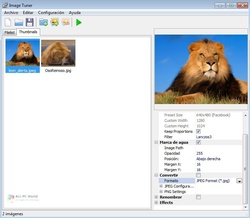
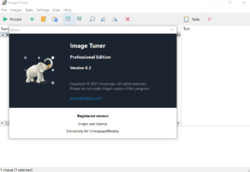


Image Tuner Professional 8.3 üzerine yorumlar
Please add a comment explaining the reason behind your vote.
does what it says, but not one I'd ever use or keep. To preview anything you do, you have to hit F3, as the preview link is always grayed out for me. Every change required me to close the preview window, apply the change, and re-preview it. Most decent software offering these kinds of things has a real time preview to show how it looks without going through multiple hoops. Having to use the menu bar to click, scroll, and choose is also rather off putting. A simple link bar across the top grouping edits by type would be more beneficial and easier to find what you're looking for. Overall, this has a very "Windows '95" feel to it.
Save | Cancel