Her gün sizlere, piyasa değeri onlarca dolar olan bir programı tamamen ücretsiz olarak sunuyoruz!
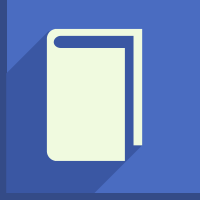
Giveaway of the day — Icecream Ebook Reader Pro 5.20
Icecream Ebook Reader Pro 5.20 giveaway olarak 15 Nisan 2020 tarihinde sunulmuştu
Icecream Ebook Reader ePub, MOBI, FB2, PDF, CBZ, CBR and TXT formatlarını destekliyor. Kitapları farklı kriterler kullanarak gruplamanıza izin veriyor ve kaldığınız yerden okumaya devam etmeniz mümkün.
Sistem Gereksinimleri:
Windows 7/ 8/ 8.1/ 10; 1.33Ghz Intel, AMD or any other compatible processor/faster processor for netbooks; 1GB of RAM (4GB for better performance); 250MB to 4GB of free disk space
Yayıncı:
Icecream AppsWeb sayfası:
http://icecreamapps.com/Ebook-Reader/Dosya boyutu:
32.3 MB
Licence details:
Lifetime
Fiyat:
$19.95
Öne çıkan programlar

Icecream Screen Recorder is a single tool you need to record videos on your computer and take screenshots. Record desktop, webinars, games, add webcamera to your videos and screenshots. The option to record microphone is a great tool for those recording conferences and tutorials. The drawing panel offers a whole set of graphic instruments to narrate the videos. Add your own watermark, use hotkeys for a better user experience, trim and convert the videos, upload videos directly to YouTube, Google Drive and Dropbox and much more.

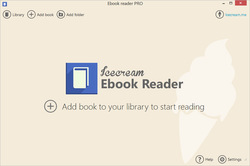
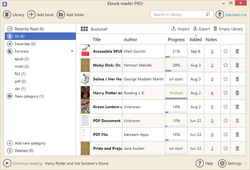
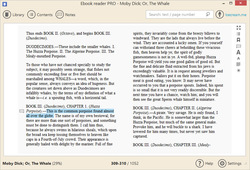

Icecream Ebook Reader Pro 5.20 üzerine yorumlar
Please add a comment explaining the reason behind your vote.
Click Settings in lower right corner, then upgrade to PRO, then enter your code and OK. Job done!
Sparky
Save | Cancel
Installer won't let you specify the installation directory. I've been using V3.10 since the last giveaway (thanks Icecream Apps!) so I wanted this update, but not if I can't choose where it goes. V3.10 works great - no problems reading/parsing ebooks that I've encountered, so I would recommend you try this software.
Save | Cancel
Ken, I installed the program after you and I was able to install it to the directory of my choice. I used a fresh install so perhaps that made the difference from your experience.
Save | Cancel
Ken,
I had an older version as well and while this new version did not give me a choice of where to install, it did install on the same drive/folder where the older one was and updated it. The only oddity is that there is nowhere to input this new key, though it does show v5.20 Pro, so it seems to have carried over the registration from the previous 5.19 version. Weird.
Save | Cancel
Can't find how to add note and highlight.
Save | Cancel
David, hold the right mouse button down and drag the cursor over some text. A pop up menu should then appear with the option to add a note, highlight etc.
Save | Cancel
I want to say, i have Kindle 10 Gen. The default format for this device is azw3.
This software cannot read that or recognize.
Some format that it reads is pdf and mobi.
Save | Cancel