Her gün sizlere, piyasa değeri onlarca dolar olan bir programı tamamen ücretsiz olarak sunuyoruz!
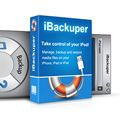
Giveaway of the day — iBackuper
iBackuper giveaway olarak 23 Ocak 2012 tarihinde sunulmuştu
iBackuper sayesinde iOS cihazınızdaki medya dosyalarını yedeklemek, geri yüklemek artık onları kullanmak kadar kolay.
Program hakkındaki yorumlarınız ve bilgi alışverişi için: CHIP Online Forum
iBackuper'ı veya daha önceki programlarımızdan birini beğendiyseniz, lütfen Facebook'daki 3D ürün serimizi gözden geçirin. Sayfayı beğenerek indirim kazanabilirsiniz. Şimdi indirim kazanın.
Program hakkındaki yorumlarınız ve bilgi alışverişi için: CHIP Online Forum
Sistem Gereksinimleri:
Windows 2000/ XP/ Vista/ 7
Yayıncı:
SoundTaxiWeb sayfası:
http://ibackuper.com/Dosya boyutu:
14.4 MB
Fiyat:
$9.99
Öne çıkan programlar
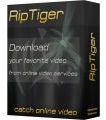
Download and convert online video or audio the easy way. Just start RipTiger, watch your web video or audio as usual and RipTiger saves it automatically. Enjoy the world's #1 Downloader of internet streams. Look no farther, embrace the easiest way to record any online video.

3D Video Converter allows you to convert regular 2D videos to anaglyph red cyan 3D format. The program also includes free accompanying 3D Video Player for you to initially adjust the levels of 3D Shift and 3D Depth as desired to see a preview of your future 3D video.

Media Buddy is a versatile tool that can convert almost any given multimedia files, be it video or audio, to a huge variety of media formats that are suitable for playback on DVD and portable players, mobile phones, gaming consoles and whatnot.
GIVEAWAY download basket
iBackuper üzerine yorumlar
Please add a comment explaining the reason behind your vote.
iDon't have an iPod nor an iPhone nor an iPad so iWon't download this iOffer but iThank you anyway.
@3 Wittygen - System Requirements from the original webpage:
iBackuper supports the following devices:
iPod classic, iPod nano, iPod touch, iPod shuffle
iPhone 2G, iPhone 3G, Phone 3GS, iPhone 4
iPad, iPad 2
Yep - no point if you have no iDevice.
Hi Folks
Just a quickie from me today . . .
I too do NOT own an iAnything ! BUT that said - I think it's unfair that a few people are mocking a software company for at least TRYING to give you something extra - above iTunes. REMEMBER that iTunes LOCKS the audio files to iHardware only - PLUS it requires that you have your "ID" details at every point you back-up. What I mean by that is YOU MUST be able to LOG IN to iTunes to use any part of it - in otherwords your account is NOT LOCKED OUT !
My mate had a problem with his hard drive - Causing Windows to CRASH - Several Times - ALL his Data was safe BUT iTunes & Windows had to be Re-Installed. Because he hadn't been able to TRANSFER the ID from OLD Windows to New Windows prior to the the crash - he had to BEG to Apple to re-set his account ID. As a result he lost his previous backup & iTunes attempted to wipe his iPod - Luckily I'd backed up his contents via Explorer & also via a FREE Backup utility - ( listed below ) - & so I was able to return his Music & Films to previous state. iTunes AIN'T PERFECT by any means ! I personally have had little exposure to iTunes BUT HE HAS - He knew exactly what to do & what HE was doing - this also happened about a year ago to someone else I know on an iPhone - so it can't just be down to incompatability etc.
Remember - Apple only let you Transfer your ID so many times - ( I think it's 5 ) - IF you've had problems - be it software or hardware - then you need Apple's permission to activate iTunes again ... Nice !
iTunes HAS TO BE INSTALLED for certain aspects of an iDevice to be visible to Windows - That's NOT Ramka Ltd's Fault. Sometimes if you connect via iTunes for a Backup - the iDevice is visible in Explorer BUT as soon as iTunes is done - it closes the Explorer connection again !
I HAVE seen this happen BUT I'm NOT saying this is what happens all the time !
Anyway as promised ...
Aimer - iPod Manager - ( FREE - Windows )
http://www.bing.com/search?q=Aimer+-+iPod+Manager&src=ie9tr
CopyTrans Suite - ( Windows )
http://www.bing.com/search?q=CopyTrans+Suite&go=&qs=n&sk=&sc=1-15&form=QBRE
iPodTrans - ( Mac ONLY ! )
http://www.bing.com/search?q=iPodTrans&form=MSNH90&qs=n&sk=&x=80&y=18
I certainly appreciate that someone from RAMKA is answering GOTD Visitors Questions !!!
-------------------------
I hope this has been helpful for some of you :o)
-------------------------
Apologies for any Typos
Cheers for now & HAVE A GREAT DAY FOLKS !!
- - Mike - -
- Macs-PC -
LIVE in the UK ! :o)
@Everyone
This is an early release of the product, so we would really appreciate any feedback!
@wittyjen
Yes, this product was designed to work with Apple devices only.
iTunes has to be installed for iBackuper to work.
@Robert D
Do you have iTunes installed on your computer? We would appreciate if you sent an email to our support team detailing your problem.
The software looks good but how come there is absolutely no information about the company on their website? No change logs too by the way.



Sevgili ceco, program normalde düzgün indi, yüklendi ve çalışıyor. Ancak telefonu yedeklerken işlemi bitirmiyor. "backup failed" diyor. ve tamam deyince de herhangi bir hata verme durumu olmuyor. yani kapanmıyor. işyerindeki iki makineye kurdum ikisinde de durum aynı yani. hem zaten kullanıcıların çoğu olumsuz oy vermiş. sanırım bu hata ile ilgilidir.
Save | Cancel
Olgun kardeşim eksik kalan yükleme yeniden indirilse de eskisi silinmeden düzelmiyor. eski indirilen dosyayı sil, CCleaner ile pc yi temizle tekrar indir öyle yükle.
Save | Cancel
Yedekleme işlemini bitiremiyor. her seferinde yarıda kesti. arama geldiği için yapmış olabileceğini düşündüm ve uçak moduna aldım. Ama o durumda da yine yarıda kesip "backup failed" dedi.
Save | Cancel