Türkçe
Her gün sizlere, piyasa değeri onlarca dolar olan bir programı tamamen ücretsiz olarak sunuyoruz!
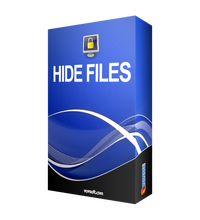
$9.99
SÜRESI DOLMUŞ
Giveaway of the day — Hide Files 4.4
Gizli ve önemli dosya ve klasörlerinizi koruma altına alın.
$9.99
SÜRESI DOLMUŞ
Kullanıcı puanı:
29
Yorum yapın
Hide Files 4.4 giveaway olarak 15 Eylül 2018 tarihinde sunulmuştu
Bugün Giveaway of the Day
Say goodbye to blurry, noisy, pixelated, and low-resolution images with Aiarty
Gizli ve önemli dosya ve klasörlerinizi koruma altına alın. Hide Files bir klasör kitleyici programdır. Hassas dosyalarınızı ve medya ögelerinizi şifre ile korumanızı sağlamaktadır.
Sistem Gereksinimleri:
Windows 10/ 8.1/ 8/ 7/ Vista/ XP
Yayıncı:
VovsoftWeb sayfası:
https://vovsoft.com/software/hide-files/Dosya boyutu:
1 709 KB
Fiyat:
$9.99
GIVEAWAY download basket
Developed by Informer Technologies, Inc.
Heal up your system and speed up your PC with the help of 25.
Developed by IObit
Developed by OmicronLab
Günlük iPhone önerileri »
DudeDoula turns your iPhone into the quintessential labor and delivery companion.
Fiyat indirimi: $0.99 ➞ ÜCRETSİZ
Fiyat indirimi: $0.99 ➞ ÜCRETSİZ
Quick and easy access to a number of calculations used in Water Damage Restoration, Construction, HVAC.
Fiyat indirimi: $5.99 ➞ ÜCRETSİZ
Fiyat indirimi: $0.99 ➞ ÜCRETSİZ
Fiyat indirimi: $3.99 ➞ ÜCRETSİZ
Günlük Android önerileri »
Fiyat indirimi: $2.49 ➞ ÜCRETSİZ
Fiyat indirimi: $0.49 ➞ ÜCRETSİZ
Fiyat indirimi: $0.99 ➞ ÜCRETSİZ
Premium version of Stickman PvP Online - Dragon Shadow Warriors Fight.
Fiyat indirimi: $0.49 ➞ ÜCRETSİZ
Fiyat indirimi: $2.99 ➞ ÜCRETSİZ


Hide Files 4.4 üzerine yorumlar
Please add a comment explaining the reason behind your vote.
It's great to be able to hide files or lock them. The problem is that if you lose this particular program for any reason such as having to reinstall Windows, then you may lose access to the locked or hidden files.
7-Zip is a totally free program which can lock and encrypt files or folders with a password. If you lose the program just download and install it afresh and access to all those files or folders is reestablished quickly and easily.
Save | Cancel
Another offering from vovsoft, which I'm guessing is just as "secure" as their password-protected daily journal. See comment #13 by TK here: https://www.giveawayoftheday.com/daily-journal-4-2/
Also not too happy with their software collecting "personally identifiable" information, as mentioned in comment #7 by Smith
Save | Cancel
Installed , files that were supposed to be locked are still opening as normal , uninstalled
Save | Cancel
Installed the program in a Win10-64.
Registration went fine.
Locking also OK.
But first locking a file and after that locking the map was wrong.
I could unlock the map, but not unlock the file any-more.
AND after locking a map, I restarted Windows and therefore lost the program.
After restart and reinstall the GOTD-program and use the same password, no files and maps could be unlocked.
Try it yourself, lock a file on an USB-stick and examine the USB with another Windows for the file.
After that insert the USB-stick in the original Windows and try to open the file.
Save | Cancel