Her gün sizlere, piyasa değeri onlarca dolar olan bir programı tamamen ücretsiz olarak sunuyoruz!
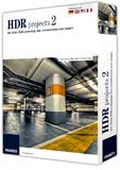
Giveaway of the day — HDR Projects 2
HDR Projects 2 giveaway olarak 25 Eylül 2015 tarihinde sunulmuştu
HDR projects 2 - %100 Alman yapımı bir program olup fotoğraf meraklıları için muhteşem resimler yaratır. HDR projects 2 sistematik dijital kameralara benzer bir şekilde gerçek dünyanın parlaklığını yansıtan gerçek 32 bit resimler yaratmaktadır.
56 hazır şablonu ile eksper modunda herkesin beğeneceği resimler yaratabilirsiniz.
Sistem Gereksinimleri:
Windows XP/ Vista/ 7/ 8/ 10 (x32/x64); Processor Core Duo; 2 GB RAM; 2 GB HDD; Screen resolution 1,280 х 1,024 Pixels; Graphic Card: DirectX-8-compatible, 128 MB, 32-bit colour range
Yayıncı:
FRANZIS Verlag GmbHWeb sayfası:
http://www.franzis.de/fotografie/hdr-fotografie/hdr-projects-2Dosya boyutu:
52.9 MB
Fiyat:
$178.04
Öne çıkan programlar

Originally launched in 2012, HDR projects has taken HDR photography to a whole new level. Smart Colorspace Adaptation (SCA), a unique and entirely new development of the projects line, determines an individual, intelligent colour space for every calculated step. This capability enables elementary enhancement of the primary colours’ vividness with finer and more distinct colour gradation.


HDR Projects 2 üzerine yorumlar
Please add a comment explaining the reason behind your vote.
Installed OK on Windows 8.1. Shame about the ridiculous registration process which will only serve to put so many people off.
I teach photography so an interesting program for me. Tried it with a recent photograph and it did seem to improve some aspects of it. Lots of options in the program so will need a lot of time to get to grips with it.
Save | Cancel
OK went through the long & inane registration process only to be greeted by a server error at the final registration page.....does not inspire confidence.....stuck with a 30 day trial despite having a serial number & the account verified.....
Finally managed to complete the registration process after a number of attempts.....
Compared using the program against my current choice of Photomatix Pro and find that while this offering does seem to offer more options, the interface is not as user friendly......I will keep it as an option but will stick with Photomatix as my program of choice
Save | Cancel