Her gün sizlere, piyasa değeri onlarca dolar olan bir programı tamamen ücretsiz olarak sunuyoruz!

Giveaway of the day — Hasleo BitLocker Anywhere Professional 7.8
Hasleo BitLocker Anywhere Professional 7.8 giveaway olarak 17 Ağustos 2020 tarihinde sunulmuştu
Windows 10/8/7 Home ve Windows 7 Professional için Dünyanın İlk BitLocker Çözümü!
Hasleo BitLocker Anywhere, Windows 10/8.1/8/7 Home ve Windows 7 Professional Sürümleri için dünyanın ilk BitLocker çözümüdür. Bununla birlikte, Windows'un bu sürümlerinde BitLocker Sürücü Şifrelemesi ile birimleri şifreleme, BitLocker şifreli birimlerden şifreleri çözme, BitLocker kurtarma anahtarını ve BitLocker şifreli birimlerden başlangıç anahtarını dışa aktarma ve BitLocker şifreli birimler.
Hasleo BitLocker Anywhere'in temel özellikleri şunları içerir:
1. Windows C: sürücüsünü veya veri birimlerini BitLocker Sürücü Şifrelemesi ile şifreleyin.
2. BitLocker Şifreli Sürücünün şifresini çözün.
3. BitLocker Kurtarma Anahtarını ve Başlangıç Anahtarını dışa aktarın.
4. BitLocker Şifreli Sürücü için Parolayı Değiştirin.
5. BitLocker Şifreli Sürücüyü Kolayca Kilitleyin ve Kilidini Açın.
6. Windows 7'yi Parola ile Şifreleyin ve Başlatın.
7. Windows 10 / 8.1 / 8/7/2019/2016/2012/2008 İşletim Sistemi ile uyumludur.
Sistem Gereksinimleri:
Windows 10/ 8.1/ 8/ 7/ 2016/ 2012/ 2008
Yayıncı:
Hasleo SoftwareWeb sayfası:
https://www.easyuefi.com/bitlocker-anywhere/bitlocker-anywhere-home.htmlDosya boyutu:
41.3 MB
Licence details:
1 year
Fiyat:
$39.95

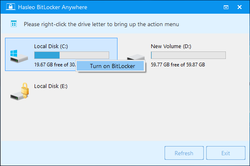
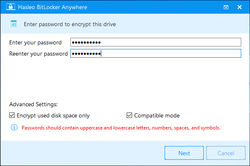
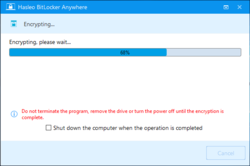
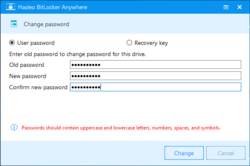
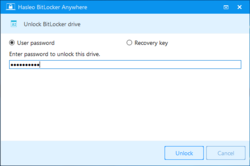
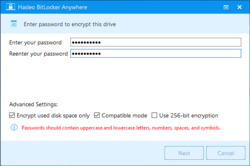
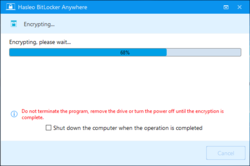
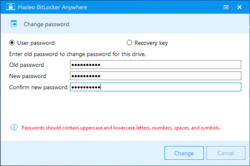
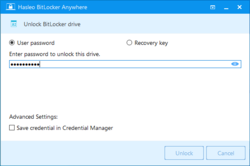
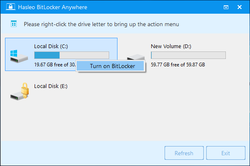

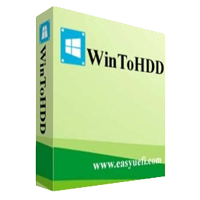

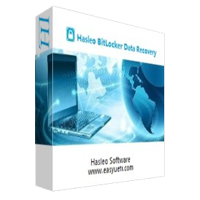
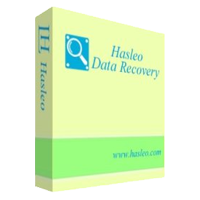

Hasleo BitLocker Anywhere Professional 7.8 üzerine yorumlar
Please add a comment explaining the reason behind your vote.
No thanks! Once again, I'm happy with VeraCrypt
Save | Cancel
The operating system should never be encrypted, Msoft can not properly update your system or what ever operating system you have. The valuable data or files should only be stored on an external encrypted vault and nowhere else. System crashes can destroy your valuable data, never store it where the OS is operating, it is that simple solutions for all the problem that encrypting/decrypting can do to your system.
Save | Cancel
Mike2,
My Windows OS has been fully encrypted with Veracrypt for the last 5 years, I never had a single problem with updates.
Please name your source of information for the claims you make, I am really curious to know where you got that information from, facebook? Twitter? Infowars?
Save | Cancel
"The operating system should never be encrypted, Msoft can not properly update your system or what ever operating system you have."
Sorry, no... When the system disk is encrypted you supply the key to unlock the drive(s) when starting the device, and from then on everything works as normal.
"The valuable data or files should only be stored on an external encrypted vault and nowhere else."
A vault is usually just an encrypted VHD, which can be stored pretty much anywhere, including in the cloud. The advantage of storing it on a removable drive is that when the drive is not attached no one with access to your device can attempt to crack its encryption, and it's inaccessible to ransomware. micro or mini SD cards are also easy to hide.
"System crashes can destroy your valuable data, never store it where the OS is operating"
So can storage media failure, which is arguably more common. With the drive attached & opened backup the drive's contents for safety -- you can encrypt the backup for security.
Save | Cancel