Her gün sizlere, piyasa değeri onlarca dolar olan bir programı tamamen ücretsiz olarak sunuyoruz!
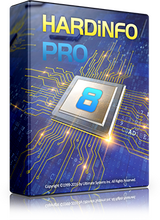
Giveaway of the day — HARDiNFO 8 PRO (Lifetime)
HARDiNFO 8 PRO (Lifetime) giveaway olarak 3 Şubat 2022 tarihinde sunulmuştu
Bilgisayarınızın içinde ne olduğunu görüntüleyin, PC'nizi karşılaştırın ve diğer sonuçlarla karşılaştırın.
PC donanım bileşenleriniz ve çevre birimleriniz hakkında aşağıdakiler gibi ayrıntılı sistem bilgilerini alın; CPU, Bellek, Anakart, Görüntü Adaptörü, HDD/SSD Disk Sürücüleri, Monitör, Dizüstü Bilgisayar Pili, İşletim Sistemi Sürücüleri ve daha fazlası.
PC Performansınızı Gelişmiş Kıyaslamalar ile test edin ve sonuçları çevrimiçi olarak diğer kıyaslamalarla karşılaştırın. HARDiNFO, Ekran Adaptörü, CPU, Bellek, SSD/HDD, USB Bellek Çubukları ve daha fazlasının performansını test edebilir.
Bilgisayar donanımınızı, hizmetlerinizi, işlemlerinizi, sürücülerinizi, ağınızı ve dizüstü bilgisayar pilinizi izleyin. HARDiNFO, pil sağlığını analiz etmek için gelişmiş bir Ağ Trafiği izleyicisi ve Dizüstü Bilgisayar Pili şarj/deşarj monitörü içerir.
Sistem Gereksinimleri:
Windows 2019/ 2016/ 2012 R2 Server/ Vista/ 7/ 8/ 8.1/ 10
Yayıncı:
Ultimate SystemsWeb sayfası:
http://www.usro.net/Products/HARDiNFO/Dosya boyutu:
29.6 MB
Licence details:
Ömür boyu, güncelleme yok
Fiyat:
$39.50
Öne çıkan programlar
GIVEAWAY download basket
HARDiNFO 8 PRO (Lifetime) üzerine yorumlar
Please add a comment explaining the reason behind your vote.
After a somewhat "sophisticated" registration process, the program installs and runs fine. You get a lot of system info, but not more than for example the free Speccy or HWMonitor. Nice GUI cosmetic, but too big (full screen, not resizable). Many tools are simple switches to standard Windows infos. I' m missing (or didn't find) some realtime (graphical) monitoring tools (temps, voltages...). The program takes 50 MB on disk, while Speccy takes only 15 MB and HWinfo only 5 MB. I' ll keep it for a few weeks for further evaluation, but will probably desinstall later.
There are some 'quirks' with the program. I'm on a Dell XPS8940 W11 Home system.
First, the FULL SCREEN only is annoying. I am on a 32 inch display. Luckily I use Dell's Display Manager and was able to use that to create a Window view. Unfortunately, although it did work for a majority of the options some did not display well.
Overall, the display problem seem to be the boxes that break up the options selected appear to be fixed sizes. Also, some data when too long to fit in said boxes and had no scroll bars.
Ran the CPU test. Was told to stop all programs, even those in the background... I just ran it and didn't use the PC. Said it could take 7 minutes, maybe took 2. INT results were ZERO... Online compare, all much older CPU's (mine is an 11th Gen Intel i7) and it got a number, 149 that was 3x higher than the closed other CPU... almost useless.
In many cases, no data was shown.
Display Benchmark, didn't get the card RAM correct, 3GB vs 6GB.
Under SYSTEM, Operating System, OS Info tab, no Information? However I can't tell if everything is there or not? Both Revo Uninstaller and the Control Panel Programs and Features agree on 99 programs, I don't feel like counting that list.
CPU page doesn't pick up the Temps, other programs can? Speed is wrong, both current and max. are the same, not the case.
Display Monitor, I've got two, on part of the CPU and a Discrete Video card, and it can't find that card it seems.
Have a Logitech Wireless Keyboard and Mouse. Mouse info is wrong, not made by MS.
Printer is an HP All-In-One, can't find the FAX...
Network Adapter, select the wired connection to my Router, NO DATA shown.
A lot more 'missing/questionable' data here...
I'll 'play' with it for awhile, but I'll delete it soon. Nice idea, but needs some fixes. Would be nice to have this all in one place.
Went to their website to look at the company. Not much there to indicate quality of product. For $79? Why does anyone need this for that price? I recommend that one use the free CPU-Z for CPU, motherboard, memory details and the standard windows information found at: control panel - system information - system summary. Maybe this requires a little work, but not much for a savings of $79.
That's my opinion.
CPU-Z and Crystal disk info are nice alternatives that work good for me.
Most of the info supplied on screen is useless, you can get that info directly from your OS if you look deeper in the settings and the task manager. Do not fall for the benchmark, they are done under streaked testing conditions when everything else is disabled, you can not do that on a home computer and connecting to Internet for benchmarking, is a farse, your results will always be inferior to the standards compared with.




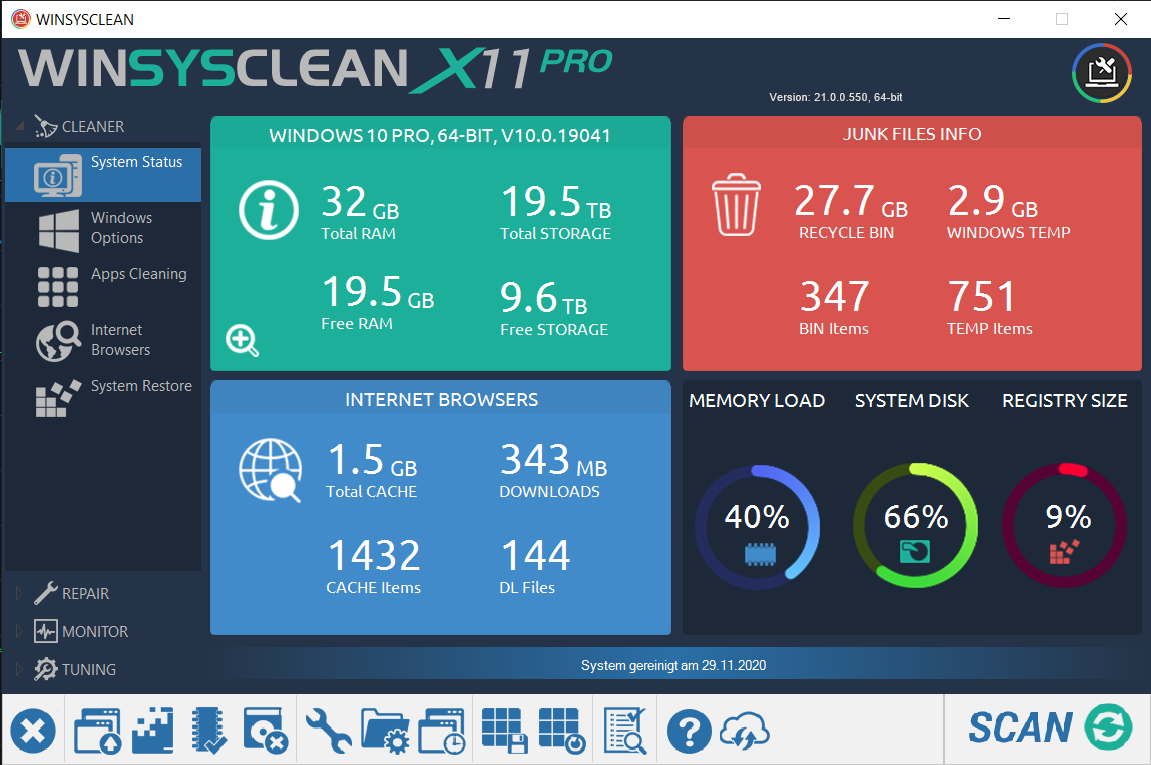


Sahtekarlar mail adresinizi sistemlerine kaydedip lisans anahtarını göndermiyorlar.
Save | Cancel