Her gün sizlere, piyasa değeri onlarca dolar olan bir programı tamamen ücretsiz olarak sunuyoruz!
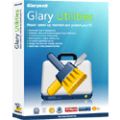
Giveaway of the day — Glary Utilities Pro 2.41
Glary Utilities Pro 2.41 giveaway olarak 25 Ocak 2012 tarihinde sunulmuştu
Glary Utilities Pro İsviçre çakısı gibi, bütün gerekli sistem optimizasyon araçlarını bir araya getiren bir yazılımdır.
Hem amatör, hem profesyonel kullanıcılar için kullanımı kolay bir uygulama olan Glary Utilities, güçlü özellikleri bünyesinde barındırır.Glary Utilities Pro ile sisteminize bakım yapın, hataları onarın, performansını artırın ve koruyun!
Program hakkındaki yorumlarınız ve bilgi alışverişi için: CHIP Online Forum
Anahtar özellikler:
- Arka planda otomatik olarak çalışır;
- Windows'unuzu optimize eder, temizler ve hızlandırır;
- Gizliliğinizi ve güvenliğinizi korur;
- Casus yazılımları, trojan'ları, adware'leri vs. engeller;
- Belirli uygulama hatalarını onarır;
- Basit, hızlı ve kullanıcı dostu arayüzü;
- Çok daha güçlü araçlar!
Sistem Gereksinimleri:
Windows XP/ 2000/ 7
Yayıncı:
GlarysoftWeb sayfası:
http://www.glarysoft.com/products/utilities/glary-utilities-pro/Dosya boyutu:
7.20 MB
Fiyat:
$39.95
Öne çıkan programlar

Glary Utilities is a freeware with registry and disk cleaning, privacy protection, performance accelerator and amazing multifunctional tools. It can fix dogged registry errors, wipe off clutters, optimize internet speed, safeguard confidential files and maintain maximum performance. It is designed for both novice and professionals. User-friendly interface shows clear & detailed directions. For novice, all work can be done with just 1 or 2 clicks, while for professionals, abundant options are available.
GIVEAWAY download basket
Glary Utilities Pro 2.41 üzerine yorumlar
Please add a comment explaining the reason behind your vote.
Once again if you got this excellent program the last time it was offered,and have kept it updated,(and unlike some GAOTD offers it does not appear to lose its Pro licence with updates)then you will already have updated to the version offered here today - 2.41.
Glary Utilities Pro is a all in one system optimizer...yes we all know that.
In fact it is one of the better ones I have used, and I have used a few.
Let me back up my statement with some test results. On my computer I have many "cleaning" programs. Such as CCleaner, Advance system care, Ashampoo winoptimizer 8
And Glary Utilities. I also know how to "Tweak" my system manually, this can take forever as you know. Why so many system optimizers you ask...well each one has a feature that the other does not, so I keep all handy for when needed.
So what I did was run each tool and compare results. The results were surprising to say the least.
The optimizer I depended on the most actually came in 3rd place.
Glary Utilities pro out preformed ALL of them, yes even CCleaner. I had not expected to much from this program because it was "just another optimization program" and worked like all others but it had preformed as it claims it can and does a exceptional job.
Cleaning deeper than any one of the 3 I mentioned above .Glary Utilities Pro actually did make a difference in my computer speed.
My usual system boot time from a dead start to being online is 35 to 45 seconds. With 11 programs launching at start up that seems pretty quick. After running Glary Utilities Pro through it's paces with the different modules I did manage to shave a few seconds of my boot time, reducing it to 27.5 seconds. Needless to say I was impressed.
What really caught my interest was the registry cleaner. Most of the one click optimizers claim to find and delete old "useless" entries in the registry. Glary Utilities Pro actually does preform as it claims.
Here is a example:
I ran CCleaner-result- found 25 "junk" entries
Then ran ASC- result- found 36 "junk" entries
Ashampoo winoptimizer 8- result-33 "junk" entries
Glary Utilities Pro- result- 128 "junk" entries
(only scans were preformed, no cleaning was executed)
What ? 128?
That's what I said to. Then I checked each and every one of the "junk" entries fearing a system crash if I just clicked repair. Glary Utilities Pro had found entries from software I had installed and removed some time ago. So at this point I am in Time freeze just in case something goes wrong. I click repair , it runs the registry cleaner , so far so good no BSOD. Now I try all my software I have installed to make sure every thing is still working.
All is good.
I am a very hard sell when it comes to software that messes with my registry, but Glary Utilities Pro has given me a new outlook on these type of programs. But once again this is just from my personal testing and your results may vary depending on your system itself.
This is a light , efficient , safe program for cleaning your computer of space wasting "junk".
I give Glary Utilities Pro 5 stars out of 5 for easy friendly user interface, extensive help file, safe cleaning and most of all....good support staff who have returned my emails hours later.
In one word...professional.
Thanks Glarysoft and GOTD
I have used this program for a long time. It is very good and easy to use. It crashed my computer a few times when I was not careful and deleted everything the program recommended.Not the fault if the program.
You have to be very careful when deleting file and folders. All registry cleaner can cause a problem if you are not careful.
I will use this free offer but the price is a little high for me.
A free alternative is a combination of "Eusing Free Registry cleaner", "CCleaner" and portable version of "Easy Duplicate Finder". Eusing is one of the safer registry cleaners and I never had a problem with it.
Well, there are so many software suites out there designed to maintain our PC running at peak performance and for sure Glary Utilities PRO is one of the most complete on the market right now, since it can fix, speed up and protect users' PC without any hassle.
So THUMBS UP from me!
....BUT.....
.... who said we have to pay money to keep our system like brand new??
The following FREEWARE are, in my humble view, as good as today's giveaway and can do even more things than it, with the only difference that they are always FREE!!
http://www.toolwiz.com/products/toolwiz-care
http://www.bluesprig.com/jetclean.html
http://www.softpedia.com/get/Security/Secure-cleaning/DiskMax.shtml
http://www.tweaking.com/content/page/simple_system_tweaker.html
http://www.softpedia.com/get/Tweak/System-Tweak/AutoMz-Ultimate-Tweaker.shtml
http://www.softpedia.com/get/Tweak/System-Tweak/Mz-7-Optimizer.shtml (Windows 7 32bit & 64bit only)
But if you prefer PORTABLE APPS I recommend these FREE PORTABLE versions of award-winning software like AUSLOGICS DISK DEFRAG, WISE REGISTRY CLEANER and PORTABLE CCLEANER + CCLEANER ENHANCER:
http://www.auslogics.com/en/software/disk-defrag/#portable
http://www.softpedia.com/get/PORTABLE-SOFTWARE/System/System-Enhancements/Portable-Wise-Registry-Cleaner.shtml
http://www.softpedia.com/get/PORTABLE-SOFTWARE/Security/Secure-cleaning/Windows-Portable-Applications-CCleaner-Portable.shtml
http://www.softpedia.com/get/System/System-Miscellaneous/CCEnhancer.shtml
And to find out any possible rogue programs/processes (even TROJANS hidden in legitimate processes) which take up too much CPU, RAM, Disk Usage or Internet bandwidth, just use this awesome PORTABLE FREE TOOL by AUSLOGICS and say GOODBYE to PC slowdown:
http://www.fileinspect.com/task-manager/portable/
Screenshots:
http://www.softpedia.com/progScreenshots/Auslogics-Task-Manager-Portable-Screenshot-139646.html
Finally, once you have finished to optimize your system, after using GLARY UTILITIES PRO or better yet the FREE PC MAINTENANCE tools mentioned above, you can even test for FREE your PC performance (CPU, RAM, HDD, 2D Graphics, 3D Gaming Graphics etc...) to find out its real speed, so as to make sure that it's running at its top speed!!!
Yes, you can do it for FREE!!!
Don't believe me??
As usual you are wrong dudes....LOL!
http://www.softpedia.com/get/System/System-Miscellaneous/Auslogics-Benchtown.shtml
Screenshots:
http://www.softpedia.com/progScreenshots/Auslogics-Benchtown-Screenshot-192889.html
TOTAL COST to keep your PC in perfect shape ==> 0 $/€
Amazing, isn't it??
Enjoy!!
Ciao
Giovanni
One of the best giveaways this year.



2.HKEY_LOCAL_MACHINE\SOFTWARE\GlarySoft\Glary Utilities reg youluna ver deyip yedekleyin.
Reg Code,Reg Name içindedir.
Bu Bahsedilen nezaman olmalıdır!. Program ilk kurulduğunda'mı yapılmalı!. Yoksa programın 30 günlük süresi bitincemi ben bilmiyorum lütfen bana yardımcı olun.
detaylı anladırsanız sevinirim ben yapamıyorum lütfen yardımcı olun.
Save | Cancel
Programı kurdum, Türkçe ve gayet anlaşılır bir arayüzü var. Elinde benze program olmayanlar için bence çok yararlı. En güzel tarafı USB diskten çalıştırdım sorunsuz çalışıyor. Programlar daki Glary Utilities klasörünü USB diske kopyaladım reg kaydını aldım, sonra programı kaldırdım. USB den başlatınca kayıt anahtarı istedi girdim, sorunsuz çalışıyor.
Save | Cancel
Başlat menüsüne çalıştır yaz,çalıştıra regedit yaz(regedit kayıt defteridir)
Bu sayfada 3. sırada bulunan HKEY_LOCAL_MACHINE üstüne gelip sağ tıkla ve bul de,çıkan satıra GlarySoft yaz sonrakini bul tıkla, karşına GlarySoft çıkacak onu genişlet Glary Utilitiesi göreceksin Glary Utilitiese sağ tıkla ver de programın ismini yaz ve kayıt et.
Artık bu programın lisansını yedeklemiş oldun.
Format sonrası dahi full kullanabilirsin.
Saygılar,selamlar
Save | Cancel
buraya nasıl gele bilirim HKEY_LOCAL_MACHINE\SOFTWARE\GlarySoft\Glary Utilities reg youluna ver deyip yedekleyin.
Reg Code,Reg Name içindedir.
Save | Cancel
i just downloaded it.. ask me later again if you like.. thanx..
Save | Cancel
Açıkçası program bana pek cazip gelmedi gözünüz kapalı teslim etmeyin inceleyin derim.Ccleaner derim gözünüz kapalı teslim edebilirsiniz
Save | Cancel
Süper bir program.Türkçe oluşu ayrı bir güzellik.Teşekkürler chip online ve teşekkürler Give away of the day.
Save | Cancel
Her pc de olması gereken birşey mutlaka indirin çok süper pro teşekkürler..reg kayıtı alırsanız daha sonra da kayıt yapıp süresiz kullanabilirsiniz...
Save | Cancel
kesinlikle kaliteli bir program. Teşekkürler.
Save | Cancel
Süper bir proğram...
Save | Cancel
wonderful...
Save | Cancel
fevkaladeninde fevkinde 10 numara
Save | Cancel
Guzel Program kurdum ve kullandim dil secenegini isterseniz turkce yapabiliyorsunuz.En azindan calisiyor key verilmesede sevdim ve Pozitif puan verdim.Tavsiye ederim arkadaslar herhangi bir problem cikmiyor once aktivite ederseniz daha iyi olur 1 aylik deneme penceresini gormemis olursunuz.Tesekkurler Giveawayoftheday.Emekleriniz icin ne kadar tesekkur etsek az.
Save | Cancel
süper bir proğram hemde türkçe pro sürümünü bulmuşkan kaçırmayın derim
Save | Cancel
HKEY_LOCAL_MACHINE\SOFTWARE\GlarySoft\Glary Utilities reg youluna ver deyip yedekleyin.
Reg Code,Reg Name içindedir.
Sagılar,selamlar
Save | Cancel
canavar bir yazılım.
Teşekkürler!
Save | Cancel