Her gün sizlere, piyasa değeri onlarca dolar olan bir programı tamamen ücretsiz olarak sunuyoruz!
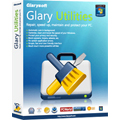
Giveaway of the day — Glary Utilities Pro
Glary Utilities Pro giveaway olarak 14 Ocak 2010 tarihinde sunulmuştu
Glary Utilities Pro İsviçre çakısı gibi, bütün gerekli sistem optimizasyon araçlarını bir araya getiren bir yazılımdır.
Hem amatör, hem profesyonel kullanıcılar için kullanımı kolay bir uygulama olan Glary Utilities, güçlü özellikleri bünyesinde barındırır.Glary Utilities Pro ile sisteminize bakım yapın, hataları onarın, performansını artırın ve koruyun!
Program hakkındaki yorumlarınız ve bilgi alışverişi için: CHIP Online Forum
Glary Utilities Pro belleği optimize ediyor, hatalı kısayolları bulup siliyor, Windows başlangıç programlarını görüp değiştirmenize imkan veriyor ve bunun gibi bir çok bakım işlemini bir kerede gerçekleştirmenize izin veriyor. Sonuçta daha hızlı, daha verimli, daha stabil bir Windows tecrübesi sizleri bekliyor.
Sistem Gereksinimleri:
Windows 7, 2000, XP, Vista (x32/x64); Graphics mode 800x600 with 16-bit colors; 20 MB free HD space; Intel Pentium or AMD K5 processor with 133 MHz; 32 MB RAM
Yayıncı:
GlarysoftWeb sayfası:
http://www.glaryutilities.com/Dosya boyutu:
6.10 MB
Fiyat:
$39.95
Öne çıkan programlar
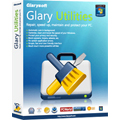
One Click A Day For PC Maintenance, Keeps Any PC Problems Away. With millions of worldwide users, the first-rank & free Glary Utilities is an Indispensable friend for your PC, with its 100% safe, thorough & quick cleaning and worry-free restoration. Glary Utilities is a freeware with registry and disk cleaning, privacy protection, performance accelerator and amazing multifunctional tools. It can fix dogged registry errors, wipe off clutters, optimize internet speed, safeguard confidential files and maintain maximum performance.
GIVEAWAY download basket
Glary Utilities Pro üzerine yorumlar
Please add a comment explaining the reason behind your vote.
I Don Use Glary Utilities Either - U Don say Y U think Tune-Up Utils is Far Great Than Glary.
So If you Don Say Y Tune-Up is Da Bomb, U will just sound like a Tune Up Fan Boy. Ur comment doesn't say anything much about either program.
U May or May Not Like It But It's Truth.... ;)
If one tool finds 100 registry keys, and another finds 115 keys - Is one better than the other? What if another tool offered to delete 20,000 keys?
@18 - It's not HOW MANY keys the registry "cleaner" finds that determines if it is a good or useful tool.
It is entirely WHICH keys it finds. (And then it is up to the user to READ through the list of keys prior to deleting them, to decide which ones are causing your problem, and which ones are unrelated.
Running a registry cleaner/deleter should always be an "AUDIENCE PARTICIPATION" activity - don't just trust the programmer that they know what your problem is).
Deleting the wrong keys or too many (when none needed to be deleted) is the first step to trashing your Windows System.
It is either a very brave or foolish man who agrees to let a registry cleaner delete hundreds of registry keys when they aren't sure exactly what the problem is... (If the output showing what keys are going to be deleted means nothing to you - don't just toss a coin and hope it might fix the problem you are experiencing).
Could you imagine a Doctor saying - "I'm not entirely sure what the problem is, but we've been getting a lot of people lately with chest problems - lets start by removing the lungs."
A nice surprise ...
If you are a bit cautious - like me - then select
Status -> Options -> Action: Only scan for problems
and the program won't repair the problems found - before YOU want it :-)
- Zan
@27 -
Firstly, a Registry cleaner doesn't know what your problem is.
All it can do is search the registry and display all the keys that don't follow the set of rules the programmer defined.
Some cleaners try to "fool" users into thinking they have a better product by having rules that are less restrictive, if they can report that they found more "errors" then, so they argue, they must have a superior product.
My point was that the size of the results after a scan isn't the metric to determine if a registry scanner is good or not. You really need to read the results and understand what they show.
Being able to scan or search down a result list and say "yep - that's the error there" is where these tools are handy. They are like a filter showing you a focused list of possible problems from your entire registry (nobody wants to try and read through all of that).
Of course for many users, reading through registry keys (and having some idea of what it all means) is not the sort of skill you want to brag about at parties. The alternative, do nothing, or backup your registry and just take a chance, trust Glary, close your eyes and click on "clean the lot".
If the registry cleaner has just deleted lots of keys/data - there is a chance the problem has been fixed. Sadly there is the chance you have 10 new problems (half of which you will discover at various stages over the next 6 weeks, and the remaining half you will never know about).
Of course there are some more possibilities - you still haven't fixed the problem, and/or absolutely nothing bad happened to your system whatsoever (that you can tell).
It's like a lottery - and your insurance is that registry backup.
Sometimes users after a "Registry Clean with the Lot", 5 weeks after the cleanup - upon starting to see strange error messages or the system slowing down and taking forever to boot - or perhaps they can no longer print from internet explorer, or a toolbar has vanished and will not come back... they sigh under their breath and mention something about a virus and the internet and perhaps those programs the kids downloaded yesterday...
But it was the registry clean a month and a half ago... It just depends how long it takes you to get around to the features with the new errors.
Here is an OLD forum thread over at DonationCoder about Registry Cleaners. (Carols' comments are spot on).
http://www.donationcoder.com/Forums/bb/index.php?topic=1188.0
@5 - Yesterdays giveaway and todays perform different tasks. If you were wearing shoes, would it be redundant to wear a shirt also? (After all, they are both "items of clothing").
There really isn't very much overlap at all between yesterdays and todays giveaways.
However if you don't understand why you would install them or exactly what they do, then there probably isn't much point installing them in the first place. (But yes they could complement each other quite nicely)



süper bir program mı bana mı ööle geliyor anlamadım ama kullandıkça vazgeçemediğim bir program haline geldi
Save | Cancel
sayın engin Kendimce alıntı yapıp kopyala yapıştır yapsam ayıp olur diye hissettiğim için.Bunu yapamam.uzun uzun anlatmak istesem uzun yazılarda kabiliyetim sıfırdır.
Bu nedenle sizin için geçmiş sayfalara göz attım.
22 Temmuz 2009 tarihinde verilen programın yorumlarında 6 nolu yorumda Sayın Cellatbey rumuzlu arkadaş bu konuda bişeyler yazmış.Ben araştırmaya üşenmedim.Siz okumaya üşenmezseniz.Faydalanabileceğinizi sanıyorum.
Selamlarımla.
Save | Cancel
arkadaslar şu programın serielini bilen varsa verirse sevinirim acil
Save | Cancel
Arkadaşlar programların lisams girdilerinin nasıl reg kayıtlarından alındığını yazarmısınız. Enazından reg yolunu öğrenebilirmiyim..?
Save | Cancel
Önce Activate.exe yi çalıştırın sonra proğramı yükleyin
Save | Cancel
sayın alper arkadaşım be onu biliyorum ben daha sonra kurmak için serieli istiyorum
Save | Cancel
bence çok iyi ve kullanışlı bir program hiçbir sorun cıkarmadı emeğe saygı duyulmalı hazırlayanlara teşekkür ederim yanlız bir sorum olucak kısıtlamalı süre içerisinde kurduktan sonra bu programı olurya herhangi bir formattan sonra kurup tekrar aktivasyon için birtür crack bulmamızmı gerekecek yada örneğin 2 hafta sonra tekrar kurdugumda o zamanda bu active.exe calısacakmı ????? tşklr....
Editörün notu:
Formattan sonra yasal olarak kullanamazsınız. Crack bulursanız da korsan kulanıyor olursunuz, bu konuda burada paylaşım yapamazsınız. Ancak böyle şeylerle hiç uğraşmayın, siteyi takip edin aynı yazılım ya da benzer bir yazılım mutlaka denk gelecektir.
Save | Cancel
Gerekli ve güzel bir program. Aktive ettikten sonra Tür : Profesyonel sürüm Bitiş Tarihi : Süresiz olarak çalışıyor. Şifre ya da serial istemiyor. Bizlere bu hizmeti sunanlara teşekkür.
Save | Cancel
teşekkürler Giveaway of the Day.
Save | Cancel
Bu programı bir seneden beri kullanıyorum ve çok memnunum.Hiç düşünmeden indirip kurun diyorum,pişman olmayacaksınız.Hem Türkçe olması hemde tek tıklamayla 6 birimi birden seri şekilde tarayıp hataları bulması vede gidermesi bakımından süper bir program... (Birkaç özelliği daha var).
Save | Cancel
Serialini nerden bulacağız diyen arkadaşlar.
Eğer programı yüklemiş ve internete bağlı bir şekilde aktive aracını çalıştırmış programı doğru bir şekilde aktive etmişseniz
registry de aşağıdaki yoldaki anahtarda kullanıcı adı ve seriali göreceksiniz.Ordaki regcode ve regname nin karşılarında yazan kullanıcı adını ve seriali bir yerlere not alırsanız programı istediğiniz zaman istediğiniz bilgisayara kurabilirsiniz.(Programın hiç Kurulmadığı bilgisayara internet bağlantısı olmadan kurulup kullanıcı ve serial girilerek denenmiştir)
"Bu, reg yolu, reg kaydı nedir?" Diyenler olabilir, üşenmesinler oldukça eski tarihlere doğru yorumları okusunlar.Zaman zaman bazı arkadaşlar anlatmışlar şimdi bide benim anlatmama gerek yok.
Reg yolu
[HKEY_CURRENT_USER\Software\GlarySoft\Glary Utilities]
Herkese selam.
Save | Cancel
programı kurduktan sonra c nin içeriside program files içinde programın klasörünün içerisine active.exe yi atın
Save | Cancel
arkadaşlar zaten ücretsiz versiyonunu uzun zamandır kullanıyorum, kaçırmayın derim..harika bi program bence.
Save | Cancel
çok teşekkürler böyle güzel bir proğram verdiğiniz için üstelik türkçe şeçenek de var ve güvenilir proğram kuruldukdan sonra kapatıp açın pro oluyor hem de sınırsız güle güle kullanın arkadaşlar
Save | Cancel
Windows 7 için en kullanışlı optimizasyon programı budur kesinlikle tavsiye ediyorum...
Save | Cancel
sayın yetkılıler proramın actıvasyon dosyasını calıstırdım kendı sıtesıne baglandı kayıt ıstedı kayıt yapıp serıal ıstedık bır cevap gelmedıdunku programdada buna benzer sorun vardı verılen programların serıallerını bazen dosya ıcerısıne koyuyorsunuz bazen koymuyorsunuz buprogramları nasıl pro halıne cevırecegız ve yahut bu actıvasyon dosaysını nasıl calıstıracagız read me dosyasını okudum ama ordada gereklı bılgılerı bulamadım veya anlamadım yardımcı olursanız sevınırız
Editörün notu:
ZIP dosyasını açın, Setup'ı çalıştırarak yazılımı kurun. Daha sonra Activate.exe'yi çalıştırın, yazılım internete bağlanıp aktive olacak.
Save | Cancel
readme txt dosyasını okuyun diyorsunuz o ingilizce ben birşey anlamıyorum. anlamadığım için ne yapmam gerektiğinide bilmiyorum
Editörün notu:
ZIP dosyasını açın, Setup'ı çalıştırarak yazılımı kurun. Daha sonra Activate.exe'yi çalıştırın, yazılım internete bağlanıp aktive olacak.
Save | Cancel
İsteğinizi malesef yerine getirmek mümkün değil ilgili yazılım firmalarının koruma haklarını ihlal sebebiyle yerine getiremiyorum
geriye dönük eğer istediğiniz konuyla alakalı yorum bula bilirsiniz
bir aralar bununla ilgili yorumlar vardı tabi,i silinmediyse.
Ama ben size kısacaca reg kaydından alındığını söyleyebilirim fazlasını yapamıyorum kusara bakmayın kurallar musade etmiyor.
Save | Cancel
Arkadaşlar düşünmeden hemen yükleyin,geniş içerikli Türkçe olması süper bu program sayesinde bilgisayarım kendine geldi,.giveawayoftheday ve chip sitesine teşekkürler.mikail105 arkadaşım programı active etmen için,programı kurduktan sonra, inen dosyaların içindeki activate adlı dosyayı çalıştırdımı program full oluyor.
Save | Cancel
arkadaşlar şu programın serielini bilen var sa versin
Save | Cancel
çok güzel bir program giveawayoftheday sitesine teşekkürler
Save | Cancel
bune ya adam gibi oylama yapın insanları şaşırtmayın yeni programın siteye verilişinin ardından 1 dakika geçmeden 2 kötü oy var çoluk çocuk uzak dursun diorum...
Save | Cancel