Her gün sizlere, piyasa değeri onlarca dolar olan bir programı tamamen ücretsiz olarak sunuyoruz!
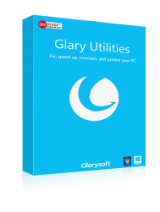
Giveaway of the day — Glary Utilities PRO 5.129
Glary Utilities PRO 5.129 giveaway olarak 22 Ekim 2019 tarihinde sunulmuştu
Glary Utilities PRO ile bilgisayarınızı onarın, hızlandırın, koruyun ve bakımını gerçekleştirin. Programın içerdiği seçenekler tüm bunları tek merkezden gerçekleştirmenize imkan veriyor.
Sistem Gereksinimleri:
Windows XP, Vista, 7, 8, 10 (x32/x64)
Yayıncı:
GlarysoftWeb sayfası:
https://www.glarysoft.com/glary-utilities-pro/Dosya boyutu:
21.4 MB
Fiyat:
$39.95
GIVEAWAY download basket
Glary Utilities PRO 5.129 üzerine yorumlar
Please add a comment explaining the reason behind your vote.
Interesting,
I just hit the positive button above and automatically it’s started the ratings at 100% good.
Yes it is an excellent PC maintenance program to keep your computer running at its best and very easy to use......
BUT.... Be careful what you check to set what you would like, because you may end up having to restore your computer to an earlier date OR at worst reinstall Windows.
All well and good if you’re an intermediate user or better.... BUT .. if in doubt, never be afraid to ask questions!
If the program is used with the default settings for a home based computer, there should not be any issues. If for example you wish to retain error messages for problem software, it is easy to uncheck this item.
I speak highly about this program as I have used it for many years... using the pro version AND the free version software, which is not much difference between the two.
Best of luck to others , though please direct technical questions to the vendor or the GOTD forum after expiry of this free offer!
I used this program in the past and even bought the paid version. I liked it because I could remove cached data from ALL of my Chrome profiles instead of one at a time (I work with clients and use a Chrome profile for each one so I'm not logging in and out of 1000 accounts.)
However, I found the constant notifications to update software including this program to be annoying. I'm sure there's a setting for that, but I never found it. Then I started wondering if it was really doing anything at all using all these "cleaners".
Finally, I've just decided that Windows actually has many of these tools built in and there's no need for an extra piece of software to do every little thing, so I got rid of it. Yay, no more annoying daily notifications!
Ava, uncheck the box to "check for software updates automatically", it is in the "overview" window of the program. If you want it to check for software updates let it and then click on "customize" for each software program it lists, to either update or to quit being shown to need updating, you can also turn off the "start with Windows" setting and just use the program on demand, as I do.
I know this is not entirely related to the product offered but I just wanted to say it is really nice when GOTD actually comes across with a nice offering.
Way to go GOTD! Please, keep the quality of your offerings at or above this level.!


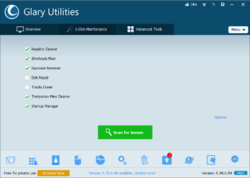
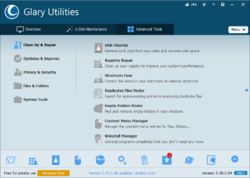


Nasıl bir program? Güvenilir ve faydalı mı? Kullanan ve deneyimli arkadaşlar ne düşünüyor bu program hakkında? Teşekkürler!
Save | Cancel