Türkçe
Her gün sizlere, piyasa değeri onlarca dolar olan bir programı tamamen ücretsiz olarak sunuyoruz!

$15.00
SÜRESI DOLMUŞ
Giveaway of the day — GiMeSpace Desktop Extender 1D 1.4.0
Masaüstünüzü sınırsızca genişletin!
$15.00
SÜRESI DOLMUŞ
Kullanıcı puanı:
23
Yorum yapın
GiMeSpace Desktop Extender 1D 1.4.0 giveaway olarak 15 Nisan 2022 tarihinde sunulmuştu
Bugün Giveaway of the Day
Powerful and safe data recovery software.
Daha fazla masaüstü alanına ihtiyacınız var ancak daha fazla monitör ekleme olanağınız yok mu? Bu sizin için mükemmel bir program. Fare imlecinizi ekranınızın sol veya sağ kenarına ittiğinizde, pencerelerinizin yan yana birçok pencerenin açık olması için daha fazla alan oluşturarak ters yöne kaydırdığını göreceksiniz.
Sistem Gereksinimleri:
Windows XP/ Vista/ 7/ 8/ 8.1/ 10/ 11; Mouse recommended
Yayıncı:
GiMeSpaceWeb sayfası:
https://gimespace.com/products/desktop-extender.htmlDosya boyutu:
6.14 MB
Licence details:
Ömür boyu
Fiyat:
$15.00
Öne çıkan programlar
GIVEAWAY download basket
Developed by ES-Computing
Developed by Orwell
Developed by The TortoiseSVN team
Developed by IDM Computer Solutions, Inc.
Günlük iPhone önerileri »
Fiyat indirimi: $9.99 ➞ ÜCRETSİZ
Set days/dates to pray for various items plus reminders with call/text/email actions, search, tags.
Fiyat indirimi: $0.99 ➞ ÜCRETSİZ
Over a thousand unusual, confronting and funny quotes from the Bible and from well known religious skeptics.
Fiyat indirimi: $3.99 ➞ ÜCRETSİZ
Record the routes/tracks of your hikes, bike tours, excursions, trips or sporting activities and evaluate them on a map.
Fiyat indirimi: $2.99 ➞ ÜCRETSİZ
Pepi Bath 2 is a role playing game, a toy and a little helper — depends on what are you looking for.
Fiyat indirimi: $2.99 ➞ ÜCRETSİZ
Günlük Android önerileri »
efense RPG is to train heroes, towers and pets to defend the Castle against enemies.
Fiyat indirimi: $1.59 ➞ ÜCRETSİZ
The ultimate digital card maker, making it easier to create a calling card, networking card, or name card.
Fiyat indirimi: $4.99 ➞ ÜCRETSİZ
Fiyat indirimi: $1.49 ➞ ÜCRETSİZ
An AppLocker or App Protector that will lock and protect apps using a password or pattern and fingerprint.
Fiyat indirimi: $84.99 ➞ ÜCRETSİZ
Meteoroid - Icon pack is a Unique Meteor shaped icon pack with material colors.
Fiyat indirimi: $1.49 ➞ ÜCRETSİZ

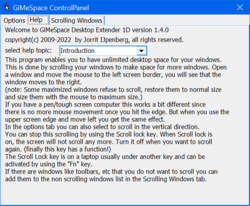
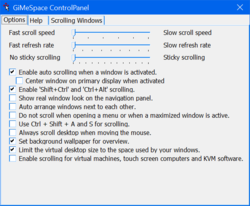
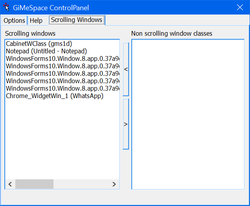
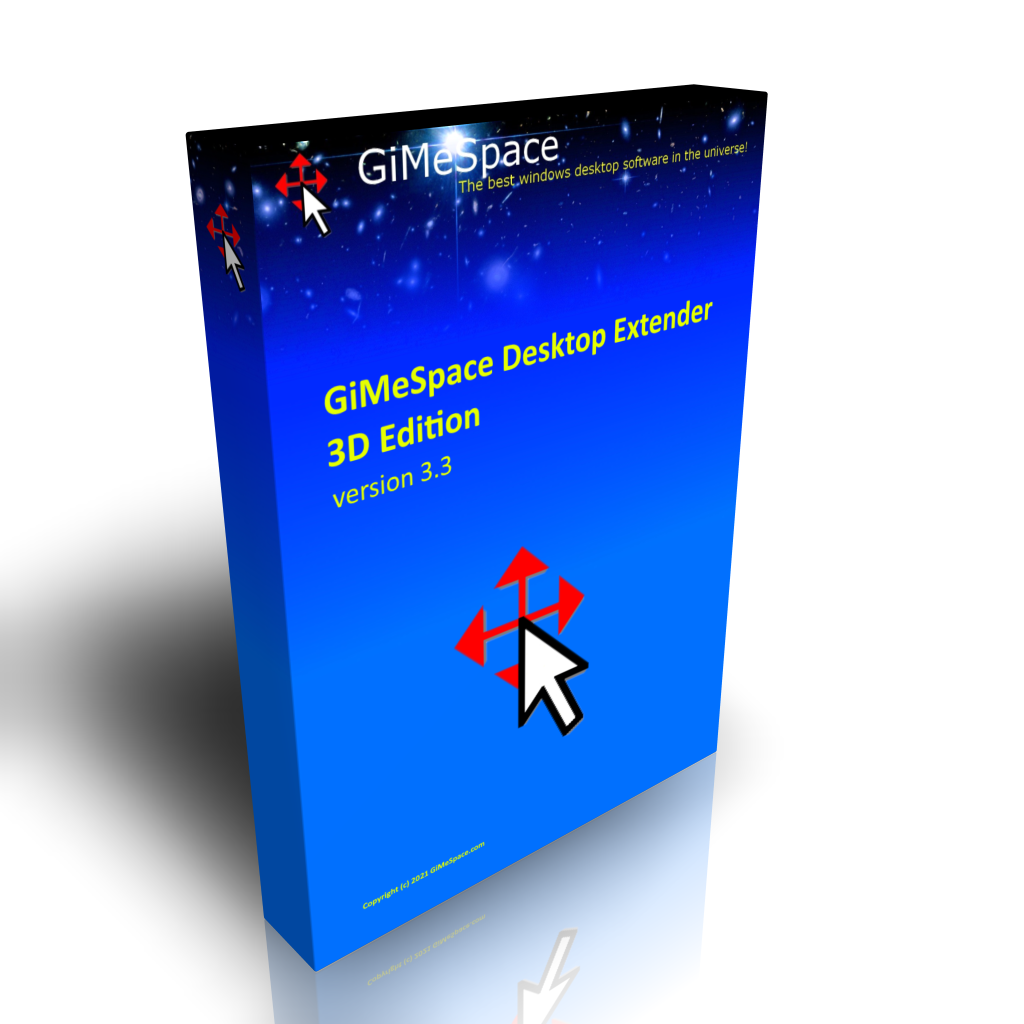
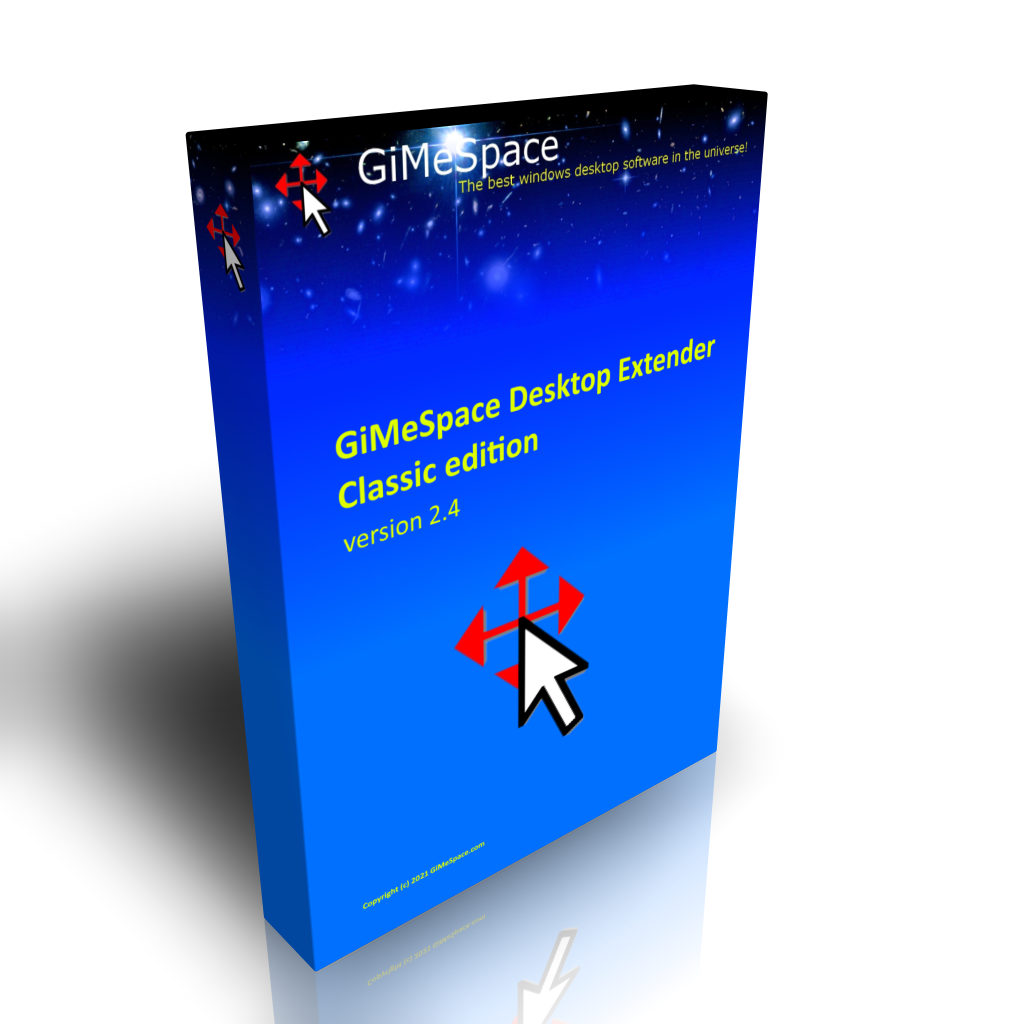


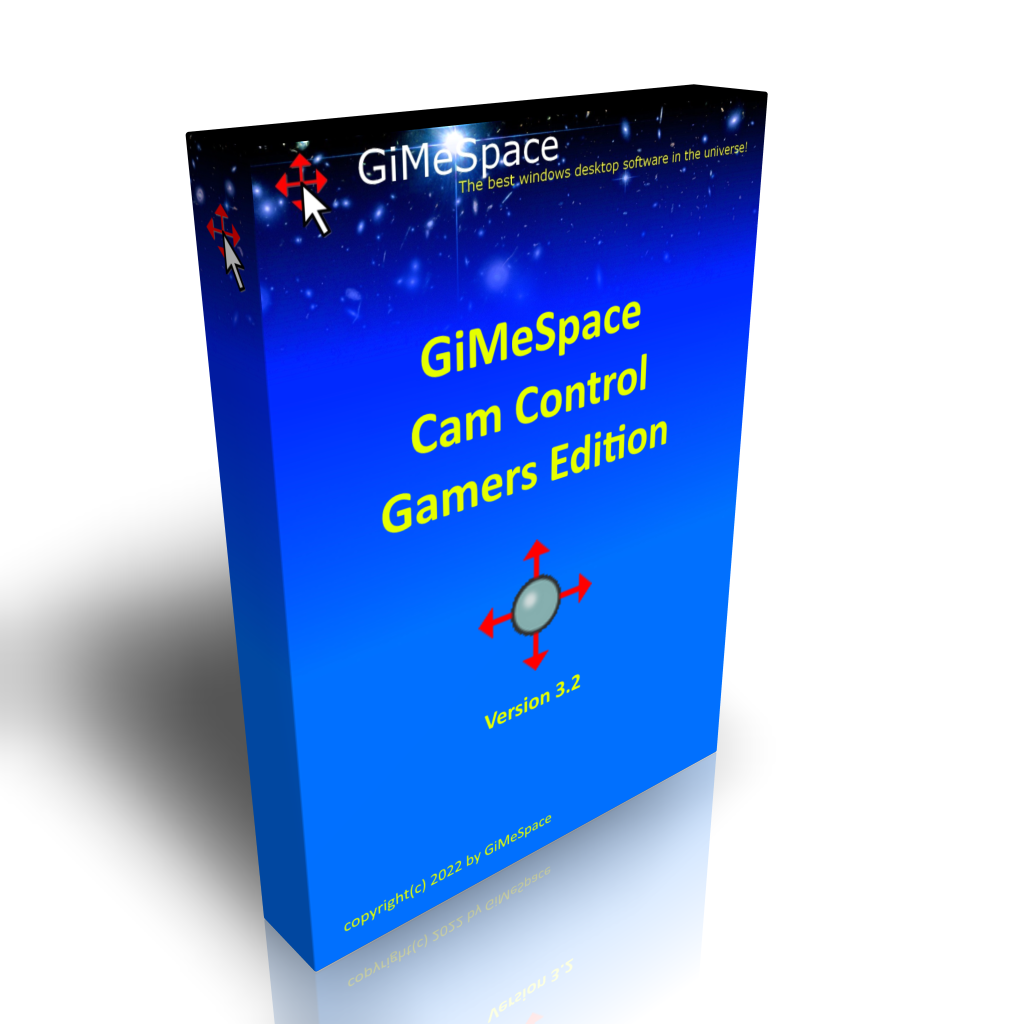

GiMeSpace Desktop Extender 1D 1.4.0 üzerine yorumlar
Please add a comment explaining the reason behind your vote.
Nice software and nice concept, however, not everyone's computer video card or GPU can handle all those software open in the background. It makes me dizzy to scroll back and forth (left to right and then back again). I get spill over and delays in the windows filling up with new (refreshed) data. If you run fewer than 10 applications at a time, this is good software to handle the graphic card, if more than a dozens software run in the background and you have few video applications running in the background, this software will crash. Another problem is that CPU may run at 100% for prolonged time and overheat and fail, because this software does not stops the processes in the background.
Save | Cancel
Mike, I am very surprised to hear this because in reality there is absolutely no difference between running 20+ programs with this program or without this program. Because all this program does is scrolling the windows in and out of your desktop view. No GPU or CPU time required when no scrolling is happening and when scrolling is happening windows is smart enough to know what needs to be updated on the screen and doesn't bother with all the programs that are not visible. So I am not sure what you are experiencing, maybe a program you are running is sensitive to when it's window is being moved, but most normal programs do not produce any extra cpu usage when its window is being moved.
Save | Cancel
GiMeSpace, there are two kinds of processes that run in windows: Background for applications and windows independent of any applications, the application processes are independent of window processes and are not directly controlled by windows and they run in there allocated memory bank. Those processes need lot of space to execute and lots of CPU time slices. Those are the processes when they run independent video, audio and graphics processes may crash the software when scrolling left to right and back. I just loaded few different Internet explores with their own video running in the background and the software crashed.
Save | Cancel
Once I click the dialog button about 30 days trial remaining, the control panel hangs. Impossible to launch.
Save | Cancel