Her gün sizlere, piyasa değeri onlarca dolar olan bir programı tamamen ücretsiz olarak sunuyoruz!
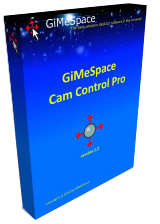
Giveaway of the day — GiMeSpace CamControl Pro 2.2
GiMeSpace CamControl Pro 2.2 giveaway olarak 22 Mart 2022 tarihinde sunulmuştu
Web kameranızın önünde el hareketleriyle bilgisayarınızı kontrol edin. Fare hareketlerini, fare tıklamalarını, klavye imleç tuşlarını simüle edebilir veya GiMeSpace sanal masaüstü yöneticilerini kontrol edebilirsiniz.
5 özellik vardır:
- eliniz dikeyken yatay yönde hareket edin.
- eliniz yatayken dikey yönde hareket edin.
- 2 elinizle 'yakınlaştırma' hareketi yaparak yatay yönde hareket edin.
- sol üst köşede sol elinizi hareket ettirerek farenin sol tuşuna tıklayın.
- sol tıklama artı sağ eli sağ üst köşede hareket ettirerek sağ fare tıklaması.
Ayrıca, fare işaretçisinin elinizin konumuna göre hareket ettiği ve 2 saniye hareketsiz tutulduğunda sol tıklamanın oluşturulabildiği kolay bir mod da vardır.
Sistem Gereksinimleri:
Windows Vista/ 7/ 8/ 8.1/ 10; webcam
Yayıncı:
GiMeSpaceWeb sayfası:
https://gimespace.com/products/camctrl.htmlDosya boyutu:
6.03 MB
Licence details:
Ömür boyu
Fiyat:
$19.00

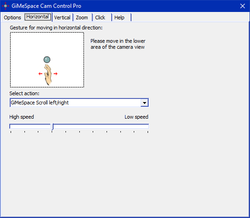
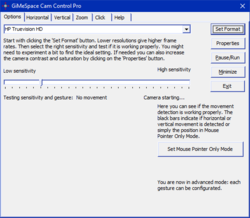
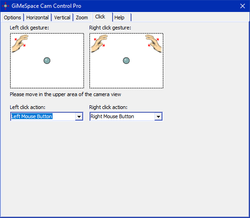
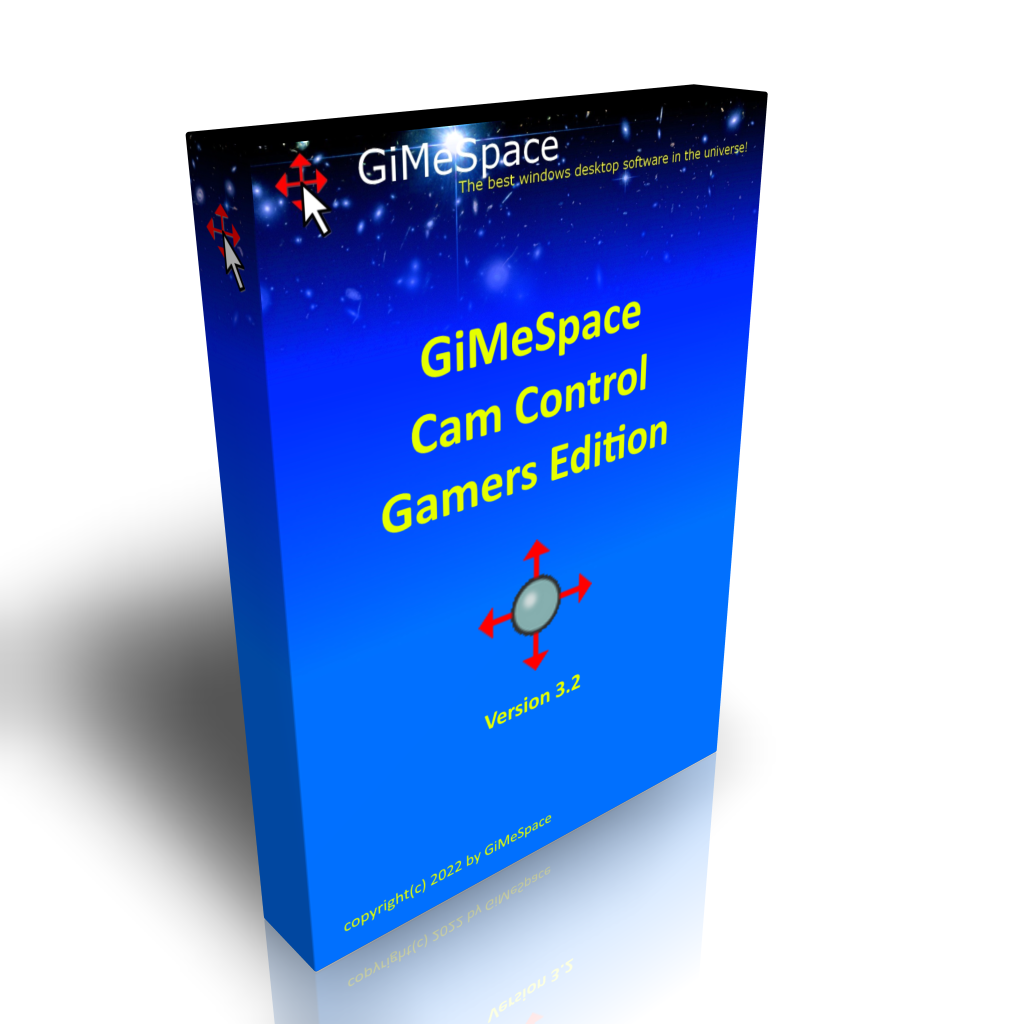
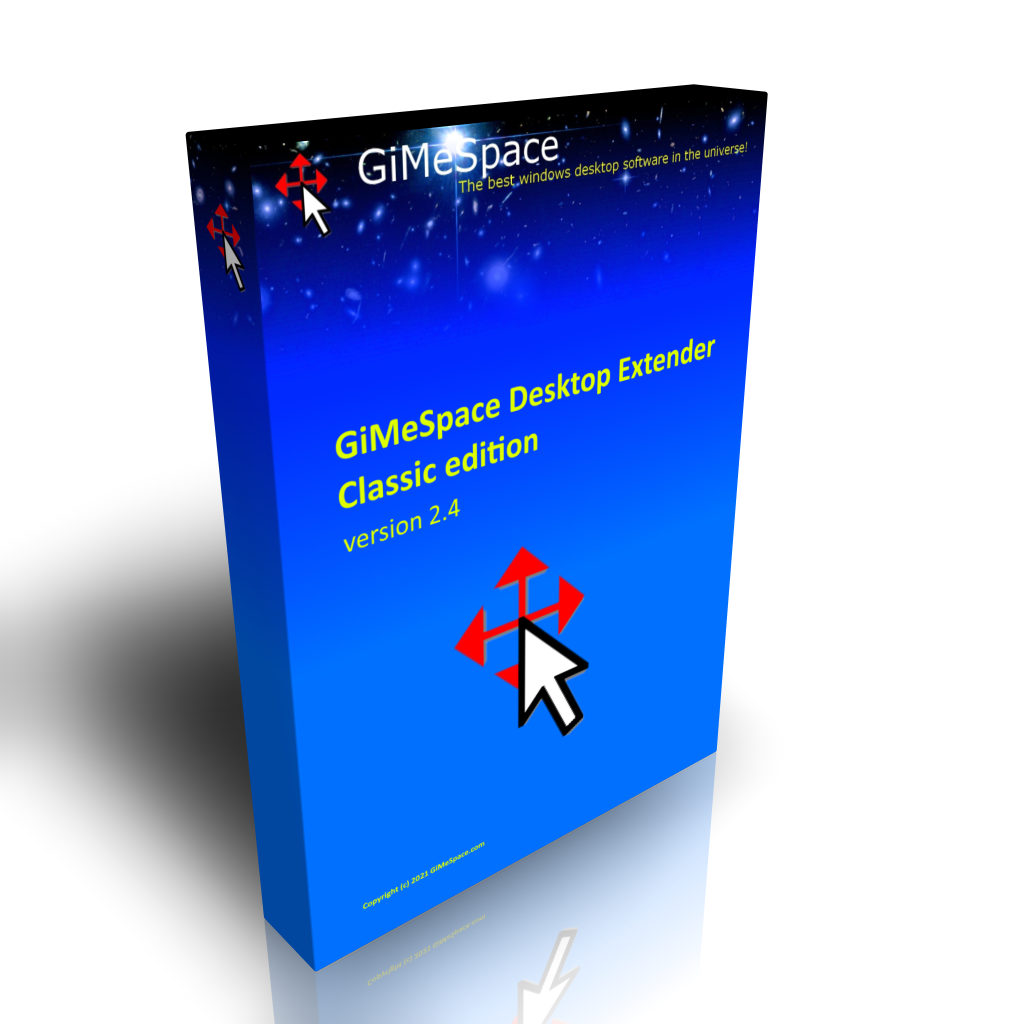
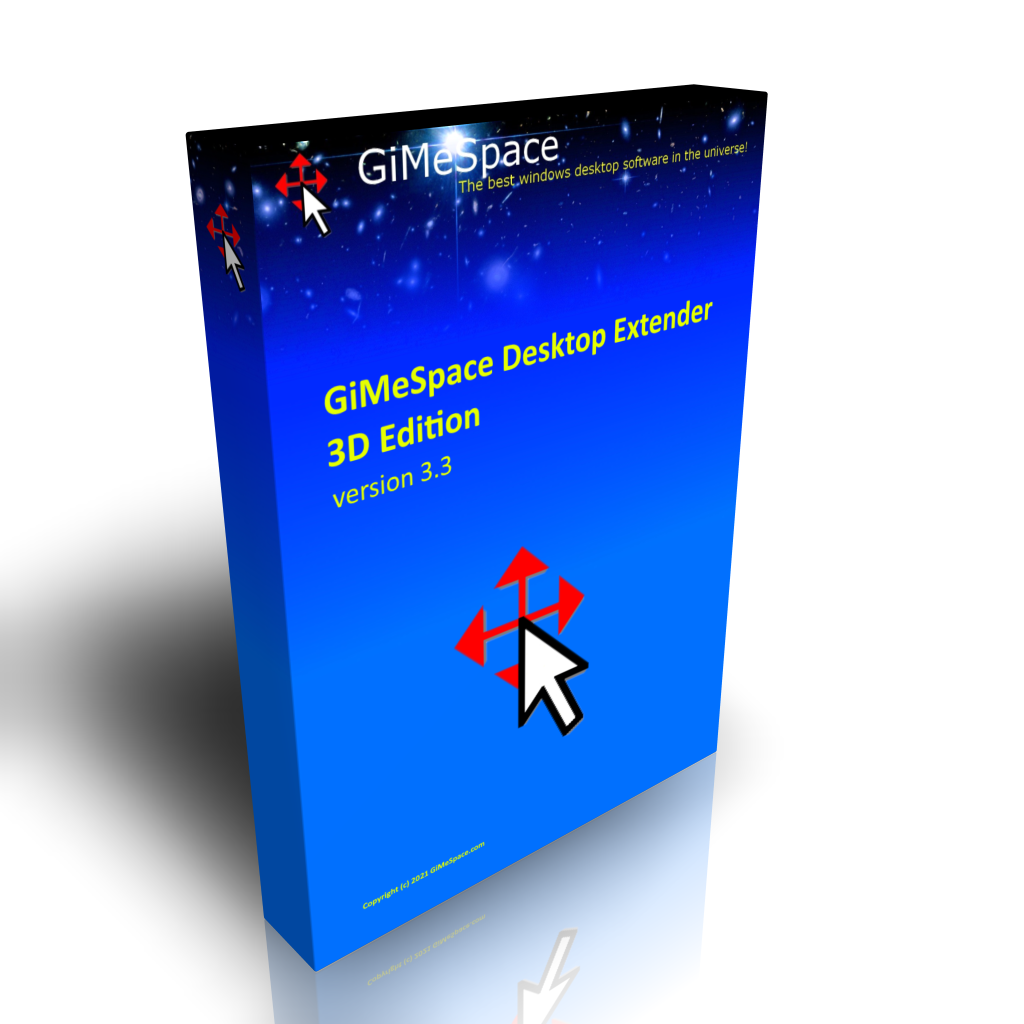



GiMeSpace CamControl Pro 2.2 üzerine yorumlar
Please add a comment explaining the reason behind your vote.
I just tried it, very unnatural hand movements and it is very slow, it took 10 seconds to bring the pointer from the left corner of the screen to the opposite down corner of the screen and to double click on it. With a mouse, I can do it in a 1/2 second. After a while, my hands got tired, imagine doing those movements all day. There got to be easier way to do it through software or eye movements instead of the hands, how about the middle (third) button, I use it all the time for scrolling, no such luck here.
Save | Cancel
Mike, Yes I don't know anyone using this all day long. Most common use for this program is for shop owners to have an interactive display for people passing by on the street to interact with what is being displayed.
Save | Cancel
It's a novel program, however too much time wasted tinkering to have it work satisfactorily.
Un-installed.
Save | Cancel