Türkçe
Her gün sizlere, piyasa değeri onlarca dolar olan bir programı tamamen ücretsiz olarak sunuyoruz!
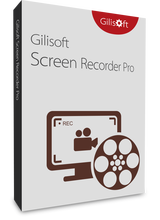
$49.95
SÜRESI DOLMUŞ
Giveaway of the day — GiliSoft Screen Recorder Pro 7.3.0
GiliSoft Screen Recorder Pro ekran kaydı ve video düzenleme fonksiyonlarını birleştiren bir programdır.
$49.95
SÜRESI DOLMUŞ
Kullanıcı puanı:
58
Yorum yapın
GiliSoft Screen Recorder Pro 7.3.0 giveaway olarak 12 Ağustos 2017 tarihinde sunulmuştu
Bugün Giveaway of the Day
Increase security and convenience with a Windows logon hardware key!
GiliSoft Screen Recorder Pro ekran kaydı ve video düzenleme fonksiyonlarını birleştiren bir programdır. Uygulama güçlü ama basit kullanımlı bir ekran kaydetme aracıdır. Kolay bir şekilde masaüstü işlemlerini yakalama, video eğitimleri hazırlama ve sunumlar hazırlama işlemlerinizi yapmanızı sağlamaktadır.
Sistem Gereksinimleri:
Windows 2000/ 2003/ XP/ Vista/ 7/ 8/ 8.1/ 10
Yayıncı:
GiliSoftWeb sayfası:
http://www.gilisoft.com/product-video-recorder.htmDosya boyutu:
42.3 MB
Fiyat:
$49.95
Öne çıkan programlar
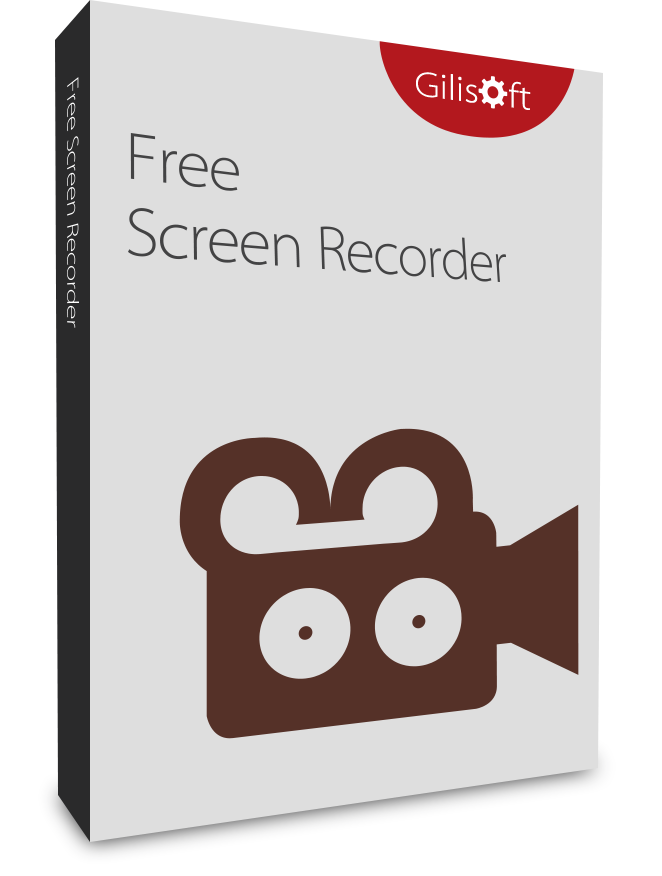
The Easiest Screen Recorder make first-class screen video records absolutely for free.
GIVEAWAY download basket
Developed by MPCSTAR
Transform media files for playback on various devices.
Developed by VSO Software
View the feedback from multiple IP cameras.
Günlük iPhone önerileri »
DudeDoula turns your iPhone into the quintessential labor and delivery companion.
Fiyat indirimi: $0.99 ➞ ÜCRETSİZ
Fiyat indirimi: $0.99 ➞ ÜCRETSİZ
Quick and easy access to a number of calculations used in Water Damage Restoration, Construction, HVAC.
Fiyat indirimi: $5.99 ➞ ÜCRETSİZ
Fiyat indirimi: $0.99 ➞ ÜCRETSİZ
Fiyat indirimi: $3.99 ➞ ÜCRETSİZ
Günlük Android önerileri »
Fiyat indirimi: $4.99 ➞ ÜCRETSİZ
Fiyat indirimi: $1.99 ➞ ÜCRETSİZ
Fiyat indirimi: $1.49 ➞ ÜCRETSİZ
Fiyat indirimi: $0.99 ➞ ÜCRETSİZ
Himawari is elegant yellow icon pack that will make your screen look bright.
Fiyat indirimi: $1.49 ➞ ÜCRETSİZ

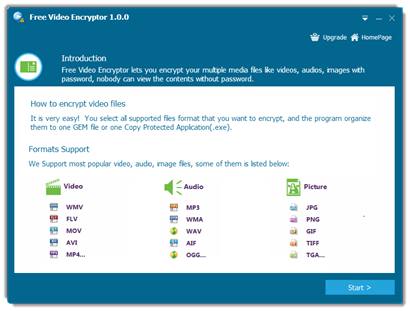

GiliSoft Screen Recorder Pro 7.3.0 üzerine yorumlar
Please add a comment explaining the reason behind your vote.
I found this to be an unusual program. I started it and then ran a couple of YouTube videos . Upon checking it I find that it did not record so I tried to load one of my personal videos. This did not record so I double checked my settings. All seemed ok so I shut it down.
My files showed a video download and I tried to run it but it wouldn't go so I tried to delete it and that wouldn't go. Apparently the recorder was still going but not showing any visibility on my screen.
I couldn't restart it because it was still running in the background. Finally I decided to use Revo on it and it said that I would have to stop it before I could uninstall it.
Anyway I stopped it and uninstalled it. I don't trust this program. Thank you GOTD and Gilisoft but I am going to pass on this one.
Save | Cancel
A small useful program for capturing the screen.
Beware though that if you specify a window to record, rather than it recording that area of the screen, it will only record that application. So in my quick test, I told it to capture the area of a File Explorer window, but it didn't capture the display of the right click menu popping up (but did capture the mouse movements and clicks) nor the Notepad window that popped up after double clicking a file. On that basis, its quite flawed. Recorded an example of opening a notepad file. This link shows the actual recording compared to the finished result.
https://screencast-o-matic.com/watch/cbjljClHot
Its also a shame it has no easy method of sharing the video files. I use Screen-O-Matic.com (as above) which does a nice job of screen recording and sharing, but no editing (unless you pay...)
Save | Cancel
Gave this program a run with regards to it's capture options and I have to say that I was very impressed.
Good range of options for choosing what to capture and how.
Captured my general Windows usage very smoothly and even when I played 1080p video that was run through Chrome, Kodi and VLC is captured it very well indeed.
It is inevitable that the less RAM that you have that it may be possible that system resources to capture smooth video can be hampered but testing it on a couple of low powered Arom Z8350 boxes with 4Gb RAM it still performed very well.
In terms of CPU usage whilst recording, I was finding on average that about 15% was utilised, which is very good indeed.
In fact it performed so well across the 4 machines that I tested that I would heartily recommend it.
I have 22 other screen recording programs that I have tested and this is right up there with the best of the paid options.
I've not tried the editing functionality yet so can't comment on whether it is a $50 value product but if Gilisoft offered just the screen recording facility as a stand alone program then I think that it would be worth a good $20.
It's not often that something really impresses me but this one does.
Save | Cancel
Had tried an old version of this Gilisoft previously.
But now prefer
SnagIt (paid)
and
ZDsoft screen recorder version 10
Some user interfaces are better than others and it may also be personal preference.
Save | Cancel