Her gün sizlere, piyasa değeri onlarca dolar olan bir programı tamamen ücretsiz olarak sunuyoruz!
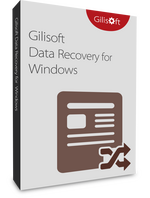
Giveaway of the day — Gilisoft Data Recovery 6.3.0
Gilisoft Data Recovery 6.3.0 giveaway olarak 27 Ekim 2024 tarihinde sunulmuştu
Gilisoft Data Recovery kullanıcı dostu bir yazılımdır. Veri kaybı sorunlarınızı hızlı ve acısız bir şekilde çözer. Kayıp verilerinizi bilgisayarınızdan veya harici USB sürücüler, hafıza kartları, cep telefonları, dijital kameralar, iPod'lar, MP3/MP4 oynatıcılar gibi depolama aygıtlarından geri alın. Dosyaları biçimlendirilmiş, RAW veya erişilemeyen sürücüden, silinmiş veya kayıp bölümden vb. kurtarın. Kişisel fotoğraflar, videolar, müzik, belgeler, e-postalar, iş verileri ve finansal kayıtlar gibi verileri destekler. Kullanıcı dostu arayüzü, yeni başlayanların kayıp dosyaları kolaylıkla kurtarmasını sağlar.
Sistem Gereksinimleri:
Windows 2000/ 2003/ XP/ Vista/ 7/ 8/ 10/ 11 (x32/x64)
Yayıncı:
GiliSoftWeb sayfası:
https://www.gilisoft.com/product-data-recovery.htmDosya boyutu:
63 MB
Licence details:
Ömür boyu
Fiyat:
$69.95

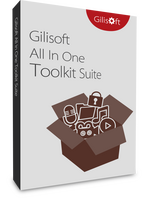

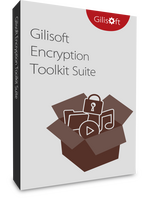
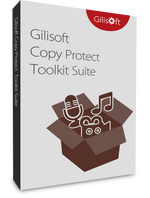


Gilisoft Data Recovery 6.3.0 üzerine yorumlar
Please add a comment explaining the reason behind your vote.
Even when English language is selected certain parts remain Simplified Chinese characters e.g. previews of images the title bar of the preview window renders Simplified Chinese characters of indeterminate meaning. And where images cannot be previewed SVG for instance there is a bunch of Simplified Chinese "text" stating something... When I press recover, either in preview or main results selecting a found file that does preview I get 0 byte length files recovered for some unknown reason, with no error notice. Appears to need more work in both translations and error reporting as obviously something is wrong but it can't tell me!
Save | Cancel
TK, oh I forgot the installer bug I deselected create desktop shortcut but it still created one! And defaults to dumping recovered files onto the current logged in users desktop inside a folder called "data-recovery" the output path *should* be user definable, it is not it should NOT by default write to the drive it is trying to recover data from as it may be destroying the very data it is attempting to recover! Plus the users desktop is NOT a dumping ground for programs!
TK
Save | Cancel
This installed software does not work when successfully registered. Install it again without registration and choose to Evaluate only and you get to see extra buttons on top of the screen. Drives show up on the screen that you can scan. Scanning works to show recoverable files. Registered the software and it reverts to like it was before. There are no drives to select and scan. Bad software.
Save | Cancel