Her gün sizlere, piyasa değeri onlarca dolar olan bir programı tamamen ücretsiz olarak sunuyoruz!

Giveaway of the day — Garbage Finder
Garbage Finder giveaway olarak 26 Ekim 2010 tarihinde sunulmuştu
Garbage Finder bir sistem bakım uygulamasıdır. Amacı sisteminizi temiz tutmak ve böylece Windows'u hızlandırmaktıur. Kullanılmayan, gereksiz dosyaları temizleyerek bilgisayarınızı dramatik bir şekilde yavaşlatan çöpleri ortadan kaldırır. Kullanımı kolay bir arayüze sahip olan uygulama, bilgisayar kullanmaya yeni başlayan kullanıcıların bile rahatlıkla kullanabileceği kadar basit ancak etkilidir. İleri seviye kullanıcılar gelişmiş ayarlardan ve daha derin temizlikten de faydalanabilirler.
Program hakkındaki yorumlarınız ve bilgi alışverişi için: CHIP Online Forum
Anahtar özellikler:
- Windows için güvenlidir
- Sörf izlerini siler
- Kullanılmayan dosyaları kaldırır
- Üçüncü parti uygulamaları temizler
- Otomatik tarama ve temizleme özellikleri sunar
Sistem Gereksinimleri:
Windows XP/ Vista/ 7
Yayıncı:
ALSEDI GroupWeb sayfası:
http://alsedi.com/garbagefinder.phpDosya boyutu:
1.55 MB
Fiyat:
$19.95
Öne çıkan programlar

Hide My Windows is an effective tool for hiding your windows and applications away from prying eyes. With a quick keystroke or flick of the mouse, Hide My Windows will ferry away sensitive information from your desktop. Sure, you can minimize windows, but a quick glance at the system tray would let anyone know that you're playing a game, checking your fantasy league, or watching your retirement portfolio wave bye bye. Hide My Windows leaves no trace of the hidden application whatsoever. Only you know that it's there…

DesktopAdviser is a surveillance tool to capture images from Windows desktop in stealth mode. Captures windows, applications, photos, video clips, games, chats, webpages like Facebook, Myspace, email conversations - in other words any activity on the PC screen. DesktopAdviser can be used in fully automated mode or controlled manually via keystrokes. Captured images can be saved as sequence of jpeg or bmp files or in one video file.

PerfectClock Professional Edition is a enhanced version of PerfectClock supporting Wallpaper Clock feature. Professionally designed Wallpaper Clocks by famous design studio VladStudio can be displayed right on your desktop or can be run as your Screensaver. More than 250 Wallpaper Clock Skins are available for download. All will amaze, but which will you say "WOW!" to?
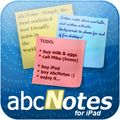
abcNotes for iPad - Simply the most realistic & user-friendly notes in the world! No more boring note lists – abcNotes brings you the ability to make REAL notes on your iPad. Have you ever seen any buttons on a paper sticky note? We've never. That's why there are no buttons on abcNotes! Have you ever seen sticky notes precisely aligned on your fridge? You can rotate your abcNotes to any angle you wish! Up to 15 virtual desktops will help you sort your notes, and each desktop background can be individually customized. Each desktop can hold as many notes as you like, and you can locate, resize, or rotate each note as needed.
GIVEAWAY download basket
Garbage Finder üzerine yorumlar
Please add a comment explaining the reason behind your vote.
Installed quickly on Win7 x64 with no issues. Loads very very quick, and is a really lightweight, with a clean, streamlined, easy-to-use interface. You can set it to scan and clean every day, and even specific folders. It's probably a bit unnecessary to use it every day, but it's nice that the option is there.
I initially used the "fast scan" option. And it was fast indeed. Scan completed in literally one second(it times the scans for you), at which point it brings up a list of all the items it considers to be "garbage" and will subsequently be deleted unless you remove them from the list. It found a few MBs of temporary files and whatnot, expunged them pretty quickly too.
It will try and set a restore point before all of this, but on Win7 only works if you have it set to "run as administrator." Even if you don't choose to set a restore point you can continue anyway. Afterward, it will show you what files were deleted and what files couldn't be(for whatever reason).
I then tried a "deep scan", which took a while longer - about two and a half minutes I think. It claimed to have found over 18 gigs of garbage files(showing a ton of recycle bin files, even though my recycle bin was empty), though when I cleaned them I didn't gain anywhere near 18 gigs of space. I don't know what the issue is there. Probably reading sectors of my drive that have recently had data deleted from them but haven't been written back over yet or something.
Overall, this seems like a decent little app. You can find similar functionality in other programs(TuneUp Utilites for instance[not free though]), but you might want to give this a shot anyway if you want something more focused.
Not a bad effort ... nice interface ... works ok ... but not worthy of a $19.95 price tag, when there are programs like Glary Utilities which are free.
#1&2 You're joking right? Does it say anti-virus? It's like Ccleaner, Glary Utilities, Advanced System Care!
Garbage Finder is a small app that basically finds temporary & log files, & with your consent deletes them. IMHO it could be useful if your system drive [the one with Windows on it] is small, e.g. a netbook or Virtual Machine. It's biggest weakness is that unlike Windows' built-in Disk Cleanup, it won't touch old System Restore points, which can waste an awful lot more disk space than the temporary files & logs that usually accumulate [OTOH a small system drive can be backed up quickly enough that there's little reason to have System Restore turned on].
Installation puts 2 folders on your hard drive plus Start Menu shortcuts -- the app's primary folder [under Program Files, or wherever you choose to put it] takes up ~1 MB in 25 files, 1 folder... a 2ndary folder stores a configuration file & an sqlite record of files found & deleted -- install in XP put that folder at root [C:\], while running the app in win7 64 [No Install] put it under [UserName] \ AppData \ Local. Regardless preferences set [Tools menu -> Advanced Options], Garbage Finder wanted to phone home every time it was started -- setting McAfee's firewall to block it had no apparent negative effects. Installing Garbage Finder adds 1 key to the registry for uninstall, 1 for the app's path, & until you set preferences otherwise, an entry's added to the run key so that it start's with Windows.
Running Garbage Finder the initial window & the Options dialog are made up of on/off switches -- if "On" is green that feature's on, & if "Off" is red, it's off. Both windows are easy to figure out, & you have the option of adding folders to empty or skip. Once you've completed a scan you're shown a re-sizable window listing everything found, & given the options to remove items from the list, cancel, or delete everything listed.
That all said, unless your disk space is really at a premium, running Garbage Finder is more about you feeling good that you cleaned things up rather than any sort of necessity... yes it's useful, but with all the photos, songs, videos, docs, setup files etc. people commonly leave all over their drive(s) [& which Garbage Finder will rightly ignore], deleting temporary files & logs isn't likely to make that big a difference, & probably much less of a difference than deleting old Restore Points. I have a few Virtual Machines installed on Virtual Hard Drives at ~8 GB each, & since I frequently copy a backup .vhd over the one I was using to restore it, I want those files as small as possible... Garbage Finder comes in handy there. On my regular system partitions/drives I set the browsers to delete their cache on exit, probably check/clean the temp folders once a day, & while it wouldn't hurt to run something like Garbage Finder, it's just something I haven't ever gotten around to -- I've always felt I had better things to do with my time.
Did a quick run, first with CCleaner and then with this app. Garbage Finder seemed to find and delete files that the former program missed. The only question I have is were those additional files safe to delete? I guess I'll only find out as I continue to use my computer.



NeOttoman'a katılıyorum güzel monolog.
Save | Cancel
Amma matrak adamsın Cellatbey güzel monolog kurmuşsun :D
Save | Cancel
Düzeltme
Herkese saygılarımla. :)
.
Save | Cancel
:)
Saygılar
.
Save | Cancel
Teşekkürler CELLATBEY iyiki varsınız. (not: bu bir gaz verme değildir.!!!)
Save | Cancel
sayın cellat bey amca baska soze gerek yok sen boyle dıyorsan teşekkurler...
Save | Cancel
"system restore interface not present" hatası veriyor yüklenmiyor
Save | Cancel
Özür dilerim 19.95 miş yanlış olmasın :D
Save | Cancel
@Cellatbey
Katılıyorum. CCleaner gibi free programlardan artısı yok ki bi de 20 Papel :D
Save | Cancel
Sağ ol cellat bey ...Yorumlarınızın benim için ne derece önemli olduğunu bilemwssiniz
Save | Cancel
Aynı işi yapan ücretsiz bir sürü yazılım var.
Save | Cancel
Mrb.. arkadaşlar..
sakın bu yayıncının int..sitesine gitmeyin_link tıklayıp download yapmayın.. safe web.. ile bakın_ ne demek istediğimi anlarsınız.. ne ararsanız var..maşallah sitede..
Save | Cancel
Sineğin yağını bile para ettirmeye çalışanlardan biri :)
Save | Cancel