Her gün sizlere, piyasa değeri onlarca dolar olan bir programı tamamen ücretsiz olarak sunuyoruz!
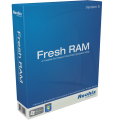
Giveaway of the day — Fresh RAM
Fresh RAM giveaway olarak 11 Haziran 2009 tarihinde sunulmuştu
Fresh RAM ile beş kuruş harcamadan bilgisayarınızı hızlandırabilirsiniz. Arka planda durup sistem belleğini sürekli optimize eden uygulamayı mutlaka deneyin!
Fresh RAM özel algoritmalar kullaarak sisteminizin belleğini analiz ediyor, uygulamaları inceliyor ve optimize ediyor. Programın kullanımı çok kolay, ayarları ise son derece basit...
Sistem Gereksinimleri:
Windows XP, Windows Vista, Windows 7
Yayıncı:
Reohix LtdWeb sayfası:
http://www.reohix.com/freshram.htmDosya boyutu:
4.84 MB
Fiyat:
$14.99
GIVEAWAY download basket
Fresh RAM üzerine yorumlar
Please add a comment explaining the reason behind your vote.
Hello Everyone,
You should really give this product a try. I know people might be a little skeptical at first as to whether this products works or not. But we have developed it and we can assure that it does and it costs you nothing at all to give it a try.
Basically there is no magic to it. It basically optimizes your Windows Memory to ensure that any wasted RAM from applications such as Firefox for example (it uses a lot of memory and has a lot of what is called memory leaks) is returned to your free pool of RAM.
This way windows and other application will find the RAM Available to use. The maximum optimization option is also excellent to use before a game or watching a movie since it will try to free the most possible RAM from your system so that when you run your memory intensive program or game it will be able to capture as much as it desires.
Give it a try and you will not be disappointed especially with the extra features that it contains such as the Memory Analyzer and advanced Windows XP Tweaks.
This product has attracted quite some attention from media with over a million downloads and magazine reviews. You can also take a look at this review from Softpedia.com which is a very popular software website:
http://www.softpedia.com/reviews/windows/Fresh-RAM-Review-113720.shtml
Enjoy this product for free everyone and thanks for downloading and leaving comments!
The Good
I was able to free my system's RAM up to 75%. The different optimization classes perform accordingly and do in fact free up your memory to be used for something more useful than just minor system processing. It has a good clean interface along with an interactive graph.
The Bad
I didn't see any difference between the Mega (medium) Optimization and the Hyper(large) Optimizations. The program is like a bad instant messaging dream, since it keeps blinking at the bottom of your screen. It's absolutely distracting and annoying. The re-centering is also a pet peeve of mine, since I like to place windows wherever and however I like on my own desktop. The most disappointing was that the optimizations had to be done every twenty or so minutes to actually maintain their effects.
The Truth
Well, I'd have to say that no matter which optimization you choose to do, you're still going to get the same end result. After freeing up tons of memory, I still managed to only get to about 60% free and 40% used from the 50%/50% I started with. So the end result was that I had a little extra RAM that didn't last too long. After every optimization, my RAM percentage went back to what it originally was. I wish I didn't have to keep hitting the optimize button at twenty minute intervals.
Full review here.
http://www.softpedia.com/reviews/windows/Fresh-RAM-Review-12859.shtml
I saved two extremely insightful comments from an other GOTD RAM-related giveaway, they're a great read, and there are more.
From Jay: BUY MORE:RAM(random access memory)…STOP BEING CHEAP PEOPLE…
RAM can be compared to a person’s short-term memory and the hard disk to the long-term memory. The short-term memory focuses on work at hand, but can only keep so many facts in view at one time. If short-term memory fills up, your brain sometimes is able to refresh it from facts stored in long-term memory. A computer also works this way. If RAM fills up, the processor needs to continually go to the hard disk to overlay old data in RAM with new, slowing down the computer’s operation. Unlike the hard disk which can become completely full of data so that it won’t accept any more, RAM never runs out of memory. It keeps operating, but much more slowly than you may want it to.
How Big is RAM?
RAM is small, both in physical size (it’s stored in microchips) and in the amount of data it can hold. It’s much smaller than your hard disk. A typical computer may come with 256 million bytes of RAM and a hard disk that can hold 40 billion bytes. RAM comes in the form of “discrete” (meaning separate) microchips and also in the form of modules that plug into holes in the computer’s motherboard. These holes connect through a bus or set of electrical paths to the processor. The hard drive, on the other hand, stores data on a magnetized surface that looks like a phonograph record.
Most personal computers are designed to allow you to add additional RAM modules up to a certain limit. Having more RAM in your computer reduces the number of times that the computer processor has to read data in from your hard disk, an operation that takes much longer than reading data from RAM. (RAM access time is in nanoseconds; hard disk access time is in milliseconds.)
Why Random Access?
RAM is called “random access” because any storage location can be accessed directly. Originally, the term distinguished regular core memory from offline memory, usually on magnetic tape in which an item of data could only be accessed by starting from the beginning of the tape and finding an address sequentially. Perhaps it should have been called “nonsequential memory” because RAM access is hardly random. RAM is organized and controlled in a way that enables data to be stored and retrieved directly to specific locations. A term IBM has preferred is direct access storage or memory. Note that other forms of storage such as the hard disk and CD-ROM are also accessed directly (or “randomly”) but the term random access is not applied to these forms of storage.
In addition to disk, floppy disk, and CD-ROM storage, another important form of storage is read-only memory (ROM), a more expensive kind of memory that retains data even when the computer is turned off. Every computer comes with a small amount of ROM that holds just enough programming so that the operating system can be loaded into RAM each time the computer is turned on.
And the second one:
From BuBBy: Memory “Optimizers” only make a difference if you want to believe (kind of like believing in fairies). I could explain memory management in XP or Vista, or how allocated memory is protected from other processes. I could give URLs of documents explaining why Memory Optimizers/Cleaners/Defraggers are unnecessary on XP/Vista.
Memory fragmentation does occur - but inside each individual application. Other applications cannot know what the memory in other applications should look like, what is used or unused. Windows allocates a block of memory to a program. The program doesn’t know (or care) where that memory comes from - from the programs viewpoint there is no mapping to any physical location. So “fragmentation” is only virtual, and only the program that owns that block of memory has any way of knowing if the memory is affected by fragmentation or segmentation. (because either the program or the user caused it)
When the program “decides to” or when the program “finishes” - that memory is returned to windows to be used for other purposes. So Program A cannot know what parts of memory that Program B has, that are being wasted or fragmented. It doesn’t even have any way to directly inspect the memory contents even if it did have a memory roadmap of Program B. (’A’ doesn’t know about ‘B’s good data from bad, leaked from current and valid - If there is a problem in B, then B has to fix it or release it).
Probably the logical answer I could give to somebody who doesn’t want to know the geeky details:-
Do you think, that if fixing all memory leaks, fragmentation and segmentation problems in all programs, could be done with a third party program that is hocked for $20 or $30 to anyone who “will only believe” - would Microsoft with all of their millions (billions?) of dollars in research and development - have come up with an equivalent in Windows? In fact surely such an earth shatteringly amazing development would’ve been bought out/taken over by Microsoft and patents filed? (Even if they only used it on their own code) :P
But hey, if “defragging” your memory or your mouse or whatever, makes you happy - if you think it’s making you go faster - That’s great, I wish you well (I hear wrapping a scarf around your head makes you go even faster if it is blowing behind you like the Red Baron). It’s not going to blow up your PC or give you cancer (at least it can’t be proven to be linked) - but for goodness sake - use this one today, or grab a free one from somewhere (doesn’t matter which - they are all as fantastic as each other). Just keep your money for something useful… extra RAM would be my suggestion.
Fresh RAM >>> normally $14.99 >> http://www.pcwintech.com/node/145 <<< ALWAYS FREE!!
My 2 cents.
BG
I can guarantee you that some very smart (and I mean that sincerely) people here will tell you that this can't possible work to free RAM. It depends. More than one method that's typically used doesn't work. At least one does, to some extent. People here will tell you that all memory optimizers work the same way and all slow your system down. That's not true.
The problem with memory optimizers - which were created in the 95, 98 days of very small RAM and which I have used back in the day - is that they're probably the least effective solution to your problem. People here will tell you to buy RAM. That's the best possible solution, but you may not be upgradeable, and, besides, I'm not going to be so arrogant as to tell you how to spend your money. There are times when it's just better to bite the bullet and close unneeded software and close and then reopen some software to free memory. Especially when getting ready to open a memory intensive program. Minimizing windows will also help you regain a little memory. The system is actually drawing those Windows you have obscured whether your looking at them or not. If your software keeps grabbing more memory and not giving it back - leaking - even though your currently doing less intensive stuff, you might be better off finding software that doesn't. Nowadays, most don't leak. You can even download monitors to alert you when you're getting low on memory so you can practice some of the memory management techniques mentioned above.
But I can't tell you that a memory manager can't work for you, just that it's the least desirable solution. In rare cases they can corrupt files and, much more often, they can also slow down your computer. Whether this one will work depends on the method used and I don't see that described. There is one litmus test. If you recover memory with an optimizer and the system takes it back very shortly thereafter without you upping what you're doing, then your not getting any effective use of it, and you're program isn't leaking. Another crude way to test programs for leaks is, as I said above, minimize the Window. If you reopen it and the gained RAM disappears again, then it wasn't leaking. If it doesn't dissappear, then it was leaking.
Some of the monitor features this program has can be conveniently found in Windows. The developer says it has other tweaking features that you may or may not want to try.

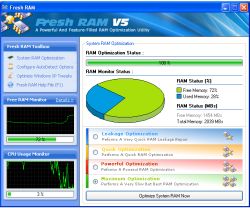
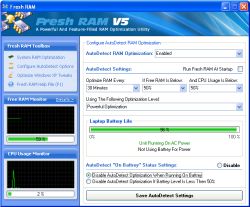
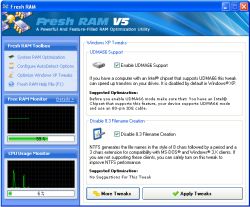


aydın arkadaş serial vermiş ama ekksik yazmış
4 karakter daha yazması lazım
acaba bana bu programın serialini verebilir misiniz?
Save | Cancel
kardeşim windows 7 ile çalışabilmesi mükemmel demişsin! iyi hoş ta program akşam indirdim sabah kurulamıyo illa o saatte kuracaksın bekleki sen windows 7 de de kurarsın.
paylaşım böyle olacaksa saçmalık ya tek kurmalık programı napalım biz hergün format atıyos.
Save | Cancel
20 harfli serial vermişsiniz, oysa serialin 24 harli olması gerekir. Ben öyle zannediyorum veya 2. bir 24 harfli serial lazım.
selamlar
Save | Cancel
Ya daha bir program kurmayı bilmiyorsunuz inadına söylemeyeceğim size bunu kurmayı, kendiniz araştırmayı öğrenin biraz.
Save | Cancel
İndirme link.
http://hotfile.com/dl/6171389/daa6968/ReohixFreshRAM.rar.html
Sorularınızı: bedreke@mail.com
Yukarıdaki link sorununuzu halledecek beceremeyen adresimi verdim soru sorabilir.
Save | Cancel
arkadaşlar,programı az önce indirdim ve kurdum,seriali elle girdim kopyala yapıştırda boşluk kalabiliyor bilginize,programı c diskinin içine çıkarıyor ordaki yükleme paketinin setubundan kuracaksınız,ben full yaptım,yani aktivite oldu kuramayanlara yardımcı olması dileğimle kolay gelsin
Save | Cancel
Sayın dostlar,Sorunuma bir cevap yazarsanız sizlere minnettar kalırım.Ayarlarımı 32 bit 1024 çözünürlüğe getiriyorum.messengerde gelen kutusunu tıkladığımda görüntü ayarı 8 bit,e düşüyor. ne yapmalıyım.Saygılarımla.
Save | Cancel
iyi güzel program fakat kurulmuyor setup' ı çalıştırınca indirme sayfasını açıyor tekrar
Save | Cancel
tamam arkadaşlar sorun,sayfadan kopyalayıp yapıştırınca olmuyor,aydın kardeşimin verdiği seriali kopyalayıp yapıştırınca oldu.
Save | Cancel
ya arkadaşlar ben bunu tam ürün haline çeviremiyorum.serial numarasını giriyorum ama kabul etmiyor....yardımcı olabilirmisinşiz
Save | Cancel
bu programı kuramadım nasıl kuruluyor ? tekrar indirme sayfasına yönlendiriliyorum
Save | Cancel
hergun bu linki takip ediyorum ilk defa isimi gorucek bi programla karsilastim lakin henuz setup dan neden kurulamadigini anlamis degilim (ki serialli bi program olmasina ragmen)lutfen yardimci olsun birileri nasi ?
Save | Cancel
bir önceki yorumumu sildiğiniz için teşekkürler
kurulumu yaptım ama çalıştıramadım sürekli freshrem çalışmayı durdurdu diyerek kapattı vista yüklü ama sorunu çözemedim
Save | Cancel
kurulmuyorrrrr hiç bişey yok yok yok
Save | Cancel
aydın saol serial olması daha ıyı oluyor
Save | Cancel
Windows 7 ile uyumlu çalışabilmesi muhteşem mükemmel dehşet ötesi wonderfulllll bir özellik olması yanısıra ben sadece bu programın ram e zarar verdiğini düşünüyorum.
Save | Cancel
tskler
Save | Cancel
kurulmayan bir programı niye koyarsınız anlamadım setup çalıştırır çalıştırmaz Fatal error:key is invalid mesajı ile karşılaşıyorsun
Save | Cancel
Teşekkürler gerçekten iyi iş çıkartmışsınız.
Save | Cancel
Ben bir türlü kuramadım bu programı tekrar tekrar indirme sayfasına yönlendiriyor
Save | Cancel
Güzelde aynı gün kurup epediyenmi kullacağız verdiğiniz proğramları pc de yer kalmadı kura kura
Save | Cancel
Arka planda durup sistem belleğini sürekli optimize eden uygulamayı herhalde herkes bilgisayarında ister değilmi diye düşünüyor ve bu proğram için GAOD'ye teşekkür ediyorum.
Seriali bulmada zorlanan kardeşlerimiz için kolaylık olsun diye buraya aktarıyorum.
Serial Key:
1UVG-VN41-U6P5-UDNS-G3CK
Bu arada proğram,Vista ilede tam uyumlu çalışabiliyor.Kurulum sayfasının başına bu hususu belirtmişler.Vista kullanıcı kardeşlerimizin dikkatine..
Amaç Paylaşım,
Herkese Sevgiler,
Save | Cancel