Her gün sizlere, piyasa değeri onlarca dolar olan bir programı tamamen ücretsiz olarak sunuyoruz!

Giveaway of the day — Fresh RAM 5.0.0
Fresh RAM 5.0.0 giveaway olarak 19 Ocak 2010 tarihinde sunulmuştu
Fresh RAM ile beş kuruş harcamadan bilgisayarınızı hızlandırabilirsiniz. Arka planda durup sistem belleğini sürekli optimize eden uygulamayı mutlaka deneyin!
Program hakkındaki yorumlarınız ve bilgi alışverişi için: CHIP Online Forum
Fresh RAM özel algoritmalar kullaarak sisteminizin belleğini analiz ediyor, uygulamaları inceliyor ve optimize ediyor. Programın kullanımı çok kolay, ayarları ise son derece basit...
Sistem Gereksinimleri:
Windows 95/ 98/ Me/ NT/ 2000/ XP/ Vista/ 7 (x32/x64)
Yayıncı:
Reohix LtdWeb sayfası:
http://www.reohix.com/freshram.htmDosya boyutu:
4.29 MB
Fiyat:
$14.99
GIVEAWAY download basket
Fresh RAM 5.0.0 üzerine yorumlar
Please add a comment explaining the reason behind your vote.
If you want to actually purchase this then do so through Softpedia. They have a discount making the purchase price $3.75 (USD)
Regards - Damian
There are dozens of freeware alternatives to this. Why does this one stand out? In the description, I see nothing exceptional compared to freeware products. I won't be downloading this due to the simple fact of the last giveaway, that there are freeware alternatives that run just as effectively or better.
If u have 2Gb of ram for 32bit OS or 3GB for 64bit OS, no point installing this ram utility. Most of the time, it is just resource taking and might slow down ur PC a little. If u have 512/1GB of ram, installing this utility might help. Anyhow nothing beats having more physical rams.
With 4GB RAM on a 32bit Windows 7, I don't have any problems with RAM and didn't install this. But I'm just writing to say that I love Reohix's website. So professional and beautiful. Nice design, proper words, nicely named apps. And oh, prices are just right.
Also, based on the screenshots, the software looks professional and sensibly done. I'd probably checkout other Reohix's software, though. Sleep Moon seems like a nice one... and free too!
Just a word of encouragement for companies that care about the way they present themselves and their products.
I decided to try it anyway. I think it's good. Other RAM "optimizer" just move the data in RAM to the disk cache, resulting in a lot of free physical RAM but when you bring a background app to the foreground, the app will have to re-load the data from cache to physical RAM. Not much benefits. Fresh RAM, based on what I see, also do some of this but it didn't try to remove all from RAM. The optimization seems allright. It brought down my 45% usage to 42% usage. Just a bit but useful enough to flush out "leakage". Using the deeper "Maximum Optimization" pushed it down to 38%. Reasonable. And didn't take long (unlike other RAM "optimizer").
The interface is pleasant and easy to use. The heklp file is extensive. Whether the benefits are actually useful or not, I think this is a professionally developed application and the price is not so bad.
It did crash once, though... I did all the optimizations one by one in succession :). But it crashes nicely (almost like when an app exit, with properly fading window in Windows 7 and not hanging the PC).
Although... I do suggest the developer to at least ask if we want desktop icon or not. It's much better to have an option to run right after install (to configure it).
All in all, I think this is good. Even if you don't really need it, I don't see that it will hurt the system. It's free for today, after all.

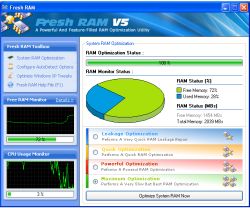
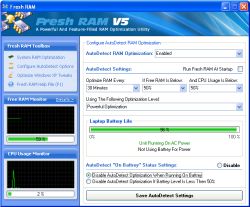
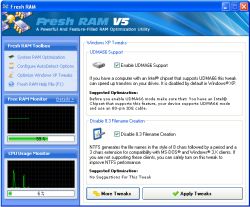


Arkadaşlar programı yükledim ve kısa bir süre içinde kaldırma gereği duydum. Program performans artışı yerine bilgisayarda aşırı yavaşlamaya neden oldu. Ram'den kısarak performans artışı malesef sağlamıyor. Saygılarımla...
Save | Cancel
Program hakkında buradan ayrıntılı bilgi alabilirsiniz.
http://www.chip.com.tr/
Program hakkında resimli anlatım bulabilirsiniz.
http://www.chip.com.tr/forum/fresh-ram-5.0.0-19.01.2010_t148174.html
Save | Cancel
MaCH!Ne[19]'e teşekkürler. Tabikii GAOTD' ede Teşekkürler.
Save | Cancel
güzel bir program Giveaway of the Day e teşekkürler.hergün ilgiyle takip ediyorum.
Save | Cancel
gerçekten başarılı bir program. maximum optimizatio'na ikinci sefer bastığınızda biraz daha düşürüyor bu yolla RAM doluluğunu 1800mb tan 1000 e düşürdüm.
TEŞEKKÜRLER
Save | Cancel
arkadaşlar ne olur yazdıklarınızı kontrol edip öyle yazın.
Başlat > Çalıştır > Regedit den HKEY_CURRENT_USERSoftware...buraya kadar geldim ama sonrası: sizin dediğiniz kısımlar yok siz nerden buldunuzda yazdınız bunları...?
neden benim pc mde
bu dediğiniz kısımlar çıkmıyor?
Save | Cancel
aRkadaşLar proqramı bir daha kurmak isteRseniz. Süresi qeçmeden kurun. Sonra Başlat > Çalıştır > Regedit den
HKEY_CURRENT_USER\Software\VB and VBA Program Settings\Fresh RAM 5\Registration
S e r i a l(bosluklar yok) bölümünden k e y inizi alın ve istediğiniz.Zaman kurun..
Saygılar
Save | Cancel
bu arada screen shoots yanlış.
Save | Cancel
512 mb ram var pcde kurulum öncesi performansının %15 kadar arttığını hissediyorum.Aynı hızlanma internetim için söz konusu olmadığı için internetin yavaşladğını hissettim.. :D
Save | Cancel