Her gün sizlere, piyasa değeri onlarca dolar olan bir programı tamamen ücretsiz olarak sunuyoruz!

Giveaway of the day — Fotosifter 2.9.3
Fotosifter 2.9.3 giveaway olarak 7 Ocak 2021 tarihinde sunulmuştu
Cgaga Fotosifter, Cgaga Software tarafından geliştirilen profesyonel ve kullanımı kolay bir fotoğraf organizatörünün yanı sıra resim geliştiricidir; bu, gelişmiş algoritmalar ve hassas teknolojiler kullanarak sınır teknolojilerini kullanarak toplu fotoğraf yönetimi / sıralama ve resim geliştirme için size tam bir çözüm sunar. Bunlara yüz tanıma, yapay zeka ve makine öğrenimi dahildir.
Yeni özellikler ve yeni varlıklar, Cgaga Fotosifter'e sürekli olarak ekleniyor, mevcut çekirdek sekiz işlev 1) tek tıklamayla fotoğraf düzenleme, 2) özelleştirilmiş sıralama, 3) coğrafi etiketleme, 4) yüz tanıma, 5) resim düzenleme ve geliştirme, 6) yinelenen algılama, 7) akıllı seçim, 8) slayt gösterisi video yapımı.
Sistem Gereksinimleri:
Windows 7/ 8/ 10
Yayıncı:
Cgaga SoftwareWeb sayfası:
https://www.c-gaga.com/pages/fotosifter-photo-organizing-softwareDosya boyutu:
2.0 MB
Licence details:
6 months
Fiyat:
$18.49

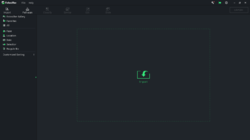
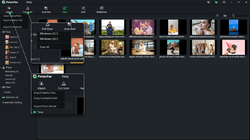

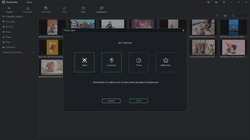
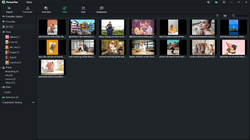

Fotosifter 2.9.3 üzerine yorumlar
Please add a comment explaining the reason behind your vote.
Hi,
Thank you for your free offer.
Am running Windows 10, 64 bit.
Thought i would try this out on a picture as it seemed like a program I would use quite often.
I had some trouble saving my work. It would not export and there was no way to save my progress. There was also no way I could find to exit the program, which meant I had to use Task Manager, so I lost everything.
I have submitted a report to Cgaga and awaiting a reply.
Have a good day, keep safe and covid-free :)
Save | Cancel
Disappointed. I Downloaded and activated on Windows 10 with no problems but will uninstall due to several issues and a "showstopper."
Several issues:
1. Something wrong with the way the interface works. In full screen the mouse disappears. When the invisible mouse is moved over a link it slightly changes color so I was able to go to a window. Going to a window makes the mouse reappear. Not a showstopper, but frustrating.
2. Won't work with Network Attached Storage. It only allows photo input from drives directly connected to the computer. I found a work around by Mapping my Network drive to "Z" on the computer. Then I could import photos. Not a showstopper but a hassle.
3. The online manual is just basic; no details as to how to tag photos, etc. Frustrating.
4. The big issue is that this is supposed to allow easy tagging of photos to organize. I could NOT get this to work. I expected to see faces highlighted so I could insert names - not. There should be an easy way to select a photo and then enter the info - location, date, people, comments, etc. I couldn't find how to do this. By doing Auto Sort, it did find some faces and I could name them in some but not all photos. This is a SHOWSTOPPER - it defeats the major reason for using this software.
Save | Cancel