Her gün sizlere, piyasa değeri onlarca dolar olan bir programı tamamen ücretsiz olarak sunuyoruz!

Giveaway of the day — FolderMage Pro
FolderMage Pro giveaway olarak 22 Mayıs 2010 tarihinde sunulmuştu
FolderMage Pro is yeni ve kullanımı kolay bir klasör gizleme uygulamasıdır. Klasörlerinizi şifreleyebilir ve diğer kullanıcılardan, uygulamalardan ve zararlı yazılımlardan saklayabilirsiniz.
Program hakkındaki yorumlarınız ve bilgi alışverişi için: CHIP Online Forum
Sistem Gereksinimleri:
Windows XP, Server 2003, Vista, Server 2008 and Windows 7; x32 only
Yayıncı:
Privacy-care LabsWeb sayfası:
N/ADosya boyutu:
2.30 MB
Fiyat:
$19.95
FolderMage Pro üzerine yorumlar
Please add a comment explaining the reason behind your vote.
"No file system structure modifications are made while using FolderMage Pro."
Kinda defeats the purpose, no? Boot into safe mode or outside of windows (like in Linux) and everything is visible and accessible. So what's the point?
Downloaded and installed without a problem Win XP SP2 +hotfixes.
64 bit users note this is 32 bit only.
The registration button/link is at the bottom of the programme window - I had trouble seeing it initially due to the red colour and small size it's in.
Has a standard install mode and a stealth install (for USB/LAN or to hide on your system).
Had fun denying an executable from running and hiding a text and zip file.
Password protected the actual programme then tried to uninstall it to see what would happen while the exe and other files were protected.
If you have protected this with a password you have to enter your password to uninstall.
When you do uninstall your files will no longer be protected whether they were locked, hidden or denied execution, e.g. the hidden files re-appear, etc.
I don't know the level of protection this provides, but it is easy and fast.
Regards,
Damian
Normally I don't test these types of applications, but I'll be doing a clean install of Windows 7 soon (finally, the new version of my security software is almost ready, the old version supported Win7 but via a less clean and stable method). This is curious. The executable extracts and installs a kernel-mode file system minifilter. The hiding works from within Windows, including safe mode, but you should be able to read the disk outside of Windows, so this isn't comparable to encryption. Lots of interesting features, such as portable install, not listing in add/remove programs, allowing specific programs access to protected files/folders (such as backup utilities and anti-virus, etc.), ability to remove itself and protected files/folders from recent/history/MRU lists, etc. Various protection levels, listed in the description at top right under Key Features.
The website is new and anonymous. I recommend turning off the update check. Pretty good Help, but I ran across a reference to the wrong product name, which is freeware but doesn't have most of the features of FolderMage Pro.
I'm sure this will appeal to some, but personally I'll stick with open-source encryption software for protecting sensitive information.
Can anyone say what the encryption standards are with this program?
What levels of encryption.
Checked the website -- seems to be light on about that level of technical information - which is important to know if you are entrusting data to it.
Also - is this also a portable version of the software?
Thanks
Booted into Safe Mode.
The hidden file did not show, the denied executable did not run and the locked zip file could not be opened.
I could not test booting into Linux because I recently uninstalled Ubuntu.
Maybe someone else can check.
The stealth install works fine and retains registration once registered (I moved the application to and from USB).
Once protected the files remain that way when the usb key has been removed.
As a portable app if you decide to password protect FolderMage Pro it is only password protected on the computer that it was attached to at the time of doing so. If you plug your usb drive into another PC and run it, it is not password protected (unless you do it on that one as well), so the encryption (or lack of) would appear to be settings altered in the registry (I didn't look for them or run a before and after snapshot to find them as I'm getting tired - lol).
Goodnight!

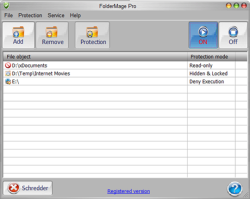


Klasörlerinize başkalarının gözatılmasını istemiyorsanız bu program çok işinize yarayacak.
Klasörlerinizi, kilitlemek eya görünmez gibi seçenekler sayesinde çok kolayca sizin dışınızda kimsenin görmemesini sağlıyor.
Program detayı Türkçe içerikli olmadığı için kısaca programın nasıl çalıştığından bahsedeyim.
Programla birlikte gelrn Register numarasıyla programı tam sürüm yapıyoruz.
İşlem yapacağımız klasörü (resim veya videoda olabilir) add seçeneğiyle seçiyoruz ve karşımıza çıkan Hidden (görünmez yapıyor), Locked (kilitliyor, resimleri küçük gösteriyor ama büyük olarak açmanıza engel oluyor), Hidden&Locked (hem kilitliyor, hem de görünmez yapıyor)
Yaptığınız işlemi geri almak için seçeneğe(gizlediğiniz veya kilitlediğiniz kalsör seçeneğine) çit tıklayın ve karşımıza çıkacak olan seçeneklerden Read-Only seçeneğini seçin veya sağ üstte yer alan off seçeneğine tıklayın.
Bu işlemlerin geçerli olması için programın açık olması gerektiğini unutmayın.
Programın kısaca kullanımı bu şekilde ve bu işlemler için herangi bir şifre oluşturmanıza gerek yok.
Save | Cancel