Her gün sizlere, piyasa değeri onlarca dolar olan bir programı tamamen ücretsiz olarak sunuyoruz!
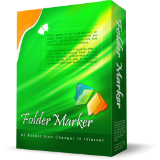
Giveaway of the day — Folder Marker Home 4.4.1.0
Folder Marker Home 4.4.1.0 giveaway olarak 2 Kasım 2020 tarihinde sunulmuştu
Sıradan dünyada, işaretçiler kullanıyoruz, önemli belgeleri vurguluyor veya bunları farklı renkteki klasörler halinde düzenliyoruz. Bu, organize olmamızı ve ihtiyacımız olan bilgileri hızlı bir şekilde bulmamızı sağlar. Neden bilgisayar dosyaları dünyamıza aynı yaklaşımı getirmiyoruz? Yazılımın yaptığı tam olarak budur.
Yazılımın yaptığı tam olarak budur. Bu klasör renklendirme aracı, Windows'un klasör simgelerine renkler ve / veya resimler eklemenize olanak tanır. Folder Marker'ı kurduktan sonra, özelleştirmek istediğiniz klasöre sağ tıklayın. "Klasörü İşaretle" öğesine gidin ve beğendiğiniz simgeye tıklayın.
Sistem Gereksinimleri:
Windows 7/ 8/ 8.1/ 10 (x32/x64)
Yayıncı:
ArcticLine SoftwareWeb sayfası:
http://foldermarker.com/en/Dosya boyutu:
14.8 MB
Licence details:
Lifetime
Fiyat:
$24.95

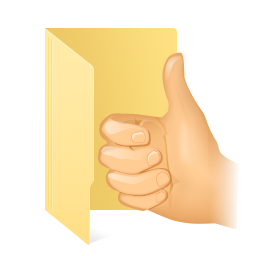



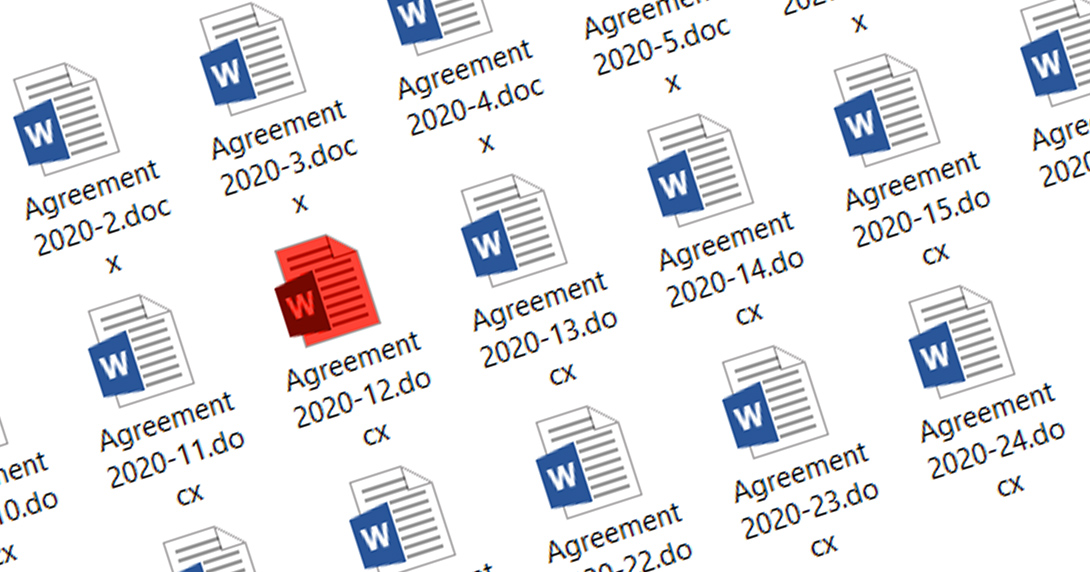


Folder Marker Home 4.4.1.0 üzerine yorumlar
Please add a comment explaining the reason behind your vote.
I had earlier 4.2 version and found this one registered already. I find it fast and easy to use. Good as Folder Marker is, Its too expensive to buy for the occasional user, especially since the extra Icons are not included in the price. Like M Aronson, I too have tons of folders and subfolders. To make them all unique I would need to spend over $250 on the Home version and ALL the Icon sets. I would pay no more than $50 for the lot, and expect a much better licence deal.
Save | Cancel
It looks like they finally fixed the bug which does not properly reflect the new color change after initial set color.
The first set color worked fine always but the subsequent change to the new one did not always work on the past version.
I think the same developer has Filemarker.net app which changes color on files rather than folder. This program has a similar bug that tends to get stuck in previous color but hitting F5 reload key fixes the issue. It looks like the app has not been updated for several years.
I have been using a free app called Folder Painter without problem but this one works only on folders, not files.
Save | Cancel
Edit: I did some further test and found out some major shortcoming on this software.
I set custom color on the folders in my USB flash drive and tried to read on another computer in which free version of this software was installed. It could not recognize the custom color of the folder.
Folder Painter app that I am currently using had no problem with this.
Save | Cancel
I used an earlier version for a long time. The program is great, very helpful, especially for people like me with a zillion folders on my desktop (even when they are separated by Desktop "Fences.")
I should add that the registration procedure is a bit clunky.
Save | Cancel