Her gün sizlere, piyasa değeri onlarca dolar olan bir programı tamamen ücretsiz olarak sunuyoruz!
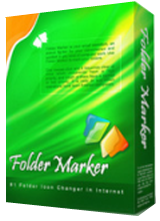
Giveaway of the day — Folder Marker Home 4.2
Folder Marker Home 4.2 giveaway olarak 19 Nisan 2017 tarihinde sunulmuştu
A handy shell extension that enables you to mark folder icons to indicate a priority level (high, low, normal), level of project completeness (done, half-done, planned), work status (approved, rejected, pending), and type of information stored within (work, important, temp and private files).
Simply right-click on any folder and select the icon or color to be used from the newly added menu option. The perfect download if you need a little extra boost getting your files in order. Try it now!
See 1.5 min video presentation of Folder Marker.
SPECIAL OFFER FOR GAOTD:
Two sets of additional icons for Folder Marker with 50% discount. One day only! Click this link and buy Everyday Folder Icons and Extra Folder Icon for half price.
Sistem Gereksinimleri:
Windows XP/ 2003/ Vista/ 7/ 8/ 8.1/ 10 (x32/x64)
Yayıncı:
ArcticLine SoftwareWeb sayfası:
http://foldermarker.com/en/Dosya boyutu:
11.2 MB
Fiyat:
$24.95
Öne çıkan programlar

60+ additional Vista folder icons for Folder Marker Pro. The best choice anywhere on the Web. Use them to customize your folders. Each icon is designed to look impeccable in all sizes. A must-have! Click this link and buy icons with 50% discount. Today only!

Extra Folder Icons is a set of 45 professionally drawn Windows 7 folder icons with great design and scrupulous attention to detail. Covering many objects and activity types, these folder icons address the needs and interests of a broad range of people, from youngsters interested in cars and music to senior users looking for a way to mark folders containing health and TV-related information. Click this link and buy icons with 50% discount. Today only!

FileMarker.NET is a tool similar to Folder Marker, but it works with files. It allows users to color-code files in Windows like in Mac and considerably simplify file management with the help of additional icons to display status, priority, completeness and type of data in a file. Find files faster, separate your files from your co-workers' files, show document progress right on the file icon, set clearly visible priorities - it's all possible with FileMarker.NET with just 2 mouse clicks!
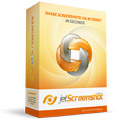
Jet Screenshot is a simple way to communicate with others visually. Want to show something graphically instead of banging out a chapter of text with wordy, unclear explanations? Use Jet Screenshot! Pro is the most advanced plan with all set of features and available for commercial use.

Need an icon designer? Get your icon design at IconDesignLAB.com! We have been creating custom icon designs since 2005. We specialize in working with IT companies, we have extensive experience and talent, and we finish our work on time.


Folder Marker Home 4.2 üzerine yorumlar
Please add a comment explaining the reason behind your vote.
Not needed as Folder Colorizer does the exact same thing and is Freeware.
This nice program comes from: thewindowsclub
http://www.thewindowsclub.com/color-customize-windows-folders
Save | Cancel
After looking at their webpage, 'Comparison of Folder Marker Editions' http://foldermarker.com/en/compare-versions/ Made me wonder why they're giving away 'Home' edition & not the 'Pro' version? I thought when a company puts their product on GAOTD they usually give the high-end version to make a better impression? There is also a free version also available to those who are interested.
Save | Cancel
Dan, and also, this is an, at least, 2015 version of the program.
Save | Cancel
Where do I get the activation code? is it or isn't it activated? Confusing!
Save | Cancel
Laverne Music, I've done that, several times, but no e-mail arrives with a registration code.
Save | Cancel