Her gün sizlere, piyasa değeri onlarca dolar olan bir programı tamamen ücretsiz olarak sunuyoruz!

Giveaway of the day — Florencesoft TextDiff 1.0.0.3
Florencesoft TextDiff 1.0.0.3 giveaway olarak 18 Mart 2021 tarihinde sunulmuştu
Florencesoft TextDiff compares two text or source code files and reports their differences. It has a choice of comparing at the level of whole lines, words or characters. Unlike most other diff tools, it will correctly report text moved up and down in a document with the default colors of blue and gray.
It can omit unchanged text from its difference reports. It also compares two folders (directories) and reports modified, new and deleted files.
Florencesoft TextDiff reports the differences, but does not allow changes to be edited or merged.
Sistem Gereksinimleri:
Windows 7 SP1/ 8/ 8.1/ 10
Yayıncı:
DiffEngineX LLCWeb sayfası:
https://compare-text-files.com/Dosya boyutu:
2.52 MB
Licence details:
Lifetime with no free updates and support
Fiyat:
$30.00
Öne çıkan programlar
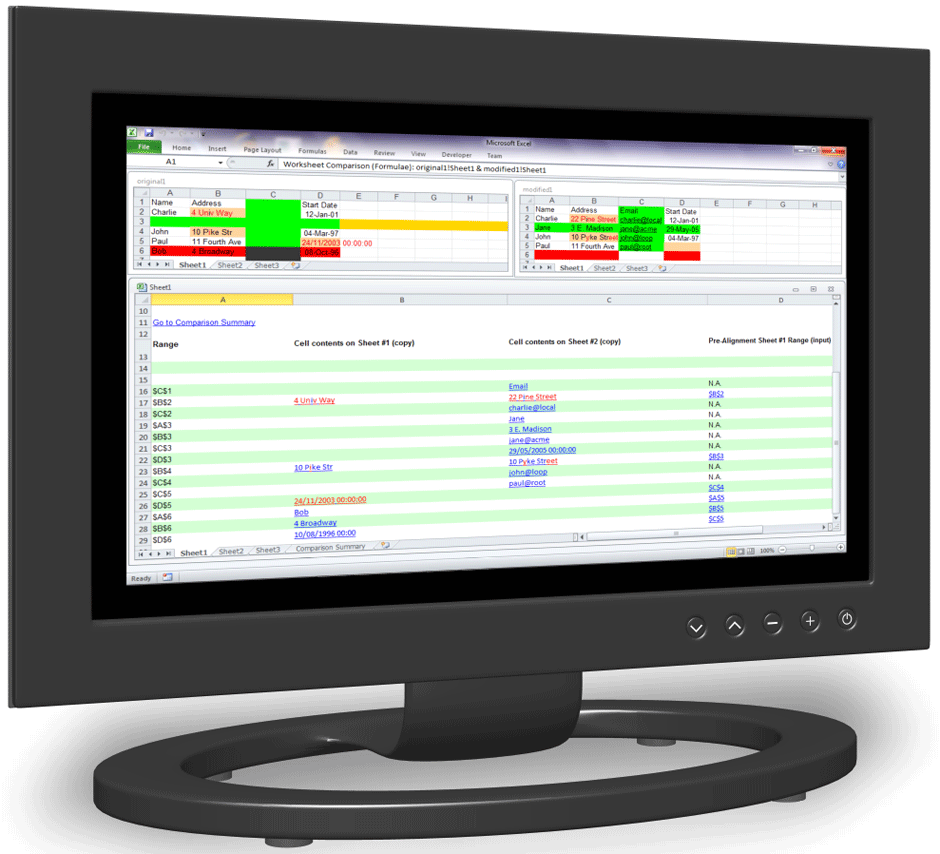
Florencesoft DiffEngineX compares and reports the differences between Excel spreadsheet workbook worksheet xlsx files on Windows.

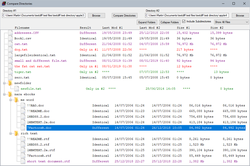

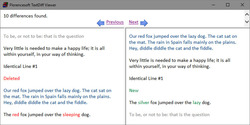
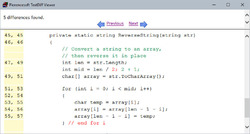

Florencesoft TextDiff 1.0.0.3 üzerine yorumlar
Please add a comment explaining the reason behind your vote.
Unfortutelly, it doesn' recognize Unicode characters.
Save | Cancel
Thanks for offering your latest version.
Although some of the basic-result displays appear to be patterned after the ancient and simple utility I've been using for decades to compare files and folders, Microsoft's own "WinDiff" (which still works in Windows 10):
https://docs.microsoft.com/en-US/troubleshoot/windows-client/shell-experience/how-to-use-windiff-utility
https://www.computerperformance.co.uk/bestpractice/bestpractice123/
https://www.computerperformance.co.uk/windows-7/windiff-2/
...TextDiff goes further with many additional means of comparison and displays of differences.
Save | Cancel
Doesn't give user option to choose installation location - makes it a non-starter for me.
Save | Cancel
Primarily because C: Drove is SSID and app get installed to D: Drive
Save | Cancel
This GiveAwayOfTheDay came along at the right time. Comparing two long text files didn't help me so much. But you can PASTE TEXT into each of the text windows. Very useful, as I can compare a function/subroutine that worked in an old version, but not in code I'm updating today. (Always backup your good code before changing it). There's also a "Compare Directories" function in this program. Nice Interface. It has a toolbar, menus, keyboard shortcuts. Thumbs up!
Save | Cancel