Her gün sizlere, piyasa değeri onlarca dolar olan bir programı tamamen ücretsiz olarak sunuyoruz!

Giveaway of the day — Flip PowerPoint Pro 1.8.6
Flip PowerPoint Pro 1.8.6 giveaway olarak 31 Aralık 2013 tarihinde sunulmuştu
Flip PowerPoint Professional PowerPoint'ı daha efektif bir şekilde kullanmanızı ve daha rahat tasarım yapmanızı sağlar. Program Poerpoint dosyalarını Flash bazlı yayınlar yapmanızı, animasyonlu ve sesli sayfalar yaratmanıza yardımcı olur.
Dahası, PPT slaytlara MP4, FLV filmler, YouTube videoları, MP3 music sesleri, hyperlinks, email adresleri, internal page links, resim slaytlar gibi her çeşit nesne eklemenize yardımcı olmaktadır.
Sistem Gereksinimleri:
Windows 7, Vista, XP, 2003, 2000; Pentium or similar processor; 64MB RAM
Yayıncı:
FlipBuilder.comWeb sayfası:
http://www.flipbuilder.com/flip-powerpoint-pro/Dosya boyutu:
72.2 MB
Fiyat:
$299
Öne çıkan programlar

Flip PDF is a utility which converts Acrobat PDF files to page-flipping eBooks. All original content including links and bookmarks will be retained after importing and publishing. Your digital ebooks can be showed as flash catalog, e-magazine, e-card, digital booklet and more. The realistic page turning effect is going to attract more eyes.

Flip PDF Professional for Mac is useful and amazing utility to convert PDF to Flash based eBooks with real page turn effect on Mac. The Professional version provides many powerful tools for you to build the eBooks. You are enabled to edit imported PDF pages with embedding native Flash or YouTube Video, adding web links, page links and even email links, inserting background music, image album, Javascript actions and so on.
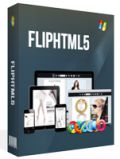
Flip HTML5 is professional jQuery & HTML5 flip book maker for PDF to online page turning book conversion. It also supports converting MS Office, OpenOffice and images to HTML5 and jQuery based page flip eBook. Life-like digital magazine created in Flip HTML5 can work smoothly on mobile devices, including iPhone, iPad, Android phone, and Android tablet.


Flip PowerPoint Pro 1.8.6 üzerine yorumlar
Please add a comment explaining the reason behind your vote.
Installed on a Win 8.1 64 Bit System without problems and registered.
I am not discussing the price, as it is a free GiveAway today. Price should be relevant, when you buy the software.
As a test I used an available professional powerpoint presentation from a company. "company .ppt" gives a lot of hits in Google. I used the one from Ingersoll (http://www.ingersollconsulting.com/Ingersoll%20Consulting%20(Web%202).ppt). And another short example : http://faculty.kfupm.edu.sa/MGM/gahtania/MGT449_PowerPoint/ppt09.ppt
It's a matter of personal preference, if you like flip books. I do not, but this has nothing to do with my short test.
Hmmm, could not test the software, a Microsoft Powerpoint MUST be installed. I am using the portable OpenOffice Version. An absolute no go! No MMicrosoft, no work...
Failure 1.
Okay I looked at the Demo. Hmmm, the I converted the demo to a flip book in .exe format without problems.
Oh no! This is an absolute no go for a presentation program. Sorry, the company failed the point. But look for yourself.! Unbelievable!
Again the flip book cannot be shown in full screen mode. There will always displayed all control keys, even the information, that we are on page 5 of a 16 pages powerpoint presentation. The customer knows know, when it will end. Link to social share sites are always visible, the help button (Why that, why do I need help durung a ppt presentaion?)
Failure 2.
My verdict : The company total missed the point of a professional power point presentation, but wants to sell its flip book software. A shame!
Useless. Uninstalled.
And now look again the presentation example above. Why should I change these to a flip book? The only reason could be.... No I don't see any reason.
Thanks GOATD
Save | Cancel
# 3. Karl
I am not discussing the price, as it is a free GiveAway today. Price should be relevant, when you buy the software.
------------------------------------------------------------------
Or when you need to UPGRADE to a new version, due to an important update.
So PRICE is relevant even with regards to a GAOTD product, especially if there are FREEWARE alternatives out there which do more or less the same things for FREE.
As for this GAOTD looks like a good one (heck, 300 BUCKS is not a joke!!), but I'm not sure how many people need it here or have Microsoft Office installed in their machine....probably a few ones.
THUMBS UP to the SW but obviously THUMBS DOWN to its ridiculous price.
BEST FREE ALTERNATIVES ???
First of all: why darn FLASH? Better HTML5 format, isn't it?
So how about create compelling HTML5 slides from PPT files, thus
working universally on desktops and mobile devices, with the ability to manipulate texts or graphics, audios or videos for FREE?
http://www.slidego.com/home
From PPT to FLASH:
http://www.authorgen.com/authorpoint-lite-free/powerpoint-to-flash-converter.aspx
http://www.ispringsolutions.com/free_powerpoint_to_flash_converter.html
And to embed Webpages, YouTube Videos and even Flash Movies into a PowerPoint slide, with the ability to automatically play/rewind them during the same slideshow:
http://skp.mvps.org/liveweb.htm
http://skp.mvps.org/youtube.htm
http://skp.mvps.org/flashback.htm
To add video clips, voice recordings and music into your PowerPoint presentation slides:
http://www.free-power-point-templates.com/articles/use-of-audio-and-video-in-powerpoint-presentation-slides
But how about convert your PPT files into a more appealing VIDEO??
http://www.effectmatrix.com/PowerPoint-Video-Converter/Free-PowerPoint-Video-Converter.htm (supports PPTX files and HD video format conversion ==> COOL!!)
If you love to make great online presentations in FLASH format but don't have Office installed in your machine, because you are broke
or don't know the right tricks to grab it for cheap (LOL!!), well you could use this amazing FREE tool for that:
http://www.powerbullet.com/index.php
But what if you didn't want to install anything in your machine and most of your potential readers do not have MICROSOFT OFFICE installed in their machines? No problem...
http://www.authorstream.com
Finally why not use PDF files instead of PPT for your online presentations, with page transition effects, automatic page advance time and even background music:
http://www.rttsoftware.com/pdfrizator.html
And to reach ANYONE on the world with ANY device and ANY browser out there:
http://flexpaper.devaldi.com
==> ALL FREEEEEEEEEEEEEEEEEEEEEEEEEEEEEE <== Enjoy!!!
Enjoy!
Save | Cancel
When I try to run it under Windows 8.1 I get an error code 5 (unable to create path) and the program will not start, tried troubleshoot
compatibility problems with not success
Save | Cancel
IMO any PPT converter is worthless if it can't keep the animations
Save | Cancel