Her gün sizlere, piyasa değeri onlarca dolar olan bir programı tamamen ücretsiz olarak sunuyoruz!
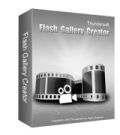
Giveaway of the day — ThunderSoft Flash Gallery Creator 1.0
ThunderSoft Flash Gallery Creator 1.0 giveaway olarak 8 Mayıs 2012 tarihinde sunulmuştu
ThunderSoft Flash Gallery Creator, iş için flasah web fotoğraf galerisi oluşturmaya yönelik kullanımı kolay bir yazılımdır. Ön-tasarımlı profesyonel tasarımlar ve 70'in üzerinde geçiş efekti sunar.
Program hakkındaki yorumlarınız ve bilgi alışverişi için: CHIP Online Forum
Çıktınızı swf videosu olarak yayınlayabilir ve web sayfanıza ekleyebilirsiniz. Dilerseniz uygulama, ekran koruyucusu olarak da çıktı alabilir, internette paylaşabilirsiniz. ThunderSoft Flash Gallery Creator ile kişisel ve ticari kullanımlara yönelik flash galerisi oluşturmak kolaydır. HTML veya Flash bilgisi gerekli değildir.
Sistem Gereksinimleri:
Windows 2000/ XP/ 2003/ Vista/ 7
Yayıncı:
ThunderSoft Co.Web sayfası:
http://www.easyflashtools.com/flash-gallery-creator.htmlDosya boyutu:
13.5 MB
Fiyat:
$99.95
Öne çıkan programlar

ThunderSoft Flash Slideshow Factory is a software that is easy to use to create flash slideshow from your digital photos, complete with ready-to-use animated templates, stunning transition effect, text captions, music etc. You can publish your slideshows as SWF movie, Executable, Screen Saver, Video Files and embed your favorite published flash into your blog, Myspace, or other ordinary web pages to show off.

ThunderSoft Flash to Video Converter is a professional Flash converter for Flash SWF to video conversion. It helps to convert Macromedia Flash SWF to AVI, MPEG, iPod/PSP (MP4), MOV, MKV, WMV and more other popular formats with rich editing functions such as crop, add watermark.

ThunderSoft Flash to MP3 Converter is a professional Flash converter for Flash SWF to mp3 format conversion.

ThunderSoft GIF to SWF Converter is the best software to batch convert gif files to swf files and extract gif image serial. Provide gif file frame by frame preview, and rich output setting, include SWF version, background color, frame rate, image format, image quality, etc. Both image and speed of the output animation are same as the original gif files.
GIVEAWAY download basket
ThunderSoft Flash Gallery Creator 1.0 üzerine yorumlar
Please add a comment explaining the reason behind your vote.
Though nicely designed, this is at best a toy that even the most photo-enthusiast web user will use once or twice and then forget about. Once you get past the initially confusing interface, you find that it comes with 9 relatively fancy gallery-like layout that you can use to create photo galleries, of which all the elements -- from the choice of the background image to the size and font family of the text for each button -- are configurable. Because it takes way too long to fully customize a layout (unless you're already an experienced Flash user) and because of the lack of pre-configured sets of options for each template, it's unlikely that it will appeal much to the casual user. And if you are anything but a casual user, you're probably better off using Adobe Flash directly if you don't already.
It's probably worth keeping in mind that despite being flashy, the Flash format is rapidly losing ground on the market. Developers, including Adobe, are scrambling to come up with replacement technologies while you sleep ;-) There are tons of alternatives for this product out there: a simple search for "free photo gallery templates" will keep you busy for a day. The original asking price for this product ($99) is definitively way too high, given their target market, specially if you consider that the application also tries to sell you additional templates (at $14.95 each). On the other end... it's free today on GOTD, so if you anticipate the need to build a photo gallery in Flash format in the near future, you might as well grab it.
Just 3 words today:
DVD Slideshows GUI ===> FREE & far better than this GAOTD !!!!!!
* DVD Slideshow GUI
http://download.videohelp.com/tin2tin/
Question of the day: if today's giveaway is worth 100 $ (are you joking folks?? LOL!!), then how much should "DVD Slideshows GUI" cost??
1000 bucks?? Maybe more?? LOL!!
I believe that the developer of this program should first get himself immersed in humility!!!
Enjoy!!!
I zipped right over to the website and read, "no HTML or Flash knowledge is required" - vital to someone like me that has no experience whatsoever with HTML or Flash, for that matter!
It downloaded, installed and registered very easily (the registration number was already in the box and one simply has to click 'ok').
As I said, I don't know anything about 'Flash' but it was easy to add a group of photos and create a mini-slideshow and I suspect the other options may be easy to learn, as well.
Thank you once again to our site for finding these freebies and thanks to ThunderSoft for todays offer (including making it so easy to install and register ... no hoops to go through and no unwanted 'extras' to watch for when installing).
For ocx error, You need install the latest adobe flash player.
http://www.adobe.com/go/getflashplayer
Interesting. Seems to do a good job in creating a flash gallery, but as many have said, Adobe is phasing out Flash as a depreciated technology, so asking $100 is insane. This is a 32-bit app, and the ocx error occurs with 64-bit systems - FGC relies on 32-bit Adobe Flash Player components, and the ocx calls are not being transferred from 32-bit to 64-bit. The solution is for the developer to create a 64-bit version of the program (or at least a translating 64-bit dll to handle external calls). This kind of issue happens with many 32-bit programs running on 64-bit Vista / 7.
#11 Teddy1167 - I would suspect that you are accessing the files directly from the ZIP file (using the Windows built-in ability to click into a ZIP), and your anti-virus cannot see the file directly and it is blocking access. Always extract all files from archives (try installing 7-Zip) first before trying to use. If a file is otherwise being denied access, CCoulomb's Unlocker is almost always able to "unlock" the restriction, or tell you what other program has restricted access to the file. I also suspect that English is not your native tongue and you may not be reading instructions carefully.



çok güzel bir uygulama, zamanında projelerim için kullanmıştım. tabii hocalarım da beğenmişlerdi.
Save | Cancel
Install Flash Player Problemi
Cant find Player control or a error on it...
Adobe indirme linki yok.
Save | Cancel
Verilmiş olan programların kullanımı ile ilgili kısa eğitim videoları verilse daha iyi olurdu sanırım.
Save | Cancel
yardımcı olabilir misiniz arkadaslar, nasıl kullanılıyor bu program ben beceremedim..
Save | Cancel
boyutuda küçükmüş okul ödevi olanlar için güzel ve etkili bi yazılım zaten 70 efek yeterli
Save | Cancel
güzel, temalari az fakat yeni baslayanlar icin hızlı ve güzel
tesekkurler
Save | Cancel
sadece web sayfaları için mi? slayt gösterisi gibi bişey yapamıyor muyuz, kullanım alanlarını tam anlamadım
Save | Cancel
ben beğendim. çok basit ama oldukça kullanışlı. basitçe flash resim slayt görüntüleri için oladukça iyi. tavsiye ederim.
Save | Cancel
Flash slayt ytapmak isteyenler için gayet yeterli bi program kurması kolay tavsiye ederim
Save | Cancel