Her gün sizlere, piyasa değeri onlarca dolar olan bir programı tamamen ücretsiz olarak sunuyoruz!
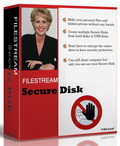
Giveaway of the day — FileStream Secure Disk (180-day subscription)
FileStream Secure Disk (180-day subscription) giveaway olarak 11 Eylül 2011 tarihinde sunulmuştu
FileStream Secure Disk, hassas verilerinizi hırsızlardan ve diğer saldırılardan korumak için mükemmel bir çözümdür. Sabit diskinizin bir bölümünü veya tamamını, USB flaş diskleri veya çıkartılabilir diskleri güvenli bir kasa güvenle saklayabilir, onlara sadece Kullanıcı Kimliği ve Parola ile erişilebilmesini sağlayabilirsiniz.
Program hakkındaki yorumlarınız ve bilgi alışverişi için: CHIP Online Forum
Secure Disk içerisinde saklanan tüm özel verileriniz, 256-bit veya 448-bit güçlü şifreleme ile şifrelenir. Birden çok kasa oluşturabilir, dosyaları bunlar arasında taşıyabilirsiniz.
Sistem Gereksinimleri:
Windows XP/ Vista/ 7 (x32/x64)
Yayıncı:
FileStreamWeb sayfası:
http://www.filestream.com/securedisk/Dosya boyutu:
17.8 MB
Fiyat:
$59.95
Öne çıkan programlar

Sync TOGO is a portable application. You will never again blindly transfer files between computers or portable drives. In addition to installing it on your computer, you can also install it directly on portable storage, where your files are stored, so you can carry it around without being concerned about synchronizing files with another drive or computer that may not have the program installed. Now you can save $60 and get it for only $9.99!

WinSettings Pro speeds up your PC startup, and helps you to cover your tracks. To better protect your privacy, its Secure Delete will shred files and folders so they cannot be recovered with any Undelete utility. Merging RegistryBooster, DriverScanner and SpeedUpMyPC under a single interface, PowerSuite boosts and protects your PC, giving you more speed and stability. Now you can save $100 and get it for only $59.99!
GIVEAWAY download basket
FileStream Secure Disk (180-day subscription) üzerine yorumlar
Please add a comment explaining the reason behind your vote.
What will happen after 180 days subscriptios is over? Do I have to buy the peoduct to get my files back? I dont understand the limited time subscription. It is not a antivirus product. It is more like a trial software with a extended trial. And what this software does, I would rather use True Crypt. It is free and gets the job done perfect.
It is a tough field to compete with the TrueCrypt and Bestcrypt. I am sure it will do what it is suppose to do but who will pay $60 when you can get the best for free. My improvement idea is to download and play with TrueCrypt. No need to ask the GTD fans.
Caution Needed using encryption software.
Will you still be able to get at your locked data after 180 days or a Windows reinstall.
Use freeware for this kind of task.
Very much useless as there are better alternatives, such as the Free Truecrypt or the built-in to windows 7 ultimate, BitLocker. Why would someone pay for a product like this when there are known products like those I mentioned?
I'm not understanding why there's so many steps in getting this thing installed. So lets start from the beginning.
1. Unzip downloaded file (normal)
2. Run GOTD Wrapper (normal)
3. Go to website to register (a bit odd)
First, I'm looking at their dialog. It says it requires a password. Huh. OK. You probably, though, will see the registration form first. For some reason, they want more personal information than necessary. I just typed in name, email, and country. The next page you see is a thank you page. Now this page looks very wrong. It has a TrialPay ad for one of its products and a "free scan for Windows errors" ad. Now there's no explanation for the TrialPay, though it's tolerable because it's their own product. Then there's the other ad. Is that what you really want for a first impression? It's one of those crappy cleanup program ads you can find anywhere on the Internet, especially on unreputable download sites. OK, on to the next thing.
4. Email them (wait, what?)
Since when did we have to email a developer, ever? They all sent emails to us, and have us click a link to confirm it. This is abnormal.
5. Enter key to begin (um, sure)
6. Extract MSI installer (finally)
7. MSI installer extracts EXE (huh?)
8. EXE extracts another EXE (WTF???)
9. Second EXE extracts yet another EXE (that's normal for InstallAware, I'm guessing)
10. EXE launches, presenting an MSI based installer (frigging finally)
Interesting thing to note is this is an OEM version. Maybe they're thinking of partnering with computer manufacturers. And as with those types of bundled software, this one's time limited.
Let's see how many extraction process we have. Not counting the GOTD wrapper, there's 4 extractions. The EXE that was extracted from the MSI is actually the same type as the initial extractor (the one the GOTD wrapper decrypts). Now, wouldn't it make more sense to set the password on that one instead of putting it in two more containers? Also, their so called "password" does squat. Everyone gets the same key, and it's compared to the constant key in the extractor. The contents are not even encrypted. With no problem, I was able to get to the source InstallAware package by unpacking each extractor with Resource Hacker, 7zip, and extracting the MSI with Orca. Seriously, if they have to run loops and still not be able to secure their own installer, then I don't know what security they're providing for your files.
So, in the end, save yourself from having to give info to this company. Don't fill their form, and don't email them. The product's just a long trial, and there's no online activation. I would post the password here, but the GOTD moderators will most likely delete them. Someone will leak it eventually. Or just grab a PE resource editor and a archiving program that can handle .CABs (Windows can natively). Of course, with all of their hoops to jump through, I'd rather stay away from them.



Program nasıldır bilmiyorum, denemedim, ama aktivasyon sistemi berbat.
Öncelikle serial istemenize gerek yok. Önceki yorumlarda maestropen'in de dediği gibi rastgele istediğiniz seriali girin kabul ediyor.(O halde neden insanların mail adreslerini koleksiyon yapıyorlar merak konusu?)
Diğer saçmalık ise lisans süresinde. Mesela programı kurmadan önce bilgisayar tarihini 2035e ayarlayın. Programı yükleyin. Program 180 gün süre verecektir. Tarihi 2011e geri çekince ise 8000 küsür güne çıkacak. Çünkü lisans süresini kurduğunuz tarihten 180 gün sonranın tarihine göre atamakta.
Kısacası Windows 98 kullanırken denediğimiz taktik 2011 yapımı bir programda işe yarıyor. Peki bu programa güvenip nasıl verilerimi emanet edeceğim?
Siz en iyisi Truecrypt kullanın. Hem bedava.
Save | Cancel
bana serial kodu geldi mail adrsime. ben onlara mail yolladıktan sonra mı geldi tam o anda mı geldi bilmiyorum. siz yinede code konu başlıklı e posta yollayın FileStream Secure Disk serial isteyin
Save | Cancel
serial giremeyen arkadaşlar. Kurulum esnasında kayıt yaptırıp e-mailinizi vermenize hiç gerek yok. Serial sorduğunda kafadan atın ben 1 le doldurdum örneğin. Zaten 180 günlük deneme sürümü bu... Umarım yardımcı olur bu açıklamam.
Save | Cancel
Vaaayy birde karşı mail atılacak ha serial için.Atınca otomatiğe bağlamışlar hemen geliyor.
Save | Cancel
sevgili tasci
yazılımların %90'ı hemen hemen aynı politikayı izliyor."ya bilgilerinizi paylaşırsınız yada yazılımı kurmazsınız" diyorlar, haliyle sözleşmeyi kabul etmedikçe yazılımdan faydalanamıyorsunuz.bu yazılım form doldur diyor diğerleri sözleşmeyi onayla diyor fark yok sonuç itibariyle hepsi bizden habersiz bir takım bilgileri pc den çekip alma peşinde.
Save | Cancel
Programı kurdum kullanım süresi 180 gün daha sonra üçret karşılığında satın alınması gerekiyor bilginize.
Save | Cancel
Tüm kullanıcıların dikkatine kayıt sayfasında kayıt işlemi bittiğinde kayıtın tamamlandığını gösteren uyarı yani teşekkür yazısı o yazının içinde firmanın mail adresini >> gotd@filestream.com göreceksiniz daha sonra yeniden bu verdiğim firmanın mail adresine mesaj atıyorsunuz masaja Konu kısmına Kod alt tarafa mesaj penceresine Seri al isteği yazın ve gönderin adresinize programın seri ali gelecek. Ben bu şekilde yaptım seri al geldi kolay gelsin.
Save | Cancel
Bu türdeki programlar içinde TrueCrypt herzaman liderdir.
Save | Cancel
Sy Ufon
İsterse ömür boyu kullanım hakkı versin kayıt esnasında yaptığı tamamen yanlış.Bakın gene söylüyorum dediklerimi onaylamak zorunda değilsiniz bazılarına göre kayıtta yapılan normal olabilir bana göre yanlış .
Save | Cancel
Çok yazık gecen zamana seri al gönderilmiyor daha doğrusu tüm uğraşlarıma rağmen kayıt esnasında gönderildiği söylendiği halde seri al gelmedi. Kayıt esnasında istenilen gereksiz bilgiler nerdeyse TC kimlik no sunu isteyecekler bence bu kadar inceleme yersiz yıllardır program indiriyorum ilk defa kayıtta gereksiz talepleri gördüm tabi’i ki bunlar benim görüşüm belki sizlere göre normal olabilir bu yüzden programı etik görmedim.
Save | Cancel
6 aylık lisans veriyor zaten ne zaman iyi bir program olsa muhakkak bir kısıtlama olur.
Save | Cancel
yazılımı kurarken açılan sayfada formu doldurmak gerekiyor. key mail adresinize gönderilecek diyor ancak banada henüz gelmedi.
Save | Cancel
bu program 6 aylık mı ?
Save | Cancel
şifre alamadım
Save | Cancel