Her gün sizlere, piyasa değeri onlarca dolar olan bir programı tamamen ücretsiz olarak sunuyoruz!

Giveaway of the day — FileMenu Tools 7.7
FileMenu Tools 7.7 giveaway olarak 14 Mart 2020 tarihinde sunulmuştu
FileMenu Tools Windows Explorer menüsünü özelleştirebilmenizi sağlayan bir programdır.
Sistem Gereksinimleri:
Windows Vista/ 7/ 8/ 8.1/ 10
Yayıncı:
LopeSoftWeb sayfası:
https://www.lopesoft.com/index.php/en/products/filemenutoolsDosya boyutu:
13.7 MB
Fiyat:
$11.20
Öne çıkan programlar
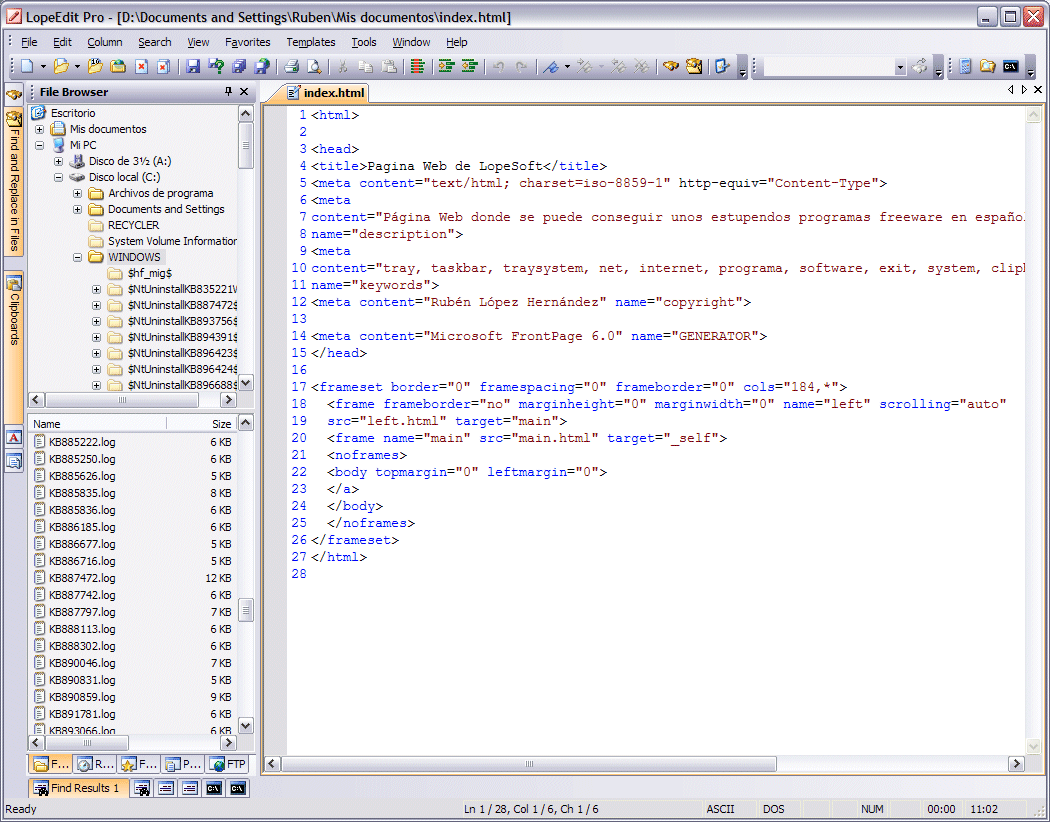
LopeEdit is a powerful programmer's editor and a replacement of Windows Notepad. It has tabs to select between open files, supports syntax highlighting of multiple programing languages (C/C++, Java, JavaScript, Visual Basic, VBScript, XML, HTML, ASP, JSP, SQL, Cobol, C#, CSS, Pascal, Perl, PHP), incorporates built-in hexadecimal editor, some util docking windows (File Browser, FTP Browser, Favorites, Projects Manager, Multiple Clipboards, Code Templates Manager, ASCII Table, MS-DOS console), and more.
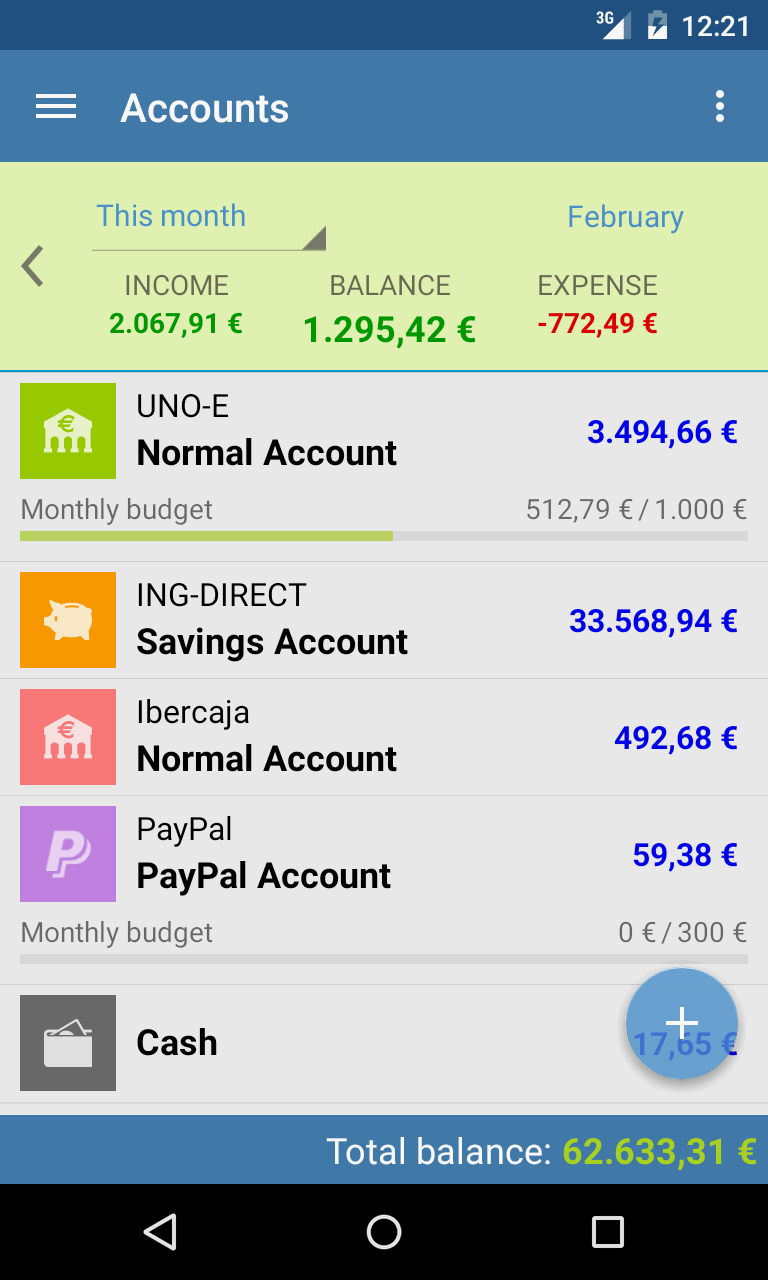
Do you want to have complete control of your personal finances? With Evermoney you can track and manage your incomes and expenses, and so you can control how much you spend on each thing. You just need to add the transactions of incomes and expenses, and let the application do the rest. You can do manage your bank accounts, make advanced searches, and get reports and statistics at any time interval.


FileMenu Tools 7.7 üzerine yorumlar
Please add a comment explaining the reason behind your vote.
Normally when you right click on a file or directory, you get a context menu popup giving you commands you can run on that type of file - open in a specific editor, print, send to the desktop, etc. This program allows you to tweak this menu. Well, more specifically, it adds its own menu which you can tweak. You still can't amend the menu offered by other programs. For example, 7zip adds a whole bunch of options for files and folders. You cant amend these in this program - only turn it on or off. On the surface the program offers to do a lot, but it is quite limiting. You also have to run the program as administrator, otherwise it moans it can't do certain operations.
The program does come with a set of 'tools' which you would use infrequently - split file, encrypt file, change the file time, create checksum, etc.
If you need to edit the context menu of other applications, the king of doing this is still the tool from Nirsoft. For general file 'admin' tasks, this has a good set of tools, always handily available.
Save | Cancel
If this one is not the good for you, Or il you can get it tomorrow, there is an excellent always free alternative :
"Easy Context Menu"
https://www.sordum.org/7615/easy-context-menu-v1-6/
Save | Cancel
There was a GAOTD program that allowed me to perform saving and opening files very easily to/from a location which is already open in an explorer window. What I needed in it was to just click on the explorer window and come back to the save as/open dialog of any program, the path of the explorer window would be automatically parced into the dialog. Agreat time saver. Sadly, I lost it in the last PC change.
I thought this was it. Guys, Anyone know which program it is?
Save | Cancel
Hariharasuthan KS,
Try www.listary.com and you will love it. I use free version and it enough for me.
Save | Cancel