Her gün sizlere, piyasa değeri onlarca dolar olan bir programı tamamen ücretsiz olarak sunuyoruz!

Giveaway of the day — FileMenu Tools 7.6.2
FileMenu Tools 7.6.2 giveaway olarak 20 Nisan 2019 tarihinde sunulmuştu
FileMenu Tools Windows Explorer menüsünü özelleştirebilmenizi sağlayan bir programdır.
Sistem Gereksinimleri:
Windows Vista/ 7/ 8/ 8.1/ 10
Yayıncı:
LopeSoftWeb sayfası:
https://www.lopesoft.com/index.php/en/products/filemenutoolsDosya boyutu:
23.6 MB
Fiyat:
$11.20
Öne çıkan programlar
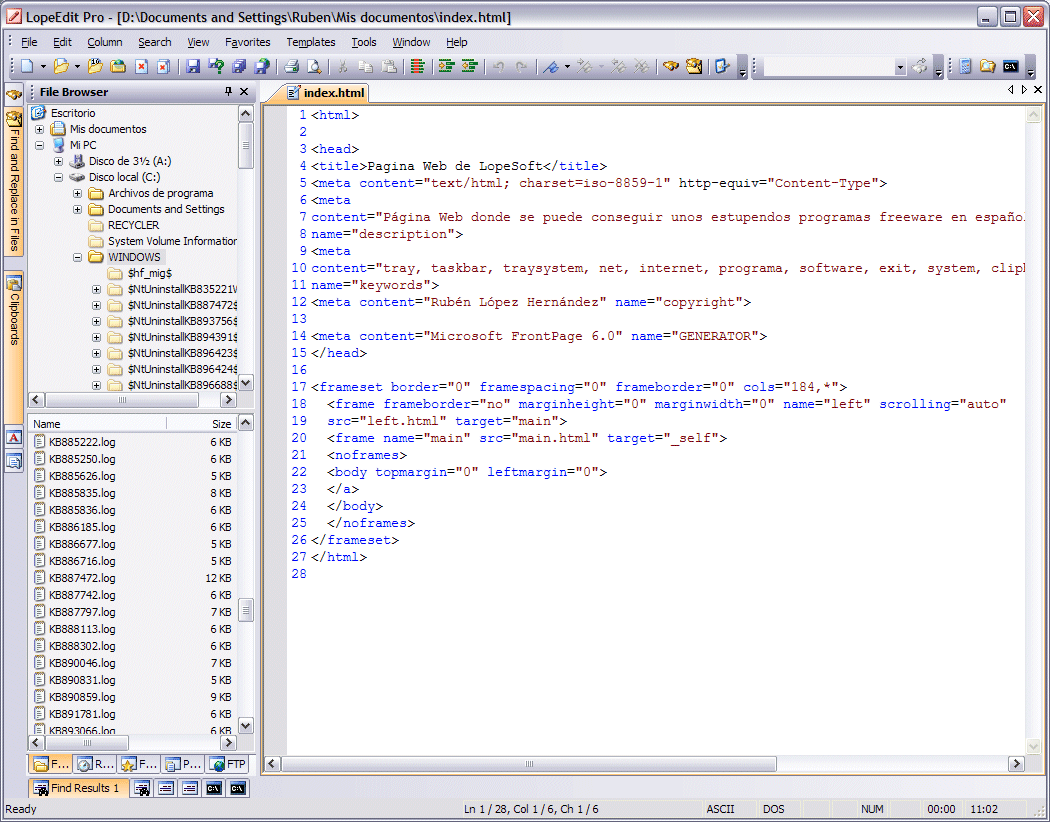
LopeEdit is a powerful programmer's editor and a replacement of Windows Notepad. It has tabs to select between open files, supports syntax highlighting of multiple programing languages (C/C++, Java, JavaScript, Visual Basic, VBScript, XML, HTML, ASP, JSP, SQL, Cobol, C#, CSS, Pascal, Perl, PHP), incorporates built-in hexadecimal editor, some util docking windows (File Browser, FTP Browser, Favorites, Projects Manager, Multiple Clipboards, Code Templates Manager, ASCII Table, MS-DOS console), and more.
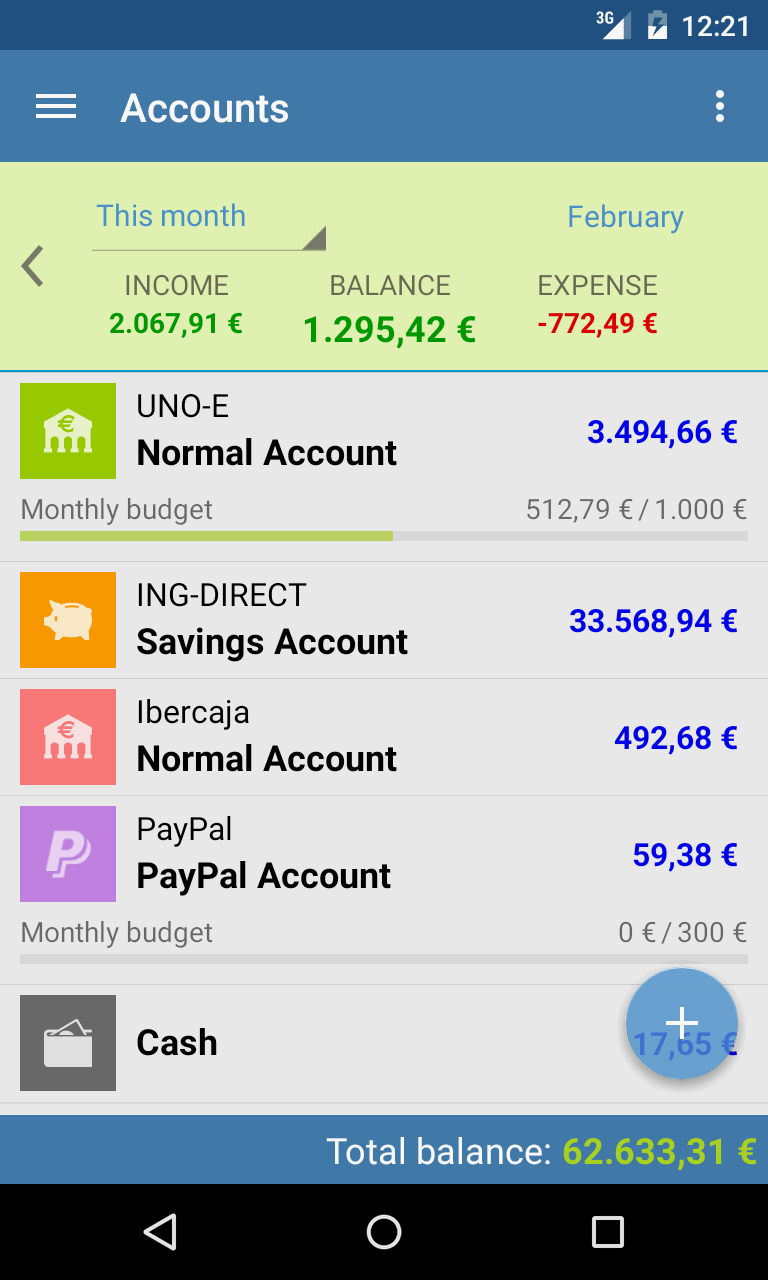
Do you want to have complete control of your personal finances? With Evermoney you can track and manage your incomes and expenses, and so you can control how much you spend on each thing. You just need to add the transactions of incomes and expenses, and let the application do the rest. You can do manage your bank accounts, make advanced searches, and get reports and statistics at any time interval.


FileMenu Tools 7.6.2 üzerine yorumlar
Please add a comment explaining the reason behind your vote.
Always free...
Easy Context Menu
Save | Cancel
Col Spontz, , Easy Context Menu looks great (thanks for the link) , but it is in no way a substitute for FileMenu Tools which IMO is about the options that FileMenu Tools offers me that I would otherwise not have at a right click.
You can read about it here : https://www.lopesoft.com/index.php/en/filemenutools
(I am not associated with developer I have just been using the tool a long time and found it useful)
Save | Cancel
If anyone is thinking that FileMenu is free (it is) ... well on the website one can read about the PAID version (which presumably this is) :
Purchase a license of FileMenu Tools and the following features will be unlocked:
Custom commands.
Unlimited number of files/folders. Free license only lets you use the context menu commands with up 20 files/folders.
By purchasing a license, you will gain the right to use all future releases free of charge. [So if the GOTD version is ever updated, the valuable additional features will be lost]
Save | Cancel
Ian, when I entered the registration key it reverted to the Full license.
Save | Cancel
Good to see a dev giving both installable and portable options.
The problem with this (and every other context menu editor, including Easy Context Menu) is that is fails to display the existing context menu in in order to edit to satisfaction.
There are so many options that I see in mine that this software fails to see.
Of course, dependent on the type of file that you choose, a context menu will differ, so this would make any editor potentially difficult but until what you already have can be shown, then such software will have only limited use and appeal.
Save | Cancel