Her gün sizlere, piyasa değeri onlarca dolar olan bir programı tamamen ücretsiz olarak sunuyoruz!

Giveaway of the day — FileMarker.NET Pro 2.1
FileMarker.NET Pro 2.1 giveaway olarak 9 Aralık 2021 tarihinde sunulmuştu
Organize your files with color- and image- labeling. FileMarker.NET allows you to mark individual files by priority (high, normal, low), project completeness (done, half-done, planned), project status (approved, rejected, pending) and type of information (work, important, temp, private). Or paint them with normal, dark, or light colors.
File marking can be used in a great number of situations. For instance, you can use FileMarket.NET to mark files that must be completed by the end of the week with a yellow color, as well as to set priorities and completion values. This way, you will always have a clear picture of the amount of work lying ahead and your progress on particular tasks.
Using the program is extremely easy - just 2 mouse clicks are needed! The customizable context menu is opened by right-clicking the necessary file. Custom file icons are applied immediately after the user selects the corresponding command.
Key features:
- Can customize one file or multiple files together;
- Allows you to color-mark a file, or add a label to it, or use a combination of color and a label;
- Has 52 build-in image-markers;
- Can colorize a file to normal, dark and light states. 33 color variations for professional file management are available;
- Allows you to load your own icons, downloaded from the Internet;
- Works with PDF and DOCX files.
Sistem Gereksinimleri:
Windows 7/ 8/ 8.1/ 10 (x32/x64)
Yayıncı:
ArcticLine SoftwareWeb sayfası:
http://filemarker.net/Dosya boyutu:
10.6 MB
Licence details:
1 year license
Fiyat:
$34.95
Öne çıkan programlar

This folder colorizer tool lets you assign colors and icons to Windows folders for easy at-a-glance identification. In the ordinary world, we’re using markers, highlighting important documents or laying them out in folders of different colors. This allows us to be organized and quickly find the information we need. Why don’t we bring the same approach to our computer files world? This is exactly what Folder Marker is doing. Folder Marker enables you to mark folder icons to indicate a priority level (high, low, normal), level of project completeness (done, half-done, planned), work status (approved, rejected, pending), and type of information stored within (work, important, temp and private files).
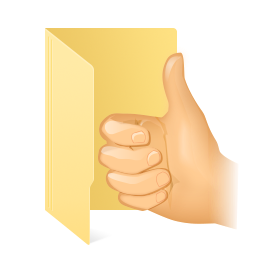
Add more icon choices to your Folder Marker. See 10 additional thematic folder icon sets, made by professional icon designers. More than 1000 icons for any taste.

Jet Screenshot is a screenshot sharing tool, helping you to communicate with others visually. Want to show something graphically instead of banging out a chapter of text with wordy, unclear explanations? Use Jet Screenshot! It converts screenshot of your screen to an URL you can share with anyone and adds annotations to it. This helps to show visual bugs, share instructions, show what you see, and make your online communication easier.

Need an icon designer? Get your icon design at IconDesignLAB.com! We have been creating custom icon designs since 2005. We specialize in working with IT companies, we have extensive experience and talent, and we finish our work on time.
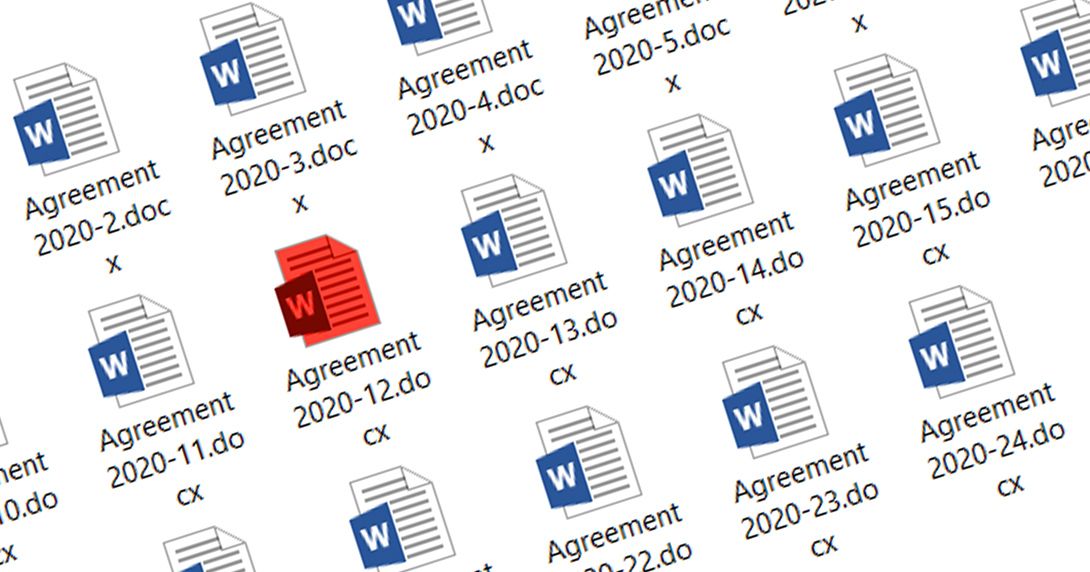
Whether it is possible to change an icon for one specific file? Yes, you can change file icon in Windows 10 in 2 clicks.



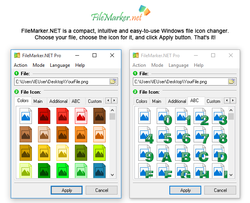

FileMarker.NET Pro 2.1 üzerine yorumlar
Please add a comment explaining the reason behind your vote.
I would have preferred FOLDER MARKER today but will download this one and install it. A year is just an extended "trial period", a bit thin for a giveaway when everyone else is making it lifetime, nevertheless, thank you.
Save | Cancel
What happens after the licence period is over ?
Save | Cancel
It's been some time (more than an hour) since I requested the reg. code, and still did not get it by email.
Is that normal?
Save | Cancel