Her gün sizlere, piyasa değeri onlarca dolar olan bir programı tamamen ücretsiz olarak sunuyoruz!

Giveaway of the day — Fat File Finder 2.6.8
Fat File Finder 2.6.8 giveaway olarak 28 Kasım 2021 tarihinde sunulmuştu
Fat File Finder is the quickest way to find big files in your computer and remove them to gain disk space.
With Fat File Finder, you select a folder to be the root of search, a minimum size of the files to look for, and Fat File Finder searches folders and sub-folders, finding you the files matching the criteria. With Fat File Finder, you can also specify a size range to search.
After locating the big files in your Mac, Fat File Finder allows you to select those you no longer use and trash them or remove them to gain space immediately. Fat File Finder presents a pie chart representing real-time free & utilized disk space.
Fat File Finder can search any folder on your computer, including the system folders, so if you choose to remove a file under a system folder, make sure you know what you are removing.
Main Features:
1. Fat File Finder finds files on any folder in your Mac, including system folders.
2. Recursive search of folders and sub-folders. You can limit how many subfolders down the tree to search.
3. You can trash or remove files permanently to gain space immediately.
4. Pie graph representing real-time free and used disk space.
Extra Features:
1. Ability to search for a size range.
2. Ability to refine searches.
2. Ability to switch space unit to KB, MB, or GB.
3. Fast search.
Fat File Finder will help you free up disk space you no longer use. The tool is straightforward, effective, and fast.
Sistem Gereksinimleri:
Windows 7/ 8/ 10
Yayıncı:
PCWinSoftWeb sayfası:
https://www.pcwinsoft.com/free-up-space-on-mac.aspDosya boyutu:
1.2 MB
Licence details:
lifetime
Fiyat:
$ 19.90

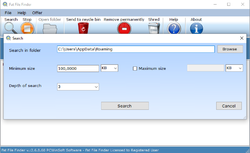
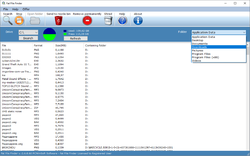


Fat File Finder 2.6.8 üzerine yorumlar
Please add a comment explaining the reason behind your vote.
Fat File Finder can search the entire drive or start from a sub folder and allows to search for files by their file size such as finding those over 10 MB or 1 GB, but not filter by file types such as .mp4 files which should be added, and allows to search a range of min/max file size. I experienced crashing during search unfortunately when setting depth of search too high from scanning the full drive (C) (path or filename too long).
I decided to try this giveaway as I have used the free WinDirStat for years which can scan local partitions, entire hard disk drive, or a folder, presenting the results for used (and free) space on the drive with a colorful graphical display, a tree display of all folders sorted by file types and is also a cleanup tool as it allows you to delete files that take much space. The advantage of using this type of tool is that you can identify files that took the most space on the drive and you can also delete them directly from the main program interface.
Save | Cancel
DataDragon, The filter by extension, is a great idea. I will implement it. If you wish, I can analyze the crash to solve it.
Ferri
PCWinSoft Software
Save | Cancel
Small footprint on the system, you can easily see the remaining space on the drive (something that Windows 10 & 11 took away for some reason), and you can find the files taking up the most space on the drive. While I won't be making too much use of the app other than just to check how much space is left on my drives, I don't think I'd spend money on the app, so thanks for the giveaway!
Save | Cancel