Her gün sizlere, piyasa değeri onlarca dolar olan bir programı tamamen ücretsiz olarak sunuyoruz!

Giveaway of the day — FastPictureViewer
FastPictureViewer giveaway olarak 5 Ekim 2009 tarihinde sunulmuştu
FastPictureViewer Professional fotoğrafçılar düşünülerek hazırlanmış bir resim gösterici ve toplayıcıdır. İşlenmemiş RAW fotoğrafları tam renkli olarak gösterir, endüstri standardında Adobe XMP işlemleri sunar. Doğal 64 bit desteği sunan bu yazılım çok çekirdekli işlemcileri de başarıyla kullanır. Adobe Lightroom veya Microsoft'un Expresson Media gibi dijital kaynak yönetim yazılımları için mükemmel bir yardımcıdır. Adobe DNG, TIFF, HD Photo, GIF, BMP ve JPEG gibi yaygın dosya türlerini, dahası FastPictureViewer WIC Codec Pack ile birlikte 300 farklı dijital kamera modelinin dosya türünü destekler. Pek çok yazılımın açamadığı işlenmemiş dosya formatlarını açar. Bu yazılım 12 dilde mevcuttur.
FastPictureViewer WIC Codec Pack, FastPictureViewer Professional için bir destek ürünüdür. Windows 7 ve Windows Vista'yı 19 ham dosya türüyle birlikte destekler. 12 üreticiyi ve 300 kamera modelini kapsar. Kapsadığı codecler sayesinde Explorer'da, Windows Photo Gallery'de ve Media Center'da daha önce gösterilmeyen resimlerin gösterilmesini sağlar
64 bit işletim sistemi kullanıcıları buradan indirebilirler. Dosya boyutu 4.86 MB'tır.
Sistem Gereksinimleri:
Windows 7, Vista, Server 2008, XP SP3 (with some limitations)
Yayıncı:
Axel Rietschin Software DevelopmentsWeb sayfası:
http://www.fastpictureviewer.com/Dosya boyutu:
4.84 MB
Fiyat:
$29.90
GIVEAWAY download basket
FastPictureViewer üzerine yorumlar
Please add a comment explaining the reason behind your vote.
System requirements for FastPictureViewer: Windows 7 or Windows Vista, all 64-bit or 32-bit editions. The program can also be installed on Windows XP SP3 with some restrictions (the thumbnail strip visible on the screenshots depends on features introduced in Windows Vista and it not available on XP).
Installed on Win Server 2008 R2 (64-bit) just fine. Absolutely no issues at all. Runs fast and has options to use your hardware acceleration if you choose.
Pretty good for a viewer, even recognized and displayed Kodak format and displayed thumbnails properly in Windows exploder :)
Will be keeping this one.
The downloaded file is named "Fast_Picture_Viewer_x32.zip", which, as it states, should be the 32-bit version.
If you want the 64-bit version instead, download from: http://files.giveawayoftheday.com/Fast_Picture_Viewer_x64.zip
Downloaded, installed, activated fine on Vista x64 SP2 OS, though installation process was a bit convoluted - so here are some helpful tips:
1. Download/open zip installation file.
2. Read "readme.txt" completely and carefully.
3. Double-click "setup.exe" file.
4. This will place two "executable files" (1 for program, 1 for codecs files) on your C Drive.
5. Locate Fast Picture Viewer Folder on C Drive.
6. Run 2 executable files (program first, then codecs second).
7. Re-start computer - this is a requirement.
8. Developer advises user to click "F5" key after re-boot to ensure icons are properly re-built (though this did not seem to do anything.)
9. Developer recommends running codecs configuration tool to tune codecs functions.
10. Launch Fast Picture Viewer program.
11. Program asks user to activate program via internet, so click okay/yes button.
12. Activation process is quick, smooth and easy, and displays a "successfully activated" message after task is complete.
Program operates smoothly and intuitively. It's definitely a keeper for me. Thanks, GOTD and Axel Rietschin.
Since there's a lot of confusion about this, I'll try to clarify some things. This doesn't support versions of Windows prior to XP SP2 because it needs the Windows Imaging Component (WIC) which is a Microsoft product and is not included with FastPictureViewer. If you read the FAQ, you'll see that XP SP2 and Windows Server 2003 are supported, but you'll have to download and install WIC from Microsoft. Later versions of Windows include WIC. What the GOTD installer includes are a codec pack for WIC, which you'll need to install and reboot for Windows to recognize. Since the installer uses the miserable WinRAR self-extractor, be sure to tell it where to extract the files to, WinRAR always defaults to the same location as the last time WinRAR was used. The Image Formats Compatibility Chart tells you what formats FastPictureViewer supports, and where to get codecs (not all are included in their codec pack or Windows). If people would read the EULA, you'll see that FastPictureViewer conforms to GOTD's strict guidelines. However, the codec pack is free and can be updated.
Like many installers, you have the option of associating file types with FastPictureViewer, but like most, it fails to tell you whether it sets itself to be the default. It does, which I don't like (you can always change defaults, but that's a pain). Further, like almost all Windows apps, it uses the obsolete DOS 3-character extension limit, which doesn't apply to Windows. That means some supported extensions may collide with some in use by other apps. Apart from possibly changing defaults, file-type descriptions can change, which can be annoying and can interfere with Windows Search results, since Windows Search indexes both the extension and its description.
There's not much in the way of useful help, although there is some information about keyboard and mouse usage. The menu is at the bottom rather than the top. Additionally, right-clicking anywhere on the (bottom) menu bar yields additional options. For those asking about the filmstrip/thumbnail view, move your mouse near the top. For those claiming that you can't associate image editors, you can. Right-click in the External Editors sub-window beneath the filename subwindow. Hardware acceleration is off by default, you can turn it on in the main Menu under Options.
FastPictureViewer is built for speed and certain types of operations. For those asking, it appears to build lists internally on-the-fly. These things are a matter of personal preference, personally I prefer Vista's various viewers. Also, FastPictureViewer's mouse and keyboard usage is very different from Windows standards.

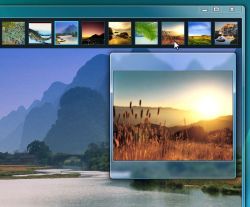
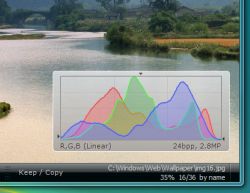


Arkadaşlar buradan indirdiğiniz programları aynı gün içerisinde kurmanız gerekiyor daha sonra kullanırım diyerek indirmeyin çünkü daha sonra demo olarak çalışıyor full sürüme geçmiyor sadece aynı gün içerisindekurmayacaksanız boşuna indirmeyin zaman ve kota harcamayın (deneyebilrisiniz bu gün indirdiğiniz bir programı 2 gün sonra kurun haklı olduğumu göreceksiniz)
Save | Cancel
arkadaşlar şu programın seriyeli uokmu ya
verebilirmisiniz
Save | Cancel
Merhaba bedreke.
maalesef.. buradan indirdiğin programlar formattan sonra devre dışıdır.. sitesinden yükleyip seriallerinide kaydedersen ve d sürücüsüne yüklersen calıştırabilirsin.
ben öyle yapıyorum genelde
Üsteki yazınızdaki yaptığınız uygulamayı daha ayrıntılı şekilde hangi aşmalardan geçerek uyguladığınızı bizlerle paylaşırsanız bizler acısındanda iyi olacağını inanıyorum .
Anlatımınız kapalı biraz açarsanız iyi olur belki sizin uyguladığınız
program konusundaki takdiğiniz daha iyidir bildiklerinizi birazdaha geniş açıklamalarla bizlere anlatın nasıl yaptığınızıki bizde sizin bilginizden faydanalalım.
Save | Cancel
pek içaçıcı degil gibi ama yinede iyi program verdikleri oluyor birde hep aynı amaçlı programlar veriyorlar
Save | Cancel
maalesef.. buradan indirdiğin programlar formattan sonra devre dışıdır.. sitesinden yükleyip seriallerinide kaydedersen ve d sürücüsüne yüklersen calıştırabilirsin.
ben öyle yapıyorum genelde
Save | Cancel
bu programı bugün indirip dilediğimizdede kurabiliyormuyz acaba ?
Save | Cancel
Benim asıl merak ettiğim bizim bu programları daha sonra da etkinleştirip etkinleştiremeyeceğimiz. Yani misal şimdi kurdum ben ama 1 hafta sonra sisteme format attım ve tekrar kurmak istedim bir sorun olur mu?
Save | Cancel