Her gün sizlere, piyasa değeri onlarca dolar olan bir programı tamamen ücretsiz olarak sunuyoruz!

Giveaway of the day — Fast Resize 1.0.2 (Win&Mac)
Fast Resize 1.0.2 (Win&Mac) giveaway olarak 1 Nisan 2017 tarihinde sunulmuştu
Resimlerin boyutunu küçültmek için pek çok program mevcuttur. Fast Resize diğer programlara göre en az iki kat daha hızlıdır.
Sadece dosyaları ya da dosyaların bulunduğu klasörü program ikonunun üstüne sürüklemeniz yeterli olacaktır.
Bundan sonra dosyaları kolayca eposta sunucusuna sürükleyip bırakabilirsiniz. Küçülttüğünüz resimlerden 20 tanesi kolaylıkla bir epostaya sığacaktır.
MAC kullanıcılarıbuaryı tıklayabilirler
Sistem Gereksinimleri:
Win XP or newer; Mac OSX 10.7 or newer
Yayıncı:
Picture InstrumentsWeb sayfası:
https://www.picture-instruments.com/products/index.php?id=5Dosya boyutu:
58.7 MB
Fiyat:
$25.00
Öne çıkan programlar

Sort´n´ Rename is the most flexible solution for file renaming More and more photos are created every day. Returning from vacation or an event you have hundreds of pictures from more than one camera and smartphone photos on top. How to sort and navigate through all these pictures? A good archive starts with speaking file names. This helps as well to find images via OS search tools. Also, speaking filenames provide a good overview in list views and avoid mix-ups. But how to rename that many pictures without making this a years task?
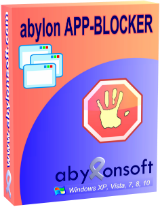

Fast Resize 1.0.2 (Win&Mac) üzerine yorumlar
Please add a comment explaining the reason behind your vote.
Don't be so quick to judge this app!
I acquired it via another give away site recently and I can assure you this is a highly refined application that works flawlessly, with lots of attention to detail.
(The kind of quality one comes to expect from most German developers).
BTW; 'TK', it performs BOTH file re-sizing and image dimension changes.
Here is a link to a PDF Help File:
https://picture-instruments.com/products/5_fast_resize/Fast_Resize_Manual.pdf
AND
Here is a link to a tutorial video that walks you through the basics:
https://picture-instruments.com/products/tutorials.php?id=5
Note: My OS is Windows 7 -- the right click utility that Microsoft provided for WIn XP would not work with my current OS, so, I located a clone for that utility that was written for Win 7 users and yes it works pretty good.
HOWEVER, today's offering blows it out of the water.
Note: I have no affiliation with this company. I am just a satisfied user that didn't like seeing the misinformed comments posted today about this offering. I would like to see more quality offerings here, that are of comparable quality. We don't need more converters!
So give this app a chance. THEN come back here and post an informed comment.
Also, re: the asking price... I rarely purchase software, but I would consider paying for this app. I am impressed by quality and attention to detail and responsiveness of software developers. It's a rarity today and when I see it I like to applaud it.
Mister Lee
Save | Cancel
My suggestion to the devs would be to be the 1st, or among the 1st to include Google's Guetzli in their app -- the 1st apps to do so will stand out from the crowd, & I'd imagine it would be a good selling point.
arstechnica[.]com/information-technology/2017/03/google-jpeg-guetzli-encoder-file-size/
""Google has developed and open-sourced a new JPEG algorithm that reduces file size by about 35 percent—or alternatively, image quality can be significantly improved while keeping file size constant. Importantly, and unlike some of its other efforts in image compression (WebP, WebM), Google's new JPEGs are completely compatible with existing browsers, devices, photo editing apps, and the JPEG standard."
If it helps at all...
The jpeg format is similar to mp3, in that it looks for parts in an image that can be deleted without compromising that image *too* much, the same way that mp3 throws out audio data you hopefully won't miss. The jpeg quality level set determines how much is thrown away, & thus how small the file is. Re--encoding a jpeg image [saving an edited jpeg as a jpeg] you lose data twice, which is where the Google code could come in.
Images also have two measurements, pixels & dpi or ppi. A web page normally has images at the standard monitor 96 dpi, same as what you'd probably send/receive via email. When you use a scanner or printer you're often dealing with 300 or 600 dpi. If you were to print a 96 dpi image, either the printer &/or its software will upscale the image, lowering quality, or it will convert it to a higher dpi, keeping the original quality, but shrinking the dimensions of the image.
Save | Cancel
What's the advantage over any other image viewer with batch functionality (e.g. FastStone Image Viewer)?
Save | Cancel
Goooosh- 60 MB setup file- for... resizing pictures?
Save | Cancel