Her gün sizlere, piyasa değeri onlarca dolar olan bir programı tamamen ücretsiz olarak sunuyoruz!
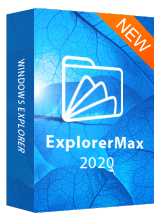
Giveaway of the day — ExplorerMax 2.0.2.18
ExplorerMax 2.0.2.18 giveaway olarak 1 Haziran 2021 tarihinde sunulmuştu
ExplorerMax is an efficient chrome-styled file manager for Windows users, which enables you to open multiple files at the same time and add bookmarks with a drag-and-drop. Your browsing history is classified into four groups (Today, Yesterday, Latest Week, Latest Month) to help you manage your work easily. With ExplorerMax, you can get the grouped search results very quickly after you enter the keyword in the search box and set the target file type. It’s dual pane feature allows you to switch and interact between two tabs. What’s more , ExplorerMax can even change with the color of Windows 10 to fit your skin preferences as long as you change the accent color for the system. For more information, please visit: https://www.drivethelife.com/
Sistem Gereksinimleri:
Windows 10/ 8.1/ 8/ 7/ Vista
Yayıncı:
OSTotoWeb sayfası:
https://explorermax.drivethelife.com/Dosya boyutu:
31.6 MB
Licence details:
1 year license with free updates and support
Fiyat:
$9.95

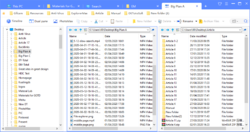
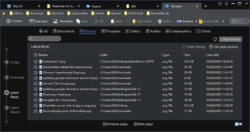
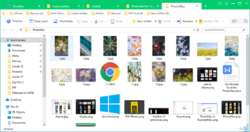


ExplorerMax 2.0.2.18 üzerine yorumlar
Please add a comment explaining the reason behind your vote.
Version 2.0.0.4 was offered here June 12 2020. You can read the comments here...
https://www.giveawayoftheday.com/explorermax/
Save | Cancel
Terrific fun to play with but I also had no idea what I was doing. I did manage to create an abstraction I like but I doubt I'd be able to repeat it.
Turning preview up to max slowed down this 9900k i9 processor equipped machine more than any other program I've tried. it's a bear.
Save | Cancel
paul,
I think your review was intended for the Abstract Curves page.
Save | Cancel
This program does not show PSD file format like an image into collection of files. The free Frecommander does it with no problems. The program will be deleted.
Thanks to giveawayoftheday for possibility to use and to see.
Save | Cancel
It seems to o a reasonable job but there is one feature of Windows Explorer ( and all the variants on the market) in general that I feel is very weak, the inability to customise the ribbon bar more.
I would love to be able to add some features that I have in the context bar when I right click in an object to select a particular action that has been added by a third party program.
Save | Cancel
When I try to access the registration page I arrive at this page with no place to register. What am I doing wrong?
Save | Cancel