Her gün sizlere, piyasa değeri onlarca dolar olan bir programı tamamen ücretsiz olarak sunuyoruz!
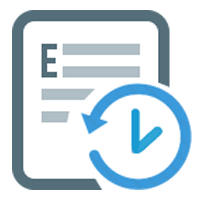
Giveaway of the day — Exiland Backup Standard 5.0
Exiland Backup Standard 5.0 giveaway olarak 6 Mart 2019 tarihinde sunulmuştu
Exiland Backup kolay ve fiyatı uygun bir dosya yedekleme programıdır.
Sistem Gereksinimleri:
Windows XP/ Vista/ 7/ 8/ 10; 128 MB RAM; 16 MB free disk space; screen 800x600
Yayıncı:
Exiland SoftwareWeb sayfası:
https://exiland-backup.comDosya boyutu:
9.55 MB
Fiyat:
$34.50
Öne çıkan programlar
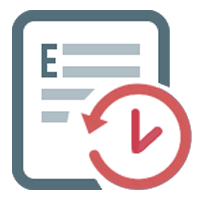
Exiland Backup Professional is the full-featured edition. It includes all the features of the Standard edition, plus it allows you to back u p files from multiple PCs through local network, FTP, SFTP (SSH) and save backups to any storage.
GIVEAWAY download basket
Exiland Backup Standard 5.0 üzerine yorumlar
Please add a comment explaining the reason behind your vote.
I downloaded this last time and use it regularly. It is an excellent programme, highly recommended. Occasionally GAOTD offers something well worth while, and this is one of them.
At first I had a problem, or rather something I did not understand, contacted them and got a very quick and satisfactory reply. This too goes to their credit.
Dears, thanks for this offer.
But please follow the next scenario:
I protect my systemdisk with this backup program.
My systemdisk crashes after 3 months.
How will I restore my systemdisk if I won't receive a license key ?
So as I understood Exiland GOTD is OK to backup everything except a Windows bootdisk and
even when your systemdisk crashes the program becomes obsolete.
rgds
Luc
Wyns, The GOTD-program makes a backup from files.
What you need is an image of your systemdisk on a separate disk.
Image/clone ... like Macrorit, Clonezilla. . . . . .
And that program should be on a CD/DVD or bootable USB-stick:
https://www.howtogeek.com/howto/4241/how-to-create-a-system-image-in-windows-7/
Does this version do automatic backups on a schedule, and can the schedule be complex (6 incrementals followed by full, every week)?
To Michael (author),
Just to clarify - so I can automate BOTH the weekly full backups and the nightly incremental backups, in this GAOTD version?
When it runs the weekly full backup, does it automatically erase the preceding incremental backups?
As a way to test how things work, I created a Full backup from several folders and files (not in folders) on my PC to one folder on an external drive. Then, I told this software to do an Incremental backup to the folder on the external drive without changing the name of that folder (i.e. no date, etc in the name). Then, I added a file to one of the folders that I had backed up with the Full backup, ran the Incremental backup (choosing that same folder-- actually, I just change the type of the backup from Full to Incremental) and to my surprise, my folder on the external drive was completely deleted... instead of adding that new file to the folder that I had previously backed up.
Is this a bug?
Or should I be doing something else?



Programı denedim ve gerçekten çok hoşuma gitti. Türkçe arayüz anlaşılır bir biçimde oluşturulmuş ve gayet hızlı çalışıyor. Dosyaların FTP, SSH ve diğer paralel dosya iletim protokolleri üzerinden kopyalanmasına izin veriyor. herkese tavsiye ederim.
Save | Cancel