Her gün sizlere, piyasa değeri onlarca dolar olan bir programı tamamen ücretsiz olarak sunuyoruz!
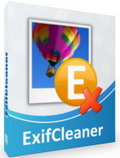
Giveaway of the day — ExifCleaner 1.5
ExifCleaner 1.5 giveaway olarak 25 Şubat 2011 tarihinde sunulmuştu
ExifCleaner sayesinde JPEG dosyalarındaki gizli bilgileri ortadan kaldırabilir, izlerinizi silebilirsiniz. Çektiğiniz bütün dijital fotoğraflarda yer alan, fotoğrafçı ve yer bilgileri gibi detayları silebilirsiniz. Exif etiketlerini tek tek çıkartabileceğiniz gibi Exif verilerini tamamen kaldırabilirsiniz.
ExifCleaner fotoğrafın kendisini değiştirmez yani yaptığı işlem kaliteyi etkilemez. Üzerine harici olarak eklenen gizli bilgiler silinince daha az yer kaplar ve internet üzerinden daha hızlı yüklenir.
Program hakkındaki yorumlarınız ve bilgi alışverişi için: CHIP Online Forum
ExifCleaner, görsel veriyi değiştirmez ve tüm işlevler kayıpsız olarak gerçekleştirilir. Meta verisini temizlemek özellikle küçük boyutlu çok sayıda resimlerde disk alanı, sunucu bant genişiği kullanımını ve indirme sürelerini azaltır.
Exif cleaner fotoğraf profesyonelleri için XMP, IPTC'den kurtulma imkanı sunar. Toplu işlem yapabilir ve hızlı kullanım için Windows'ta sağ tık menüsüne entegre edilebilir.
Şu anki sürümle ilgili bilgi almak için buraya tıklayın.
Sistem Gereksinimleri:
Windows XP/ Vista/ 7
Yayıncı:
SuperUtils.comWeb sayfası:
http://www.superutils.com/products/exifcleaner/Dosya boyutu:
1.40 MB
Fiyat:
$14.95
Öne çıkan programlar
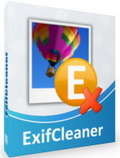
You can get a 10% discount for purchasing the ExifCleaner license: just use the coupon code GOTD when ordering. This offer will be actual till February 28th, and it is valid for both the single user license and the business license.
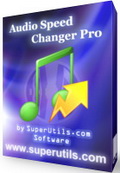
Audio Speed Changer Pro enables to speed up audio files without changing the pitch. It is primarily intended for accelerating audio books as well as podcasts, but can be surely used with any other sound track or file. Batch processing feature and convenient user interface make Audio Speed Changer Pro a valuable tool for book listeners and authors who want to save time.
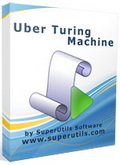
Uber Turing Machine lets you to program the Turing machine - a universal theoretical device that can be adapted to simulate logic of any computer algorithm. With the help of Uber Turing Machine you are able to create new algorithms, as well as edit already prepared by someone through opening and altering of them via the convenient visual IDE.
GIVEAWAY download basket
ExifCleaner 1.5 üzerine yorumlar
Please add a comment explaining the reason behind your vote.
Dear users, this is a quick start guide for ExifCleaner:
1. Download and install the program, then run it. This giveaway edition is already activated, so you do not need to deal with serial numbers.
2. Add a few photos into the list, then click "Clean Setup".
3. Configure cleaning options and hit the Clean button.
4. Your photos were cleaned of metadata. Now you may safely upload them to Twitter, Facebook, Flickr, etcetera.
If you are not sure, whether you need ExifCleaner or not, read this story.
To learn about possible privacy issues if you ever posted digital photos online, watch the following videos:
In English - GPS in Cameras and Phones Creates Privacy Issue. Jeff Pegues Reports
In German - EXIF-Daten entfernen oder auslesen
To see ExifCleaner in action, check out this video.
Past reviews:
ExifCleaner v1.1 reviewed by Ashraf
ExifCleaner v1.4 reviewed by Brian
If you liked this software, order your own copy now - then you will get technical support for ExifCleaner, and all future updates for free and for life!
I decided to give the portable version a try and installation was really simple, just select the directory and go. No need to register as it is already listed as registered to GOTD with todays date.
The advantage of portable is no need to reinstall, just backup the original folder then extract it again if you need a re-installation.
I tested it on a few files taken with my camera and you can drag and drop or select files individually from the file menu.
It gave me some preset options that erase the most privacy relevant exif information, but also has an option to delete all exif data if you wish.
Another good thing I noticed is that it does not overwrite the original files. By default it saves the exif stripped images back to the source folder and adds _cleaned to the end of the file name.
So far so good, a handy little app and I'll continue play with it and let you know if I find anything else.
Very generous to give us the portable version. Plus there is a very nice help pdf in the exifcleaner folder. Finally it looks like the programmer has been busy when I read the 'what's new' file. Thumbs up!
Cleaning the exif/geotag isn't something I do very often because I don't post pictures online very often. However, the portable version allows me to tuck it away without clogging my registry. (Plus if its on a separate hard drive a portable program is proof against registry crashes or voluntary rebuilds so you have it when you need it. Thanks Giveaway and Superutils.
To #3, Roy,
No you can't. ExifCleaner is for removing photographic metadata only.
The underinformed public has been way too cavalier about how they use and protect PC's, other web-connected gadgets and their personal information. As with cookies and email headers, metadata such as EXIF (exchangeable image file format) can either be helpful or harmful. It's good to see GAOTD help pass the word about metadata. Uploading raw photos can poses a real threat by leaking personally identifiable information to outsiders, often in ways not immediately apparent (as Facebook users and Twitterers have discovered) - http://tinyurl.com/2az536e
IMHO, stripping out that info before sharing with others is part of safe computering. There exist numerous exif/metadata cleaners and editors, both free and not free.
I'm not familiar enough with this to praise or critique, but
ExifCleaner 1.5 has been around since at least Oct 2010, and seems to focus strictly on EXIF data (photos, not documents) with the convenience of batch processing. As a bonus, they offer a portable version, too.
FYI, few seem to know that hidden personal info can also be leaked via documents, spreadsheets, powerpoint, emails, ect. Search terms such as: remove metadata documents OR remove email headers for enlightenment.
Sufficeth to say, I think you all should give this and other metadata cleaners a whirl, and think twice before posting photos with raw data hidden inside on social networks or emailing strangers from your primary email accounts.



Güzel bir program yayında emeği geçenlere teşekkürler.
Save | Cancel
Oradaki muhasebe1 benim pc nin adı. Senin pcnin adı neyse sendekinde onu seçeceksin.
Save | Cancel
sayın quest
Daha geniş bilgi istersen ve okumaya üşenmezsen; 18 Şubat 2011 Tarihindeki 9 uncu yorumu okuyabilirsin.
Linkide bu
http://tr.giveawayoftheday.com/aiseesoft-total-media-converter/#comments
Saygılar
.
Save | Cancel
muhasebe1 klasörü diye birşey yok ki nerde bu klasör
Save | Cancel
Selamlar arkadaşlar daha önce birçok kez yazıldı ama birkezde ben yazayım. C:\Documents and Settings\muhasebe1\Local Settings\Temp klasörünün içini programı kurmaya başlamadan önce silin. Bazı dosyalar silinmeyebilir önemli değil. Eğer gizli dosyaları göremiyorsanız ayarlarınızı görebileceğiniz şekle getirin. Sonra indirdiğiniz setub dosyasına çift tıklayın. Tıkladıktan sonra C:\Documents and Settings\muhasebe1\Local Settings\Temp klasörüne yeniden gidin ve orada we27E.tmp şeklinde gizli bir dosya göreceksiniz. Onu sağ tıklayıp kopyalayarak açtığınız başka bir klasörün içine yapıştırın. Sonra isterseniz kurulumu tamamlayın veya iptal edin. Tempten aldığımız bu dosyanın uzantısını .exe yapın ve ismini programın ismiyle değiştirin. Ve sonunda tempten almış olduğumuz kurulum dosyamız oldu istediğimiz zaman kurabiliriz. Fakat programın verilme tarihini de bir kenara not etmeyi unutmayalım. Çünkü başka zaman kurmak istediğinizde tarihi geri almak gerekebilir.
Save | Cancel
temp den setup nasıl alınıyor
Save | Cancel
Arkadaşlar çok detaylı incelemedim.
Pek çok resimle ilgili programlarda bu tür işlemleri yapma özelliği vardır.Eğer kullandığınız resim programlarınızda bu işi yapacak araç yok ise veya kullanımı karışık ise bu programı exif temizleme işi için kullanabilirsiniz.
Kullanımı çok kolay.
Add İmage (s) tıklanır
Dizinden istenen resim veya resimler seçilir.Aç tıklanır.
Programın listesinde görünün resimlerden temizlenmek istenen resim listedebir kez tıklamakla işaretli hale getirilir.Sağ alt panoda resmin bilgileri görünür.
Varsayılan ayarlarıyla otomatik temizlemek istenirse, Quick Clean tıklanır.
Neleri silip neleri silmeyeceği denetimli temizlemek istenirse, Clean setup tıklanır.
Neleri temizlenmek isteniyorsa kutusu işaretlenir.
Clean tıklanır.çıkan uyarıya evet tıklanır.
Değiştirme,yeniden adlandırma,atlama gibi son kayıt seçenekleri kendi tercihinize kalmış bir şey.
YENİDEN KURULUM
yeniden kurulum için sadece tempten alınmış setuptan kurmanız yeterli görünüyor.Sorun çıkarsa sistem tarihini bu güne ayarlayın sonra kurun.
Daha titiz yedeklemek isteyenler,isterlerse diğer yöntemlerle yedeklemelerini destekleyebilirler.Ben gerek görmedim sadece tempten setubunu almakla yetindim.
Saygılar
.
Save | Cancel