Her gün sizlere, piyasa değeri onlarca dolar olan bir programı tamamen ücretsiz olarak sunuyoruz!

Giveaway of the day — EvJO Photo-Image Resizer
EvJO Photo-Image Resizer giveaway olarak 30 Mayıs 2009 tarihinde sunulmuştu
Fotoğraflarınızın boyutlarını değiştirin ve gözalıcı efektler uygulayın! EvJO Photo-Image Resizer ile bir klasördeki tüm resimleri istediğiniz gibi işlemden geçirmek, dönüştürmek ve değiştirmek elinizde! Program temel rötuş işlemlerinin tamamını kolayca yapabiliyor!
Sistem Gereksinimleri:
Windows 98/Me/2000/XP/2003/Vista
Yayıncı:
EvJOSoft.comWeb sayfası:
http://evjosoft.com/PhImageResizer.htmlDosya boyutu:
3.66 MB
Fiyat:
$29.95
GIVEAWAY download basket
EvJO Photo-Image Resizer üzerine yorumlar
Please add a comment explaining the reason behind your vote.
Irfanview does the same
Irfanview does much more
Irfanview is free
Two freeware (100% free) alternative full-featured photoeditors (PICASA and GIMP) may be downloaded at the below sites respectively:
1. http://picasa.google.com/
2. http://gimp-win.sourceforge.net/stable.html
GIMP and PICASA are both excellent programs that are packed with all of the desired features and capabilities for image manipulation and editing. I use them all the time and I highly recommend them.
That said, the EvJO Photo-Image Resizer downloaded, installed, and operates very well on Windows Vista Home Premium, 32-bit, Operating System. It is limited, of course, in its features, as it deals only with re-sizing of photos and not more than that.
For this reason, I rate today's Give Away product a 9 out of 10.
Faststone Image Resizer works for me- small and free. under a meg and a half installed, and I doubt there will be much difference in speed.
available at http://www.faststone.org/
frankly what brownie points EvJO got for drag-n-drop and previews they lost more in a cluttered, puzzling UI (click on the checkmarks at the bottom of the preview to change advanced settings? Huh?) and after that the settings for the changes are remarkably like Faststone resizer's tabbed use-or-not setttings dialog. Unless there's a really nifty in-program live-crop-set... Oh. No crop, mass or singly.
Stee-rike three, it's outta here....
I'll stick with free, a few more clicks, and more features...
As others here have pointed out there are freeware alternatives that offer a user more sophisticated options. Features such as the ability to straighten, rotate, crop, adjust brightness, contrast, exposure, adjust tint, saturation, removing blemishes, red-eye, and image resizing. Looking into alternatives at the same price point as today’s GOTD ($29.95) are programs offering more than simple extricate, move and paste tools. For example, PhotoSuite by Roxio has real-time editing where the user can see effect changes as they’re being applied making for more precise edits. I’m sure this developer has good intentions in wanting to bring a quality product, competitive in the marketplace, but from looking at some of these alternatives, they’re not quite there yet.
Easy to use and works fine with Vista (x64), although it is not mentioned under "System Requirements".


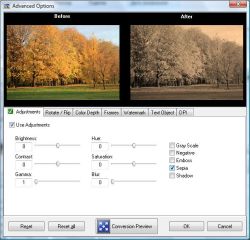



iyi hos programda..
bir kere bu bedava degil, süre kısıtlamalı 1..
hem bu tür trial programları heryerde bulabiliriz 2...
emeğe saygı ama chip e yakıstıramadım doğrusu bu da 3..
yani sonucta süre kısıtlamalı, özellik kısıtlamalı vs.. bu tür programlar coğu sitelerde var.
hergün trial version lu bir program yazılsa bence daha doğru olur..
Save | Cancel
internetsiz bilgi sayarda olurmu saati dolduktan sonra olurmu
Save | Cancel
fatal error hatası veriyo buradan indirdiğim hiç bir programı kuramıyorum nedir bunun devası bilen var mı ?
Save | Cancel
AVANTAJLARI:
Dosya isimlerine topluca önek isim koyabilmesi güzel (windosta tek tuşla olmaz)
resim üzerine 27 tane frame bindirilebiliyor. çok ta iyi diyemeyeceğim.
DEZAVANTAJLAR
14 dil desteği var. Ama dünyanın ilk 10. sıralamasına giren Türkçemize dil desteği maalesef yok.
Resme yazı ekleyebiliyorsunuz, ama yazının arkası mutlaka kutu şeklinde (paint gibi) kalıyor. Word de bile saydam zeminli yazı ekleme yapabileceğinizi bilirseniz iyi olmadığı anlaşılır. Sitesine gittiğinizde filigran yazı ekleme olduğunu görmeniz de ayrı bir ilginçli olacak.
http://www.evjosoft.com/tutorial.html#EvJO%20Photo-Image%20Resizer%20v2.5
güncelleme kontrolü menülerinin aktif olması garip.
resim formatlarını topluca değiştirebiliyor. Resim ebatlarını topluca değiştirebiliyor. Resim pixel derinliğini değiştireiliyor (Microsoft Office Picture Manager daha iyilerini yapabiliyor)
Başta lisans kodunu girseniz bile programdan çıkarken "order later" demeyi unutmayın. lisansınız HOME LiCENSE olarak görülecektir.
DEĞERLENDİRME: Piyasada bedava alternatifleri varken bu programı yüklemek zaman kaybı olur. dosyaları ve registry'i uninstallden sonra şişirip şişirmediğine de bakmadım.
Parayla program satın alacak olsam bu programa 2 dolardan fazla vermezdim. Çünkü değmez.
Chip büyük emek sarfediyor. Ancak bedava sürüm başvuruları bu kadar çokken böyle basit programlar vermesi bence yanlış. hem kendi emekleri boşa gidiyor hem de bizlerin zamanı ölüyor.
Save | Cancel
Güzel program ama picasa kadar özellik yok sanki.
Save | Cancel
Türünün en başarılı proğramlarından biri.Konulara ilgi duyanların bilgisayarlarında olması gereken bir program.Şifreli.
Her zaman yaptığım gibi,kolaylık açısından şifreleri size iletiyorum.
Registration name:
giveawayoftheday
Registration code:
8C64-GMBK-CWQV
Bu arada şimdi size anlatacağım konunun illa,sizinde başınıza gelmesi diye bir şey konu olamaz.Ama gelenler olursa diye size iletiyorum.
Bu proğramı bu siteden indirdim.Ama hata mesajı verip kurulmadı.Ne kadar uğraştıysam olmadı.Sonra bu sitenin aşağıda adresini vereceğim İngilizce sitesine girdim.Oradan aynı proğramı indirdim.Bu sefer hata mesajı vermedi ve kuruldu.Bilginiz olsun diye söylüyorum.Hata mesajı alırsanız,bu adrestende indirmeyi deneyin.
www.en.giveawayoftheday.com
Amaç paylaşım,
Herkese Sevgiler
Save | Cancel