Her gün sizlere, piyasa değeri onlarca dolar olan bir programı tamamen ücretsiz olarak sunuyoruz!
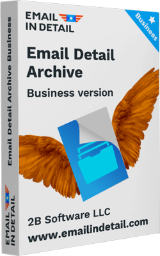
Giveaway of the day — Email Detail Archive 2.1.0.3
Email Detail Archive 2.1.0.3 giveaway olarak 1 Eylül 2021 tarihinde sunulmuştu
Outlook veya Gmail'den veya başka herhangi bir istemciden e-postaları bilgisayarınızda PDF dosyaları olarak arşivleyin. Email Detail Archive ile önemli e-postaların geleceğe hazır kopyalarını alın. Sadece birkaç tıklamayla tüm ekleri ve kişileri içeren e-postaları kaydedeceksiniz. E-posta Ayrıntı Arşivi, Outlook, Gmail, Zoho, EML, MSG, PST, MBOX e-postalarını destekler. Anlaşılır, adım adım arayüz, işlem boyunca size rehberlik eder. E-postaları yedeklemek için bilgisayar uzmanı olmanıza gerek yok. E-posta Ayrıntısı Arşivi, sayfa sayaçları, tarihler veya metin filigranlarınızla düzgün PDF dosyaları oluşturur. E-postalarınız posta kutularınızda güvendedir, ancak sabit sürücünüzdeki PDF kopyalarıyla daha güvende hissedersiniz. E-posta Ayrıntı Arşivi'ni kullanarak özel bir yazılıma ihtiyaç duymadan açılabilen e-posta arşivleri oluşturun.
Sistem Gereksinimleri:
Windows 7/ 8/ 10
Yayıncı:
EMAIL IN DETAILWeb sayfası:
https://emailindetail.com/archive-emailsDosya boyutu:
139 MB
Licence details:
1 year license
Fiyat:
$159.00

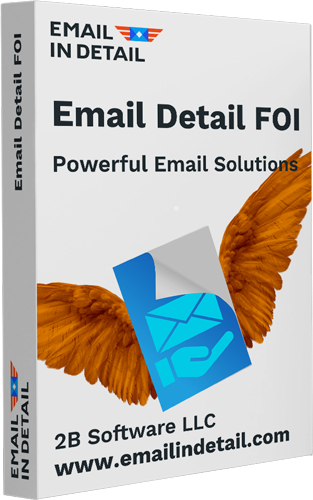
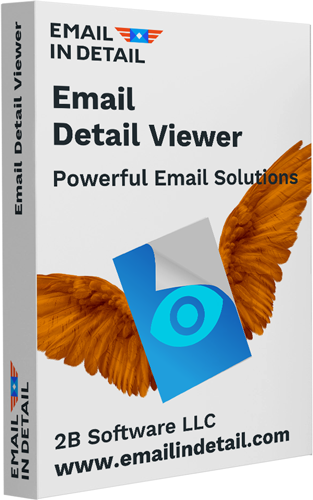
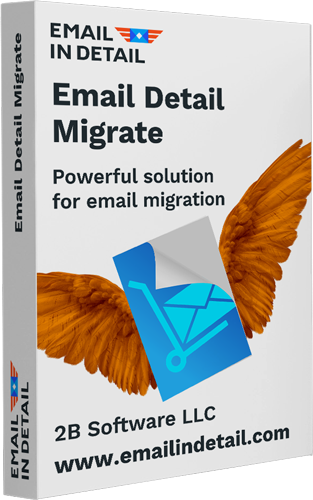
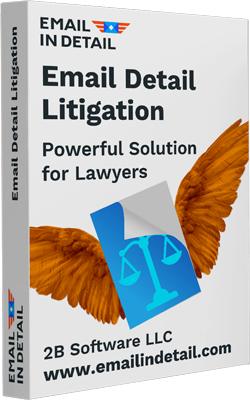

Email Detail Archive 2.1.0.3 üzerine yorumlar
Please add a comment explaining the reason behind your vote.
A good idea but "clunky" and slow to read the emails.
The GUI is .... not easy to use or understand.
I added my Gmail and then found that all the folders were ticked, I had to manually untick each one and just leave the one I wanted to convert to PDF. I then selected 10 emails and converted them to one PDF file. Some emails were just a mess, most images were not printed and it failed to convert PNGs.
I should add that the first time I tried selecting 10 emails, I still had a tick in INBOX, and even though I had selected 10 it did them ALL. Or at least 103 before I managed to cancel.
Sorry a great idea but needs more work!
As they say "I'M OUT!"
For now I backup ALL my emails using MailStore Hope Portable (FREE).
I can then very easilly, and much faster, navigate to the email I want and print it to PDF.
MailStore Home gives you the option to download any embeded images before printing.
You can only print one email at a time, but I have them all saved to my hard disk.
Save | Cancel
bob,
My hard drive has a far longer life than cheap flashdrives?
But of course I also have BACKUPS that is not what we are talking about here.
I backup al my emails to my hard drive from the cloud, where I have many years worth of emails.
I then backup to another PC (well to it's hard drive) and I also backup to an external USB HDD that is then stored remotelly.
I also used to backup to DVDs and keep them in stored in a separate building but I stopped that when I realised that DVDs only seem to last years rather than decades. I can still read some CDs that are about 30 years old but have lost many newer DVDs (and CDs) due to damage or the surface flaking off.
So - backup to HDD and transfer to a new (bigger) one in a few years.
I tend to use SyncBack Free but I have a few different apps.
And keep multiple copies.
Save | Cancel
For occasional email saving - (well from Outlook) doubleclick to get the email in a separate window, and then use the basic File Print selection and select the "Microsoft print to PDF" output.
No cost other than windows and the email handling app.
Save | Cancel
Interesting program. I find it very useful. But $159.00 is WILDLY Overpriced.
Save | Cancel
Installed OK
Couldn't get it to work.
Went to: Add email put in gmail address and password got an error I could not resolve.
Went to same place again put in gmail now it only asks for gmail address and not password and says sign in with google clicking on that also produces an error
Everything else seems to be greyed out.
I already save my emails locally using thunderbird but thought this might be useful.
I give up too much time wasted!
Uninstalled
This is not a compliant but feedback to the developers.
Save | Cancel