Her gün sizlere, piyasa değeri onlarca dolar olan bir programı tamamen ücretsiz olarak sunuyoruz!
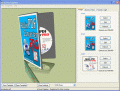
Giveaway of the day — eCover Engineer 6.0
eCover Engineer 6.0 giveaway olarak 29 Haziran 2009 tarihinde sunulmuştu
eCover Engineer ile herhangi bir resmi kullaarak kendi üç boyutlu CD, DVD, dergi kapağı illustrasyonlarınızı yaratabilirsiniz... Program profesyonel yazılımların içerdiği hemen hemen tüm seçenekleri bünyesinde barındırıyor.
Bir bakışta:
- Transparency desteği
- Vista stili yazılım kutuları, dairesel kutular, kartvizit vs. tasarlayabilme
- DPI ayarını değiştirebilme
- Harici resim editörlerinden bilgi alabilme
- Profesyonel görünümlü şablonlar ve profiller.
Sistem Gereksinimleri:
Windows XP/ 2000/ ME/ 98/ NT4/ 95; Pentium III 900 MHz; 512 MB RAM; 50 Mb HDD Space; 3D capable video card
Yayıncı:
AdolixWeb sayfası:
http://www.adolix.com/ecover-engineer/Dosya boyutu:
6.00 MB
Fiyat:
$38
Öne çıkan programlar
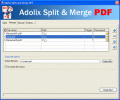
Split and merge PDF files for free with Adolix Split and Merge PDF. Combine encrypted PDF documents into a single file.
Features include:
- Split a PDF using a customized pattern similar to Word printing mechanism
- Process password protected PDF files
- Use command line arguments to work faster
- Merge multiple documents at once using drag and drop
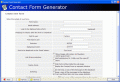
Make HTML forms for your websites in seconds with our online contact form generator.
Features include:
- unlimited messages
- anti spam defense
- custom “thank you” page
- custom auto-responder
- CSS integration
- Over 50 design templates
- UTF-8 support (internationalization)
- Reference id
- Custom recipients
- Field validation
- Support forums
GIVEAWAY download basket
eCover Engineer 6.0 üzerine yorumlar
Please add a comment explaining the reason behind your vote.
Good:
Smooth installation, with a user friendly guided startup.
Equipped with a wizard to guide you for your creations.
Awesome 3D pre-views with 3d navigation controls
A good number of templates are available.
You can download a good number of extra Royalty Free templates from their web site: http://www.adolix.com/ecover-engineer/templates/
Problems:Now this is quite a misleading thing and confusing for the end users.
On Welcome screen, except for Create New Project and Open Project, other options will open the dialog box with Title "Move Items" while presenting the Directory structure to select a folder,
If you click Cancel, it will open again the similar Dialog with title "Copy Items".
If you select a folder and click "Move" or "Copy" button in respective dialog boxes, it will not show you this next time.
However it is bit illogical to show such dialogs without any reason. Software should come with predefined folders at installations time,
This problem also happen, when you click on Help menu items like "Visit Free Template Homepage".
:(
Overall:
A Very nice piece of tool to design CD/DVD Covers, Labels, Cards, Boxes etc.
Looks cool, but be aware this is an "eCover" generator, not a regular color generator. So you still make the physical covers yourself, but this makes it 3D for software on a website.
Here are the changes from the previous 5.5 version giveaway:
V6.0 - 05.06.2009
What's new
- added new objects: vista box, light vista box, business card, screenshot, curved screenshot, VHS tape
- added support for transparency (only for PNG images)
- added a new profiles tab to be able to change settings at once
- modified the way settings are saved for better compatibility with Windows Vista
- added DPI settings and various settings for output images
- added a new templates pack
When installing over the old version, it may complain about the key, select No, revert to default. It should show up as registered to GiveAwayOfTheDay (sic).
#9, Farrukh, I have no idea what you're talking about under "problems", I didn't experience any of that. The only annoyance I encountered is that it wants to open dialog boxes across monitors on a dual-monitor setup, which is a common problem.
The Internet access is to check for new templates, which you can turn off.
Undocumented mouse features: Left-drag controls camera tilt and lift, middle-drag controls camera strafe and front/back, right-drag controls camera distance. I like this, it has different features and templates from the Insofta Cover Commander giveaway. I can't really say that one is better than the other. On previous giveaways, you can see recommendations for competing products.
To the people complaining about Vista compatibility, I didn't encounter any problems. Before trying resetting the key to the default, I did try running Setup as an administrator and I tried running the program as an administrator. I doubt that either of those did anything, although my security software indicated a change to the registry when it was run as an administrator (sometimes that's just setting something to its current value, not really a change). I suspect that resetting the key as I described earlier is sufficient.
#21 - "Be warned, you will need a printer in order to produce actual ‘real’ covers. Other than that, this is a great piece of software"
Dammit.. I was just about to install this, expecting the 'real' covers to magically materialise from my monitor (most likely with that Star Trek transporter sound).
Consider me warned.
Insofta Cover Commander (recently offered here on GAOTD) has it all over this software.
For just about $5 more, you can get a boatload of extremely cool features with Cover Commander. Insofta's Cover Commander is just a much higher quality program. (I have no affilliation with Insofta or their programs)
$38 for eCover Engineer is just too much money IMHO.
I'll have to pass on this one. Thanks anyways GAOTD ; )



doğru söylüyo arkadaşlar hiçbi amacı yok bide o kadar para yapıyo diye yazıyolar yha töbe töbe sadece öyle resim döşüyo cdyi kitaba fln bence indirmeyin
Save | Cancel
kullanışsız, boşuna yüklemeyin
Save | Cancel
bu program hiçbirşeye yaramaz
Save | Cancel