Her gün sizlere, piyasa değeri onlarca dolar olan bir programı tamamen ücretsiz olarak sunuyoruz!
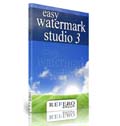
Giveaway of the day — Easy Watermark Studio 3.1
Easy Watermark Studio 3.1 giveaway olarak 9 Ağustos 2011 tarihinde sunulmuştu
Easy Watermark Studio, profesyonel ve kullanımı oldukça kolay bir filigran ekleme yazılımıdır. Resimlerinizi internette paylaşıyor veya satıyorsanız, nelerin olup biteceğini kestirmek zor olabilir. Bu nedenle en iyi yol bir filigran yazılımı kullanmaktır ve Easy Watermark Studio sizin için iyi bir seçim olacaktır.
Easy Watermark Studio, aynı zamanda çok sayıda resme filigran ekleyebildiğiniz toplu iş modunu destekler.
Program hakkındaki yorumlarınız ve bilgi alışverişi için: CHIP Online Forum
Sistem Gereksinimleri:
Windows 7 / 2003 / XP / 2000
Yayıncı:
Refero Group SoftwareWeb sayfası:
http://www.easy-watermark-studio.com/Dosya boyutu:
3.62 MB
Fiyat:
$24.99
GIVEAWAY download basket
Easy Watermark Studio 3.1 üzerine yorumlar
Please add a comment explaining the reason behind your vote.
While Easy Watermark Studio 3.1 has more and improved features over the previous version 2.1 giveaway, I like it less. The install was very clean. You have to register on their website. Their webpages go dark when they do anything, which is annoying. It's extremely annoying when you're trying to fill out a form, although you can click elsewhere when you've finished typing to see what you typed.
Although the new UI is resizable, I don't like it. It's just a primitive rectangle (solid colors selectable), tabs aren't clear, fonts look bad. Main selection interface is on right instead of left. Lots of little bugs is as annoying as a bad bug. Right off, mentions using control above to add images, but it's below. Adding image layer says text layer. Angled reflection is initially selected but it actually uses the straight-on reflection on the left, you have to select that then re-select the angled reflection on the right if you want it. I tested some things, not others. I like the features and output quality, but the UI and bugs turn me off. I'm still giving this a thumbs-up, but they should have paid attention to details before releasing it.
As previously, move your mouse away from rotary controls when dragging the pointer for more precise increments. When the window is maximized, the top of the screen is somewhat limiting of mouse distance but not bad.
Humm
Todays way of registration might need a bit of clarification.
Launch the program and after starting first time click the "Get GOTD License key" on the splash screen.
Fill in the form in opening window. Check your mail-box and copy&paste the key provided via e-mail.
NOTE that the program asks for a Activation key and you got a License key.
In this case Activation key & License key are the same thing.
Nice one, I get sharp watermarks and don't notice any quality loss of the image. Interesting that it works also with animated .gifs. Good one today, thanks folks.
Dear Dawn!
Click the Get GOTD License button, and showing up a browser window. Fill the little form. If don't show the browser window, please click here
Regards,
Endre Benedekfi
Refero Group Software
One thing: You can change the GUI color scheme with a little button located on the top of window.


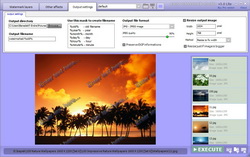
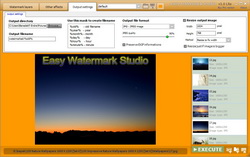


I couldn't get the licence. Error when I tried to get the licence. Plz help!!!
Save | Cancel
proğram nasıl kullanılıyor ve türkçe seçeneği varmı aceba
Save | Cancel
@Bir Dost :)'a Bilgilendirdiğiniz için teşekkür ederim.
Save | Cancel
@abc: sürüm Pro versiyon. ancak şahsi lisans (eposta Easy Watermark Studio Personal License Key olarak geliyor) ve lisans sadece bir kere aktive edilebiliyor..
Save | Cancel
Kurulumda pro mu oluyor? Bende eski versiyon pro var ve bu yazılım pro değilse silmek istemiyorum. Resmi örneğxinde lite yazılı.
Save | Cancel
Uzun zaman önce yine bu siteden pruoramı kullanma şansım oldu. Çok güzel bir program tavsiye ederim. Toplu işlemleri de destekliyor.
Save | Cancel
Slm
Key e maile geliyor.Program fena değil.
Save | Cancel