Her gün sizlere, piyasa değeri onlarca dolar olan bir programı tamamen ücretsiz olarak sunuyoruz!
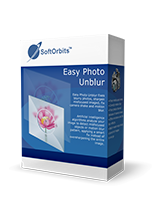
Giveaway of the day — Easy Photo Unblur 1.0
Easy Photo Unblur 1.0 giveaway olarak 31 Ocak 2017 tarihinde sunulmuştu
Easy Photo Unblur aşırı grenli ve bulanık resimlerinizi daha keskin hale dönüştürebilen bir programdır. Fotoğraflarınızda hareketli çekimler veya istenmeyen ışık kalitesinde bulanıklığa ve grenlere sebebiyet vermektedir.
Easy Photo Unblur ile resimleriniz akıllı dijital optimizasyon sayesinde ter temiz olmaktadır. Program algoritmaları fokuslanamamış nesneleri seçer ve bulanıklığı giderir. Uygulama ayarlanabilir parametreler ile keskinleştirme seviyesi belirlemenize yardımcı olur. Kirli alanın yoğunluğuna bağlı olarak keskinleştirme oranını artırabilme şansınız vardır. Çoklu işlem desteklenir ve taşı ve bırak şeklinde program çalıştırılabilmektedir.
Kişisel sınırsız lisansınızı %70 indirim ile satın alabilirsiniz!
Sistem Gereksinimleri:
Windows 7/ 8/ 8.1/ 10
Yayıncı:
SoftOrbitsWeb sayfası:
http://www.softorbits.com/unblur-photos/Dosya boyutu:
12.2 MB
Fiyat:
$49.99
Öne çıkan programlar

Photo Stamp Remover is a photo correction utility that can remove watermarks, date stamps and other unwanted objects that appear on photographs. Offering a fully automatic process, the program uses an intelligent restoration technology to fill the selected area with the texture generated from the pixels around the selection, so that the defect blends into the rest of the image naturally.
What takes hours to correct using the clone tool, can be accomplished in a minute using Photo Stamp Remover.
Purchase a personal license at 70% discount. If you’d like to purchase a business or a service license, please notify us via email: sales@softorbits.com

Sketch Drawer is a kind of photo editing software tool intended for converting photographs to pencil sketches. This program enables users to make usual photographs into exquisite pencil-drawn pictures, both black-and-white and colored. While creating a pencil sketch, you can choose your most preferred settings and options.
There are two ways you can edit photographs with SoftOrbits: manually and by aid of ready-made presets. These presets can be used as guides by beginners.
Purchase a personal license at 70% discount. If you’d like to purchase a business or a service license, please notify us via email: sales@softorbits.com

SoftOrbits Digital Photo Suite product line provides data solutions for retouching, resizing, converting, protecting and publishing your digital photos.
Purchase a personal license at 70% discount.


Easy Photo Unblur 1.0 üzerine yorumlar
Please add a comment explaining the reason behind your vote.
I avoid SoftOrbits, they ruined my windows registry by writing the history of events like it is a scratch pad. I had to roll back from backup to clean it. Over 2000 registry entries were done in just few sessions and they took over the photo defaults from my other software and my previous set ups without asking.
Save | Cancel
More dudware from SOP. Usual round the houses and then some download and registration procedure. Won't even open without phoning home first. Anaemic interface. Opens 16bit images but hangs on starting to process them. OK, let's try 8bits: starts to process (progress bar moves a bit), then hangs. No detail on how it sharpens (USM? High pass? Deconvolution? Voodoo?) which bothers me (don't like secretive image processors). I suggest a better name for this dudware would be Easy Waste Your Time Pro.
Save | Cancel
Installs and runs in XP without any problems.
Tested on a slightly out of focus image; the result appeared to be over sharpening rather than deburring.
The result was very disappointing and I shall be uninstalling this program.
Save | Cancel
Before and after:
Windows are better, but the ice on the car?:
https://dl.dropboxusercontent.com/u/10366431/_GOTD/EasyPhotoUnblur10_20170131/Verandering.png
Original
https://dl.dropboxusercontent.com/u/10366431/_GOTD/EasyPhotoUnblur10_20170131/29042013053.jpg
JPG: https://dl.dropboxusercontent.com/u/10366431/_GOTD/EasyPhotoUnblur10_20170131/29042013053-fijn-zacht.jpg
and PNG: ttps://dl.dropboxusercontent.com/u/10366431/_GOTD/EasyPhotoUnblur10_20170131/29042013053-fijn-zacht.png
Another original:
https://dl.dropboxusercontent.com/u/10366431/_GOTD/EasyPhotoUnblur10_20170131/13122013172.jpg
JPG: https://dl.dropboxusercontent.com/u/10366431/_GOTD/EasyPhotoUnblur10_20170131/13122013172-sterk-sterk.jpg
PNG: https://dl.dropboxusercontent.com/u/10366431/_GOTD/EasyPhotoUnblur10_20170131/13122013172-sterk-sterk.png
Another: https://dl.dropboxusercontent.com/u/10366431/_GOTD/EasyPhotoUnblur10_20170131/WP_20161119_14_02_28_Pro.jpg
JPG: https://dl.dropboxusercontent.com/u/10366431/_GOTD/EasyPhotoUnblur10_20170131/WP_20161119_14_02_28_Pro-sterk-sterk.jpg
PNG: https://dl.dropboxusercontent.com/u/10366431/_GOTD/EasyPhotoUnblur10_20170131/WP_20161119_14_02_28_Pro-sterk-sterk.png
Original: https://dl.dropboxusercontent.com/u/10366431/_GOTD/EasyPhotoUnblur10_20170131/WP_20161231_15_47_30_Pro.jpg
JPG: https://dl.dropboxusercontent.com/u/10366431/_GOTD/EasyPhotoUnblur10_20170131/WP_20161231_15_47_30_Pro-sterk-sterk.jpg
PNG: https://dl.dropboxusercontent.com/u/10366431/_GOTD/EasyPhotoUnblur10_20170131/WP_20161231_15_47_30_Pro-sterk-sterk.png
Ootje
Save | Cancel
Dudware update #2. Actually, it did complete the processing of the 8 bit file. It just took forever to do it, with no sign of life while it was working, so I thought it had died. Horrible result: over-harsh edges and grossly overdone denoising. The original image looked significantly better. If you want sharp photos, spend your $50 on a second hand tripod...
Save | Cancel