Her gün sizlere, piyasa değeri onlarca dolar olan bir programı tamamen ücretsiz olarak sunuyoruz!

Giveaway of the day — Easy Photo Denoise 3.0
Easy Photo Denoise 3.0 giveaway olarak 7 Mart 2019 tarihinde sunulmuştu
Easy Photo Denoise fotoğraflardaki karanlık veya kötü ışıktan, el titremesinden ve yanlış ISO ayarından dolayı oluşan grenlenmeyi ve bulanıklığı azaltır. Easy Photo Denoise ile fotoğraflarınızda daha berrak ve net sonuçlar alınır.
Kişisel ve limitsiz kişisel lisansınızı %70 indirim ile satın alın!
Sistem Gereksinimleri:
Windows 7/ 8/ 8.1/ 10
Yayıncı:
SoftOrbitsWeb sayfası:
http://www.softorbits.com/photo-noice-reduction-software/Dosya boyutu:
9.5 MB
Fiyat:
$49.99
Öne çıkan programlar

Photo Stamp Remover is a photo correction utility that can remove watermarks, date stamps and other unwanted objects that appear on photographs. Offering a fully automatic process, the program uses an intelligent restoration technology to fill the selected area with the texture generated from the pixels around the selection, so that the defect blends into the rest of the image naturally. What takes hours to correct using the clone tool, can be accomplished in a minute using Photo Stamp Remover.
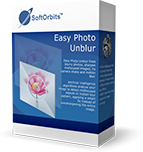
Easy Photo Unblur improves the quality of camera shots by removing excessive noise and sharpening the blurred objects. There are many ways how to unblur a picture, and the most of them require professional skills in graphics editing. Easy Photo Unblur fits everyone regardless of skills in photography and design. The program helps to unblur a picture using artificial intelligence mechanisms. It is much more efficient than flat sharpening used in the most of alternative solutions. A user can preview the result and compare it with original photo before saving changes.

SoftOrbits Digital Photo Suite product line provides data solutions for retouching, resizing, converting, protecting and publishing your digital photos.


Easy Photo Denoise 3.0 üzerine yorumlar
Please add a comment explaining the reason behind your vote.
Installed okay. Licensed okay. Loaded image and selected denoise. Clicked RUN and and message comes up "Easyphotodenoise.exe has stopped working" Windows will close the program................ Tried 5 times with same message. Using Windows 7. Can someone at SoftOrbits help please?
Save | Cancel
Located an excellent article on Noise in photos and when to use Noise Reduction software - it is very enlightening and may make this GAOTD offer better than you think - it's all about Noise and when to use this type of software:
https://photographylife.com/what-is-noise-in-photography
Dave
Save | Cancel
Installed easily. But I don't see any effect. No difference by clicking "Original Photo". It opens RAW-pictures, but with a intensiv yellow tone.
Deinstalled
Save | Cancel
nstalled okay. Licensed okay. Loaded image and selected denoise. Clicked RUN and Windows10 will close the program :-(
Save | Cancel
Installation/Registration went fine. Started program, selected a photo, clicked "Run" and after 5 seconds the program closed itself without any message. Buggy stuff - thumbs down.
Save | Cancel