Her gün sizlere, piyasa değeri onlarca dolar olan bir programı tamamen ücretsiz olarak sunuyoruz!
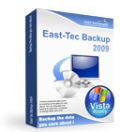
Giveaway of the day — East-Tec Backup 2009
East-Tec Backup 2009 giveaway olarak 6 Temmuz 2009 tarihinde sunulmuştu
East-Tec Backup 2009 ile bilgisayarınızda tam teşekküllü bir yedekleme sistemi kurabilirsiniz. Program hem dosya ve klasörlerinizi hem de tarayıcı ayarları, emailler vs. gibi önemli verileri yedeklemenize ve bir felaket olduğunda geri almanıza imkan veriyor.
Bir bakışta:
- Tüm önemli verileri yedekleme (dosyalar, klasörler, resimler, emailler, adres defterleri vs.)
- Popüler olarak kullanılan programların ayarlarını yedekleme
- Sabit disk, CDs/DVDs, USB gibi tüm veri depolama medyalarına destek
- Şifreli 256-bit AES koruması
- Otomatik ve zamanlamalı yedeklemeler
Sistem Gereksinimleri:
Windows Vista, XP, Server 2003, 2000, NT, Me, 98; 300 MHz or higher processor; 128 MB of RAM; 10 MB of hard disk space
Yayıncı:
EAST TechnologiesWeb sayfası:
http://www.east-tec.com/consumer/backup/index.htmDosya boyutu:
11.5 MB
Fiyat:
$39.95
Öne çıkan programlar
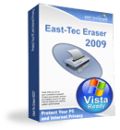
Protect your data and privacy and remove all evidence of your computer and online activity with East-Tec Eraser 2009. Eraser goes beyond U.S. Department of Defense standards for the permanent erasure of digital information and easily removes every trace of sensitive data from your computer: Internet history, Web pages, pictures, unwanted cookies, chatroom conversations and all traces of files, confidential documents or mails deleted in the past.
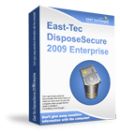
Don't give away sensitive information with the old computers that you or your company resells, donates or removes from operation. Deleting all files, formatting the hard disk or using FDISK is not enough to stop people to restore information using basic recovery programs. East-Tec DisposeSecure 2009 Enterprise removes all traces of data from the computer hard disk by overwriting and destroying beyond recovery every sector and bit of information.
East-Tec Backup 2009 üzerine yorumlar
Please add a comment explaining the reason behind your vote.
Not to rain in on anyone's parade but East-Tec Backup is literally just a rebranded version of GFI Backup. GFI Backup is freeware for home users.
My name is George Pecherle, from EAST Technologies, the developers of East-Tec Backup 2009. Feel free to leave us your comments and we would be happy to discuss with you.
Hey, #2, the engine used and the methods used are the same, but the products are different. Yes, GFI Backup is good, but as it's free today, let's better give some opinions about the software to the developer.
First of all, I'll list a con. That is, the program does not support Windows 7. AS Win7 will be coming out soon, please the developer make the product support Win7.
Secondly, the program does a very complete backup, but is not much better than previous giveaways of backup software, like the one manufactured by Paragon Software.
However, it's very slow and uses a lot of system resources when making auto backups, which makes the PC virtually unusable during that period of time. So, I think EAST technologies should find a way to do the backups quick and resource-light.
How about the cost? For most people who download this software here today, they don't care since it's free, but for other potential buyers, 40 bucks seems to be too expensive. Why not lower it's price to around 25 ~ 30 bucks, then you might get more revenue.
Still, thanks for GOTD and EAST tech for providing this, but as it's a resource-hog, I give a thumbs down.
I wont even try this one,not unless the software developers provide the software key for us to keep. what would happen if you encrypted a load of your files and then maybe weeks later have a major system crash, It happens it happened to me a few months ago, I had to re-install windows from scratch, how are you going to decrypt those files you encrypted with this software. you need the software key to install the program. so you can decrypt your files. No thanks Giveaway il`l give this one a miss.
Regarding #10, if you don't need security, you can save the backup as ZIP and this way, you can restore it without East-Tec Backup. Or you can take a 15-day trial version and decrypt it when needed.



Olumsuz oy verenleri boşverin arkadaşlar,sorsanız onlar bile bilmiyordur neden böyle yaptıklarını,bilseler yazarlardı ;-)
Save | Cancel
http://www.east-tec.com/offers/giveawayoftheday/backup/register.htm burdan kayıt yaptıracağız emaile gelen yazıya yeni pencerede aç yapıldığında key bilgileri gelmekte program için emeği geçenlere çok teşekürler sağlıcakla esen kalın.
Save | Cancel
bastan kaybediyor formattan sonra ben bunu yukleyemediyip kullanamayacağim ki oo zaman ne işime yarayacak en iyisi tek tek klasörleri dvd veya harici diske atmak biraz zaman kaybettirir
Save | Cancel
http://www.east-tec.com/download/etbackup_trial.exe
Yukarıdaki Linkten Programı İNDİRİN ;
http://www.east-tec.com/offers/giveawayoftheday/backup/register.htm
Bu Linkten Kullanıcı Adınızı ve Gerçek ve hep Kullandıgınz Eposta Adrsinizi Yazın ve I agree to the terms and conditions above yanındaki Kutuya Tıklayın Submit Basın Lisans Numaraları Epostanıza Gelicektir
Save | Cancel
Yararlı bir program gibi görünüyor, olumsuz oy verenler neden böyle yaptıklarını yazarlarsa bizim de bilgimiz olur.
Save | Cancel
Türünün çok başarılı bir örneği.Teşekkürler GAOD.Ancak tam lisans haline getirilmesi işlemi değişik olduğu vede arkadaşların zorlanabileceklerini düşündüğüm için açıklama gereği duyuyorum.
Proğramı bilgisayarınıza indirdikten sonra,
http://www.east-tec.com/offers/giveawayoftheday/backup/register.htm
adresine gidiyorsunuz.Bu adreste sizden isim vede doğru e-mail adresi isteniyor.E-mail adresinize gelen mesajdaki adresi tıklıyorsunuz,karşınıza şahsa özel şifreniz geliyor.
O şifreyi gördükten sonra,proğramı çalıştırın.
enter-key kısmını tıkladığınızda karşınıza gelen kutucuklara,gördüğünüz isim vede şifreleri aynen girin.Program tam lisanslı oluyor.
Tavsiyem,bu şifreleri saklamanız.Zira herhangibir format atma durumundan sonrada olsa bu şifrelerle yeniden bu programı kurabilirsiniz.
Amaç Paylaşım,
Herkese Sevgiler,
Save | Cancel