Her gün sizlere, piyasa değeri onlarca dolar olan bir programı tamamen ücretsiz olarak sunuyoruz!

Giveaway of the day — EaseUS Todo PCTrans Pro 8.6
EaseUS Todo PCTrans Pro 8.6 giveaway olarak 5 Aralık 2015 tarihinde sunulmuştu
EaseUS Todo PCTrans Professional eski bilgisayardan yenisine geçerken uygulamaların, verilerin ve ayarların geçişini veya önceki işletim sisteminden yenisine geçişine yardımcı olur. Bu işlem sırasında zaman ve kolaylık sağlar. Program kullanıcı dostu bir programdır ve hiç bir teknik beceri gerektirmez. Transfer yeni makinadaki herhangi bir yüklü uygulamanın üstüne yazmaz.
Sistem Gereksinimleri:
Windows XP/ Vista/ 7/ 8/ 8.1/ 10/ Server 2003/ 2008/ 2012
Yayıncı:
EaseUS SoftwareWeb sayfası:
http://www.easeus.com/pc-transfer-software/pctrans-pro.htmlDosya boyutu:
9.1 MB
Fiyat:
$49.95
Öne çıkan programlar
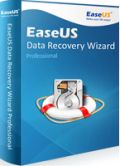
EaseUS Data Recovery Wizard Professional is completely safe and effective hard drive data recovery software, which saves the files in all kinds of data loss scenarios. It recovers unlimited types of files from PC/laptop, hard drive, lost or raw partition, USB drive, memory card, digital camera, music player or other storage devices due to deleting, formatting, partition loss, partition inaccessibility, virus attack or other unknown reasons. Just do 3 simple steps to retrieve all your lost data.

Disk Management Software for Laptop, PC and Workstation with one scalable solution of disk management, partition recovery and clone. Organize hard disk volume configuration for optimal performance while keeping data safe.
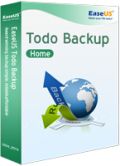
Quickly recover your entire Windows system backup to the original or new location using Linux or WinPE bootable media. Transfer your Windows from one PC to another, no matter what model you use. Quickly recover granular files, folders, volumes etc. from a single disk image. Recover individual files and folders from a file backup image without restoring an entire image .
GIVEAWAY download basket
EaseUS Todo PCTrans Pro 8.6 üzerine yorumlar
Please add a comment explaining the reason behind your vote.
does it permit to transfer an activated GAOTD program ?
Depends on the program. Many get an authentication code from a server (when you register) which is written to a file. This file is copied across, so should work. Others are written to the registry. Depending on where in the registry the code is written, determines whether it will work. EaseUS will only copy 'known' locations - it won't copy across the whole registry (as that would be mad). If a software program tucked its serial key deep in the registry, then it won't be copied over.
Installed and registered without any problems opens up to a minimalistic interface, turned psychic powers on!
Decided to try to create an image of applications; this is where I found the interface most unhelpful, far too little feedback to the user as to what is going on.
When it had done its thing clicked somewhere in the application box and the list of the applications appeared. They are listed and ordered under the likelihood of transfer is possible.
Cleared ticks from all except one and it created an image for me.
On reading the help file it appears that after the transfer the serial number would have to be re-entered to activate the program. This I am sure will not work on many of the programs download from this site.
Many years ago there was a program that claimed to be able to transfer programs from one system to another. As I remember it was very expensive and disappeared as far as I know. Would be great if there was one still around that worked and was affordable.
EaseUS tend to make really good programs and I was very disappointed in the interface for this one, felt a bit lost when using it.
Will test later to see if my image of the lovely little program Magic Camera will transfer to my other drive. But the fact that it does not appear to transfer the registration information for the program I have little hope that it will be successful.
Installation of this program is required on both computers involving the transfer. Activation on my first computer was successful but I've tried twice to install on my second computer but the registration process kicks me to an "Easeus Product Offline Activation" process that asks for the licence code and machine code. Submission of this information puts the screen on a wait status with no further results.
In order to use this software you must have a copy on each PC according to the user guide. Does the software allow for the installation of an unregistered version, in the future, on another computer? For example, if I get a new computer next month; can I use this software to transfer my data and programs to the new computer? The new computer will not have a registered version.



tam olarak ne ıse yarıyor bunu ındırsem sonra kursak sıkıntı olurmu?
Save | Cancel
Program çok kullanışlı bir o kadarda işimizi kolaylaştıran kullanımı basit bir program. bize ulaştıranlara sonsuz teşekkürler.
Save | Cancel
Her gün bizimle paylaşılan bu ürünlerin tamamını bir defadan almaya kalkarsanız bir servet ödemeniz gerekiyor. Bu konuda bu sitenin üyesi olmakla çok şanslıyız, hatta ballıyız. Teşekkürler CHİP Ailesi çok teşekkürler.
Save | Cancel