Her gün sizlere, piyasa değeri onlarca dolar olan bir programı tamamen ücretsiz olarak sunuyoruz!

Giveaway of the day — DVD X Player STD
DVD X Player STD giveaway olarak 2 Nisan 2011 tarihinde sunulmuştu
DVD X Player, dünyanın ilk bölge kodu sınırlaması olmayan DVD çalıcısıdır. Standart sürümü, kaydedilen DVD'leri HD videoya veya Apple iPod, iPhone, Sony PSP, Zune, BlackBerry, Zen, akıllı telefonlar, PMP için MP3 biçimine dönüştürebilir.
Program hakkındaki yorumlarınız ve bilgi alışverişi için: CHIP Online Forum
Kullanıcılar, Dolby Digital 5.1 (AC-3)'ün, DTS'nin, 7.1 kanal Dolby Surround'un keyfini çıkartabilirler. Bazı diğer gelişmiş işlevler de mevcuttur: DVD kaydetmek, DV ve resim yürütmek, resim yakalayıp yer imi eklemek gibi. DVD X Player Standart, DIVX, MPEG4, Quick Time, WMV, WMV-HD, MacroMedia Flash ve internetteki popüler medya biçimlerini destekler.
Anahtar özellikler:
- DVD/ VCD/ CD/ DivX/ XviD /MPEG-4/ QuickTime/ Real/ MacroMedia Flash biçimlerini çalın;
- Bögle kodu, RPC2, RCE veya alan kodu kısıtlaması yoktur;
- Favori DVD filminizi video olarak veya MP3 ses dosyası olarak kaydedin;
- FBI uyarısını kolaylıkla atlayabilirsiniz;
- ve çok daha fazlası...
Sistem Gereksinimleri:
Windows 98/ 98SE/ ME/ NT/ 2000/ 2003/ XP/ Vista/ 7
Yayıncı:
AviosoftWeb sayfası:
http://www.dvd-x-player.com/dvd-player/Dosya boyutu:
20.5 MB
Fiyat:
$49.95
Öne çıkan programlar
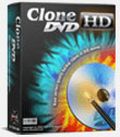
CloneDVD—DVD copy software enables to clone DVD to DVD, DVD to ISO, DVD to movie files (AVI, ASF, iPod MP4, PSP MP4, 3GP, etc.) by 1:1 and automatically removes all protections such as CSS, RC, RCE, UOPs, Sony ARccOS. Users also can preview DVD title/chapter, choose multiple copy modes of Enter Disc, Main Movie, Customize, Split Disc, rip DVD movies.

Aviosoft DTV Player STD records, analogs, playbacks TV, FM radios, High Definition TV (H.264). This DTV Player can convert recorded TV video to MP4, AVI, ASF, 3GP for iPhone, iPad, iPod, PSP directly.

Aviosoft Video Converter Ultimate, the most stable and comprehensive video converter software, converts video and audio super fast, high output quality for Apple iPad, iPod, iPhone, Sony PSP, BlackBerry, HTC, Nokia, Archos with just one click. What’s more, its great video edit functions enable you to clip, crop, merge videos efficiently.

DVD X Utilities offer the complete solution for DVD playback/ copying/ authoring, and cover the full spectrum of DVD video software. Using this comprehensive set of tools, you can play DVDs without region limitation; author your own loved music DVD discs; make third party DVD playback/backup software region-free and CSS-free.
DVD X Player STD üzerine yorumlar
Please add a comment explaining the reason behind your vote.
I went and had a look at AVIOSOFTS web site. This is what I noticed!
System Requirements:
CPU Intel CPU with 350 MHz and MMX, or AMD CPU with 450 MHz and 3Dnow! or higher
Operation System Windows 98/98SE/ME, Windows NT/ 2000/ 2003/ XP/ Vista , Windows 7
Devices all DVD-ROM drives except for Matshita, Sony VAIO and Toshiba satellite.
Why doesn't this software run with the above DVD-ROM drives. ( Toshiba satellite ) rules me out.
This is the standard version, as is clearly stated. Seems to me that the main difference between standard and pro version is that the standard version has a 15 minute time limit on the "record DVD into Mp3 audio" as compared to the pro version has no time limit on that function.
There are other differences between standard and pro such as: Standard has 15 minute time limit on the "Record DVD into MPEG2 Video" while the pro version has a 45 minute time limit.
The standard does not have: picture in picture, smart stretch to 16:9,audio channel output and 7.1 audio channels output, which the pro version has.
The program wants a computer restart after installation to complete the install.
The player played everything i threw at it (PAL or NTSC) even a region 5 DVD. Seems good so far.
Thanks
Paul (currently #2), This restriction is likely due to the fact that some DVD drives impose region code restrictions at the hardware (or at least firmware) level, so application programs can't easily circumvent them.
If you are bold and daring you might consider trying to defeat that. I would suggest starting here: Make your DVD drive region free.
From the help file:
Note: To protect DVD copyright, DVD X Player only allows you to record DVD video for 45 minutes(for Professional version) or 15 minutes (for Standard version).
Well...dosen't this make it pretty much useless...
"Why doesn’t this software run with the above DVD-ROM drives. ( Toshiba satellite ) rules me out."
Hi Paul - simply because that is not the Software you need
That is the Software that nobody needs actually, when there so many free & perfectly working solutions
Other posts above 1-4 are either from the "special" people, who are most likely working for the company... or have to learn a bit before posting comments
What kind of DVD or any other media cannot be played or converted by VLC ? (no codecs needed to be installed)
What kind of media cannot be played by Media Player Classic? ... basically again, no codecs needed by default, but, free K-Lite Pack(s) can be downloaded for more advanced users
Then ... Miro, CoolPlayer, SMPlayer, Songbird, XMplayer, KMPlayer, ...etc. and so on & so forth
Conclusion: absolutely useless Software was offered this time (again)
Just ridiculous offer
Cheers!



Sayın blue-crash
Bahsettiğiniz kısımdan klasörlerin görüldüğü doğru. Fakat her nedense mevcut olan videoları algılamadı. Ben de bir anlam veremedim. Dosya uzantıları farklı olduğu yorumunu yaparak, DVD sürücüsünde denedim. Görüntü kalitesi diğer oynatıcılardan üstün olmadğı için de fazla uğraşmadım ve kaldırdım.
Bilgilendirdiğiniz için teşekkür ederim.
Sağlıcakla kalın
Save | Cancel
Sayın The Pirate,
Program HDD bölümlerini görüp kayıtlı klasörden dosya yürütebiliyor.Orda bir sorun yok belki arayüzü kafa karıştırmış olabilir
panelde klasör simgesi var oraya tıklayınca nerden dosya açılacağını tayin edebiliyorsun.
Save | Cancel
Ben VLC kullanıyorum. Açmadığı dosya yok. DVD kaydı ile uğraşmadığım için pek ihtiyacım olduğu söylenemez.
Save | Cancel
GOM Player ın gözünü seveyim. Hem ücretsiz, hem de bir çok uygulaması var.
Bu program sadece DVD/CD sürücülerini görüyor, HDD bölümlerini görmüyor.
Sinir bozucu, tavsiye edilecek kadar güzel değil.
Saygılar.
Save | Cancel
Kullandım,ve diyorumki(yaramaz)En azından windows 7 için belki hazır olmayabilir.
Artıları:Kayıt yapması,Dönüştürme yapması.
Eksileri:Donanım ve windows 7 uyum sorunu,Dvd izlerken her 2sn bir tutukluk yapması.
Sonuç:Windows media player tercihimdir.
Save | Cancel
Bunun kullanan var mı hiç nasıl?
Save | Cancel